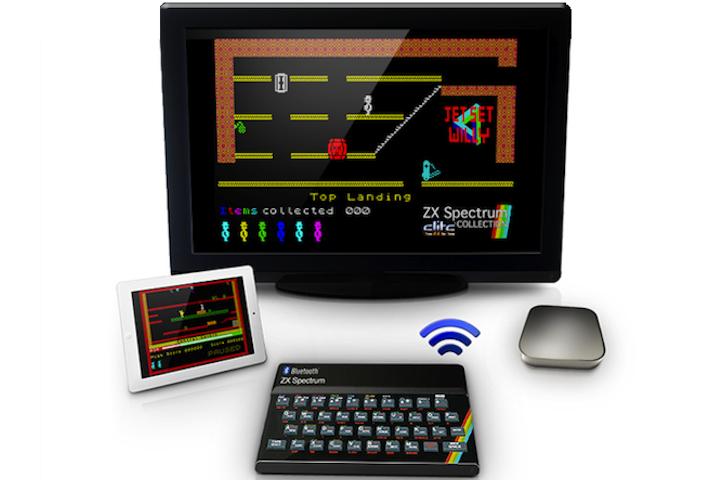
The Sinclair ZX Spectrum is something of a legend in computing circles, as it was one of the very first reasonably priced home computers on which it was possible to actually do interesting stuff. By that we mean, of course, it could play games. The 8-bit machine took the UK by storm in the early 80s, and the rubber-keyed compact case is seen as an iconic piece of computer design today.
Now, the original ZX Spectrum is back, or at least it will be next year. However, it won’t be as a computer, but as a Bluetooth keyboard accessory for your iOS device and Apple TV. Produced under licence by Elite Systems, it will look exactly like the Spectrum of old, right down to the classic rubber keys. The idea is, it will link with your iPhone, iPad, or Apple TV (using AirPlay), and control a variety of specially produced apps available through the App Store.

Although it’s possible the Elite Collection games already on sale will be compatible with the Bluetooth keyboard, it’s not certain it’ll happen at launch. Although Elite isn’t promising anything, we hope it’ll offer compatibility with the existing apps from the start, and for free. It would go a long way to increasing the keyboard’s appeal.
The joys of using a Spectrum keyboard again today won’t be limited to iOS owners for long either, as an Android and Windows Phone app is also promised, along with support for PCs and Mac computers too. We’re told to expect non-gaming apps in the future.
The Bluetooth ZX Spectrum keyboard is expected to cost between £40 and £50, which is around $65 to $80, and it’s possible to register your interest in it through this website. It appears there’s the possibility of a Kickstarter campaign in the near future, where the keyboard has a projected September 2014 shipping date. However as the project isn’t live yet, this may not be final. We’ll keep you updated.
Updated on 12/23/2013 by Andy: The Kickstarter campaign for the Bluetooth ZX Spectrum keyboard is now live, and can be viewed here. An ambitious £60,000 goal (that’s about $98,000) has been set, of which 10 percent has been gathered in just 12 hours. To grab yourself this retro accessory, you’ll need to pledge £50/$82 (plus £10/$17 for shipping outside of the UK), and the pack will come with the dedicated iOS application, plus a certificate of authenticity. Delivery will take place in September 2014.
Editors' Recommendations
- How to control your computer from your phone
- YouTube TV just got even better on iPhones and iPads
- How to remove location data from your iPhone photos
- How to control notification badges on your iPhone and iPad
- How to turn a Live Photo into a video on your iPhone




