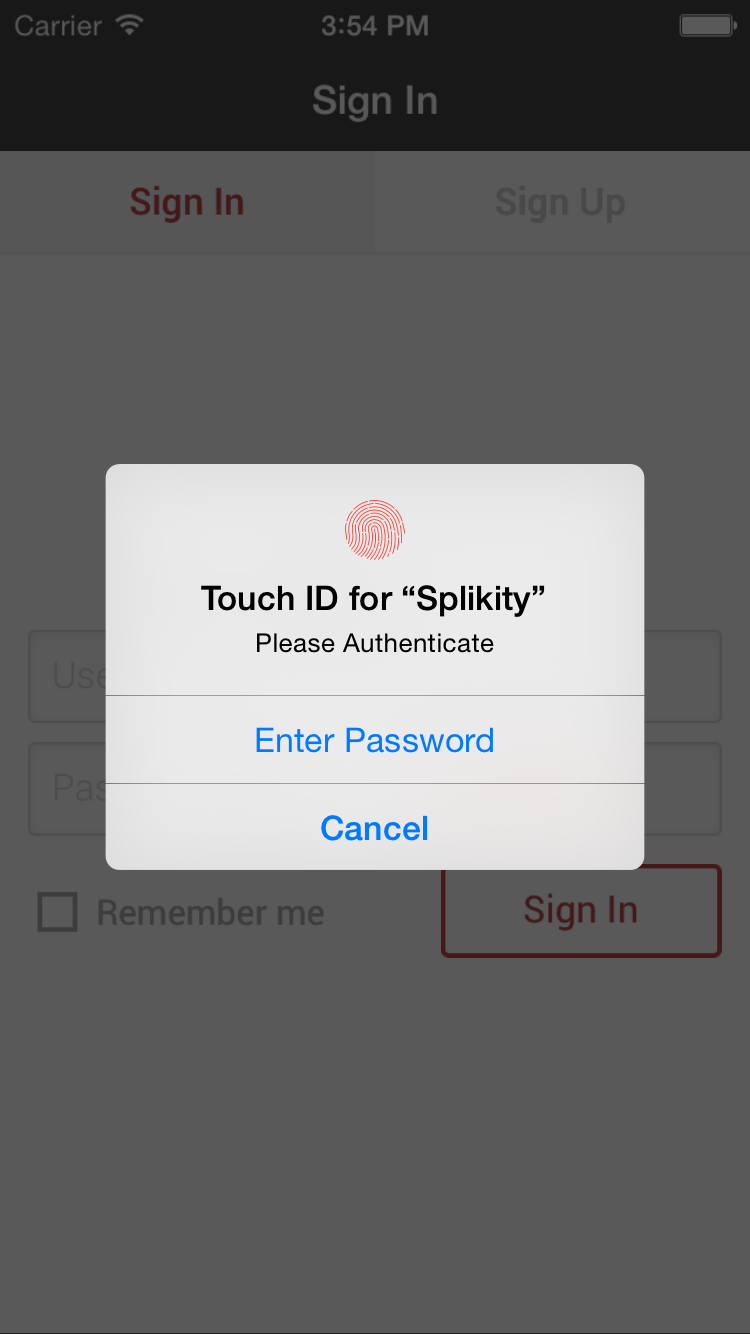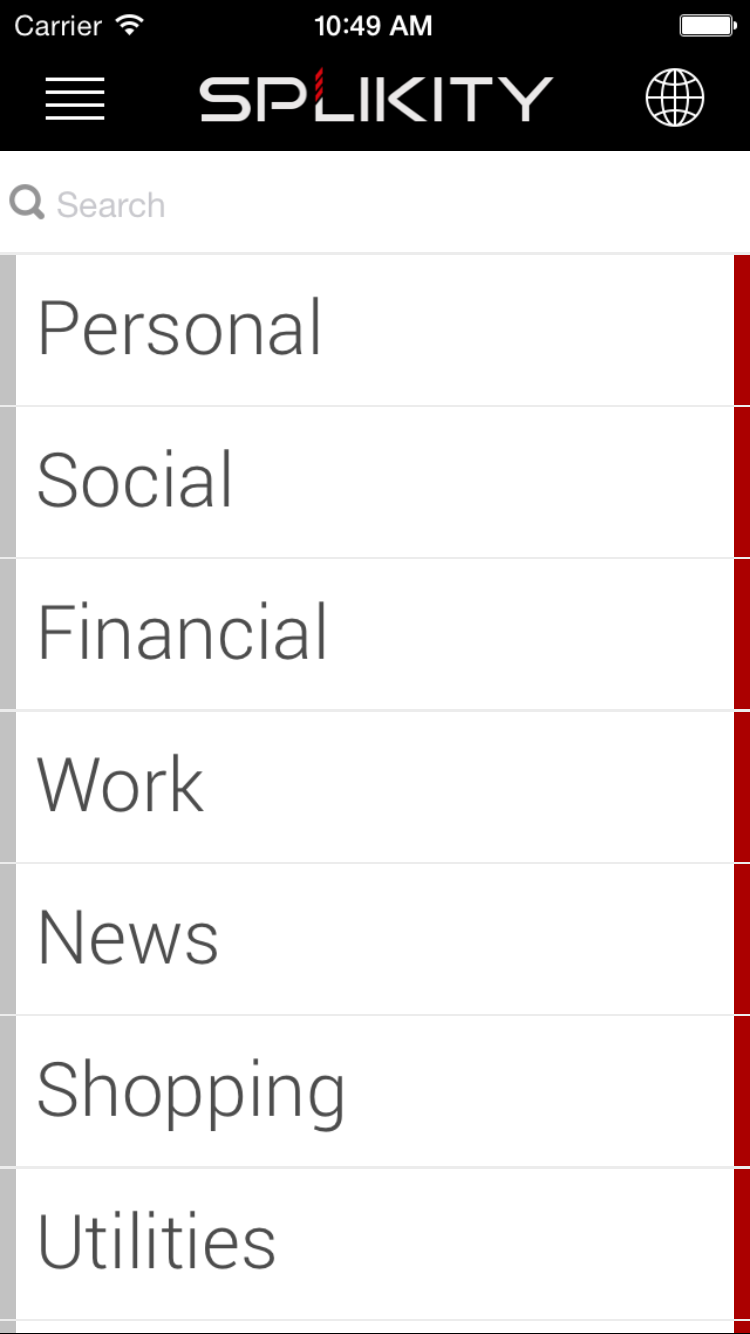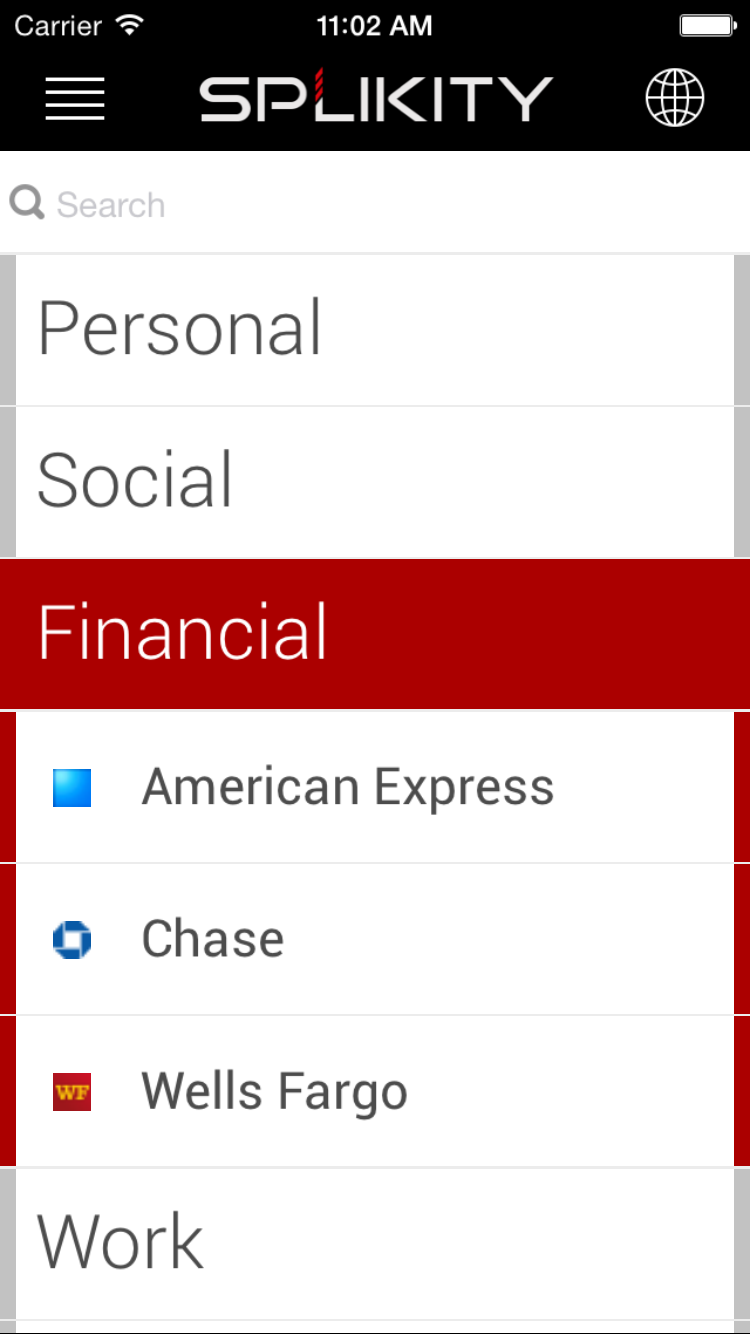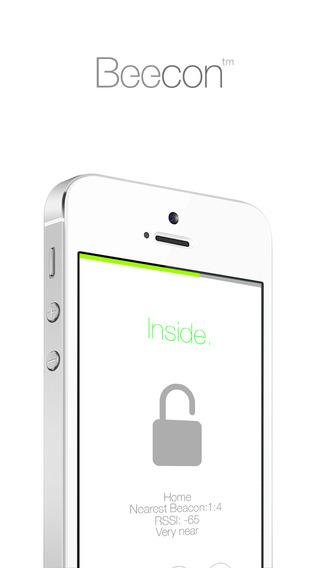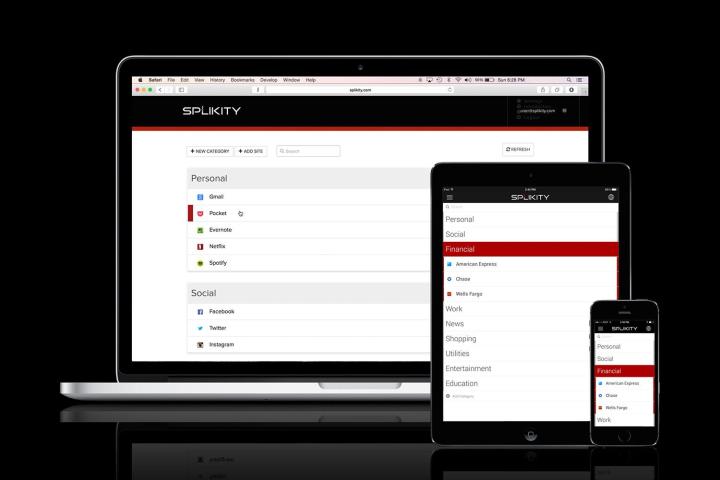
Shortly after iOS 8 was released, a new app called Splikity was released. Splikity remembers all your passwords and saves them. It also offers a secure password generator to help you come up with strong passwords. Luckily, you’ll never have to remember the bizarre combination of characters again, because Splikity will remember it for you.
Splikity is available as an iOS app, Web App, and Browser Extensions for Safari, Chrome, and Firefox. Once you’ve downloaded the Splikity apps on your various devices, you’ll be able to set up your passwords with the system on every device. Splikity’s browser app autofills and autosaves your passwords. It also logs you in automatically to the websites you visit most often. The Splitkey mobile app does the same. The mobile app also works with Touch ID and iOS Extensions, so you’ll get the full functionality of the browser app on your iPhone.
To set up all your accounts on Splikity, you just have to be logged in to the app and then go to all the sites or apps whose passwords you want to save. Then, you just enter your username and password on the website and log in. When the Splikity app banner drops, you’ll be prompted to enter the website’s name and choose a category — such as Social, News, Shopping, or Personal — and hit save. From then on, your password will be saved by Splikity and you’ll never have to type it in again.
One of the founders of Splikity, Doug Clark, told Digital Trends that the password problem has been on his mind since college.
“Splikity was inspired by a personal problem that reached its breaking point while we were in college,” said Clark. “On top of our dozens of personal accounts, we had all of the accounts that our college required us to maintain. We had to change all of our college passwords every semester and use new and unique passwords each time. It was too complicated and we were spending as much time trying to log into our accounts as we were studying, so we decided to fix the password problem.”
Of course, password confusion plagues everyone who uses the Internet on a daily basis — not just college students, so the Splikity team set to work on creating an easy solution for everyone, from the tech savvy to the 60-year-old grandmother who just starting using Gmail.
“We talked to friends about it and especially saw a need for people who were not particularly tech savvy,” Clark explained. “In this day and age people are having to make new accounts each and every day. We wanted to make an easy and intuitive solution that anyone could use – not just a product that only people in the tech community could figure out. The entire purpose of Splikity is to be simple. We want to simplify peoples lives.”
Clark argues that apps such as 1Password are far too complex for your average user. “From having to use 3rd party services to sync, to the per device payment structure, to even having to pay for updates, every aspect is complicated,” Clark said.
According to Clark, Splikity is set up so that you enter the password once and you’re done. The app is available for free on the iOS App Store and you can also download it for your browser of choice on the company’s website once you log in or register your new account. The service is currently free, but after a year, Splikity will start charging users who want access to the the full-featured service.
Editors' Recommendations
- Have a Samsung Galaxy S23? Don’t update your phone to One UI 6.1
- How to remove someone else’s Apple ID from your iPhone
- No, you really don’t need Google Assistant on your smartwatch
- I used two of the year’s oddest tech gadgets so you don’t have to
- I don’t understand why Apple hates the 10th Gen iPad so much