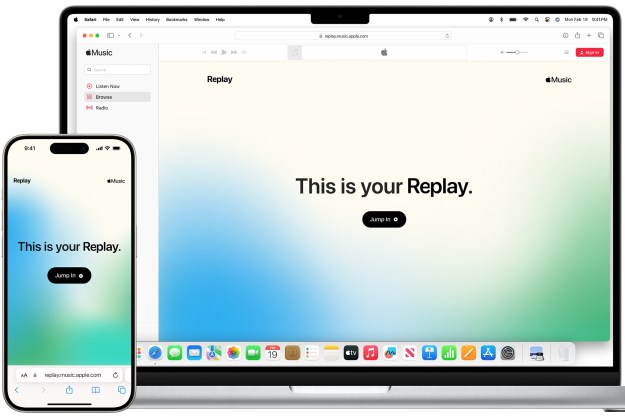With Spotify Connect, you can play music from your phone directly on any Wi-Fi connected device, and it’s pretty easy to set up, too. all you have to do is open the Spotify app on your desktop, play a song on your phone, look through the “playing now” menu, and select the connect icon.
The Spotify app on your phone will then search for devices on the same Wi-Fi network nearby. Once it’s found the device in question, whatever song you were just playing on your phone will play on your desktop instead. From that moment on, you’re free to remotely control your music.
The feature also works with select speakers, including Libratone, Bose, Bluesound, and others. There’s a catch, though. Spotify Connect is only accessible to subscribers who pay $10 a month for the company’s premium features. Essentially, Spotify Connect just makes it easier to control your music from where ever you are, but it also frees up your phone for other uses. It may not be a killer feature that will make everyone go premium, but it is cool, especially if you’re already a paying subscriber.
Editors' Recommendations
- How to cancel Spotify Premium on any device
- Tidal vs. Spotify: Which music streaming service has the features you need?
- How to control your computer from your phone
- How to sync your Outlook calendar with an iPhone or iPad
- Your next phone could get a huge 5G upgrade, thanks to AI