The executive director of the Symbian Foundation, Lee Williams, as unexpectedly stepped down, effective immediately, citing personal reasons for his departure. The top seat at the foundation has been taken over by former CFO Tim Holbrow. The sudden executive departure comes on the heels of significant executive shakeups at Nokia, one of Symbian’s biggest backers, and creates more uncertainty for the platform’s future as it struggles to retain mindshare and partners as consumers turn to smartphones running operating systems from the likes of Apple, RIM, and Google.
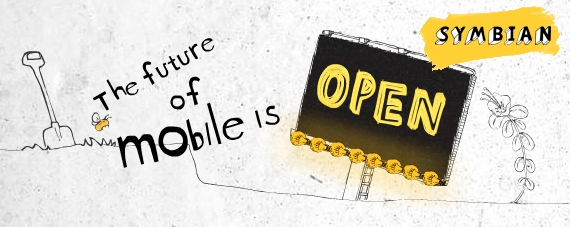
Nokia acquired Symbian in 2008 and set up the open source Symbian Foundation earlier this year, opening up the platform so any developer could use it in their handsets or devices, with an eye towards creating a broad ecosystem of developers and partners that would support and evolve the platform. However, although the foundation was able to get some major partners on board, it has recently seen a number of defections: Sony, Sony Ericsson, and Samsung have each announced they were dropping the Symbian platform.
Even staunch supporter Nokia has been waffling: although the company has recently launched Symbian^3 devices (including the N8 and C7), the company has recently shaken up its executive leadership and has been betting heavily on the forthcoming Meego platform, which it is developing in partnership with Intel. The first MeeGo handsets are expected to reach consumers into the first half of 2011.


