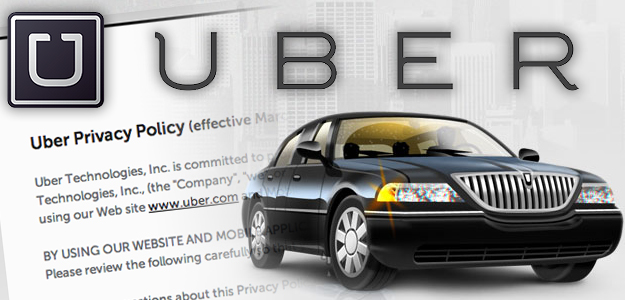
What are you really agreeing to when you click that fateful “agree button? Terms & Conditions cuts out the legal lingo to spell it out in plain English.
Mobile car service company Uber has made a name for itself over the past year as one of the hottest startups out of Silicon Valley. And for good reason: It lets users in an increasing number of cities around the country call a cab, and pay for the fare, quickly and easily. But a quick look at Uber’s terms of service reveal a number of disturbing provisions that should give any Uber user pause. Here are the key bits from Uber’s terms of service.
Terms of service
Unlike some other companies, Uber’s terms are still long and next to impenetrable – an odd move for a hot Silicon Valley startup. But there it is. In the future, I’d like to see Uber either trim out the legalese from its terms, or offer a summary of the key things users need to know before clicking “I agree.” For now, we’ll just have to do the summarizing for them.
Obvious and boring
A huge chunk of Uber’s terms are mostly useless for the average user. But they basically boil down to: You have to be 18-years-old or greater to use Uber; don’t use a stolen credit card to pay for your Uber rides; download Uber from either iTunes or Google Play; you’re responsible for the cost of SMS messages sent to and from Uber.
Giant thing about Apple
One of the largest sections in Uber’s terms has to do with Apple. Here’s what it basically says: Even though you may have downloaded Uber from Apple, the Cupertino giant has nothing to do with Uber, its services, or your experience with it.
Pricing
A key feature of Uber is that you pay for your ride directly through the app – even tip is included. Uber is responsible for negotiating the price of your fare with the cab company. And whatever the app tells you the price is, that’s what it is. Uber sometimes offers promotional deals to some customers. But if you don’t get one directly, you can’t have that deal.
Bad cabbies
If you take a gander at Uber’s array of customer service Twitter accounts (there’s a separate one for each city of operation), you’ll quickly find disgruntled people complaining about bad, rude, or dangerous cab drivers. Now, if you have a bad experience using Uber, contact the company immediately. (Find contact info here, for all cities.) Based on the conversations on Twitter, one can see that Uber has a pretty standard policy to reprimand or remove drivers from its ranks who treat customers badly. Also, if a driver simply doesn’t show up, but still charges you for the ride, tell Uber and they’ll probably refund you the money.
But here’s the thing: Uber’s terms make it clear that the company doesn’t have to do any of this. From the terms: “[Uber] WILL NOT BE A PARTY TO DISPUTES, NEGOTIATIONS OF DISPUTES BETWEEN YOU AND [cab drivers]. WE CANNOT AND WILL NOT PLAY ANY ROLE IN MANAGING PAYMENTS BETWEEN YOU AND THE THIRD PARTY PROVIDERS. RESPONSIBILITY FOR THE DECISIONS YOU MAKE REGARDING SERVICES OFFERED VIA THE APPLICATION OR SERVICE (WITH ALL ITS IMPLICATIONS) RESTS SOLELY WITH YOU.”
It’s all on you. Got it?
Speaking of which, what the heck is this all about?
In a subsequent paragraph, Uber goes on to completely alleviate itself of any responsibility if you happen to get in the car with a crazy driver. From the terms:
“THE QUALITY OF THE TRANSPORTATION SERVICES SCHEDULED THROUGH THE USE OF THE SERVICE OR APPLICATION IS ENTIRELY THE RESPONSIBILITY OF THE THIRD PARTY PROVIDER WHO ULTIMATELY PROVIDES SUCH TRANSPORTATION SERVICES TO YOU. YOU UNDERSTAND, THEREFORE, THAT BY USING THE APPLICATION AND THE SERVICE, YOU MAY BE EXPOSED TO TRANSPORTATION THAT IS POTENTIALLY DANGEROUS, OFFENSIVE, HARMFUL TO MINORS, UNSAFE OR OTHERWISE OBJECTIONABLE, AND THAT YOU USE THE APPLICATION AND THE SERVICE AT YOUR OWN RISK.” (Emphasis mine.)
Yikes! Of course, if someone gets kidnapped or raped as an indirect result of Uber, you better believe that the company is going to do whatever it can to make that problem go away. Failure to do so could easily result in Uber going out of business. Also, it should be noted that the risk of using Uber drivers is probably less than just calling up whatever random car service you happen to come across on Google, given the company’s high standards for drivers. Still, the language above has me officially freaked out.


