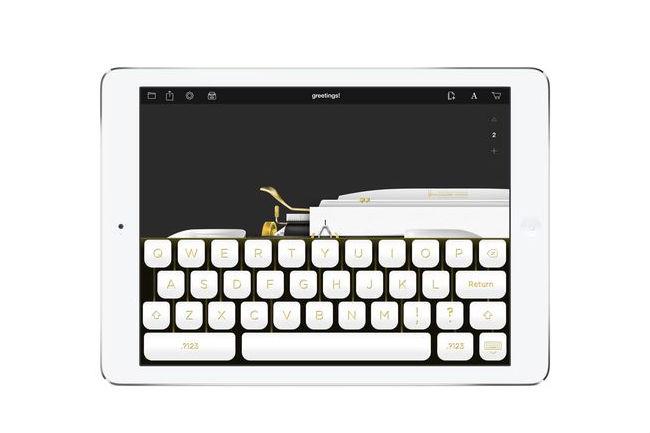
Landing in the iOS store last Friday, the iPad-only offering is now making itself comfortable at the top of the free-app chart, with older users enjoying a heavy dose of nostalgia while younger ones try to gain a better understanding of what all the clickety-clack-related fuss is about. DING!
Developed in partnership with tech-based creative agency Hitcents, Hanx Writer lets users enjoy the experience of bashing away on the keys of three of Hanks’ own vintage typewriters, though you’ll need to make an in-app purchase for two of them.
Related: Tom Hanks launches typewriter app
Thanks to a Twitter account with 8.7 million followers, the movie star has had little difficulty in getting the word out about his new app, with a stream of tweets in recent days helping to turn it into a chart topper.
“Launching now: The Hanx Writer. Make a typewriter out of your iPad. With a crisp typeface, bold style and best of all the sound of typing…” the actor tweeted last week.
Reveiws in the app store have so far been overwhelmingly positive, with one describing “the sound of virtual hammers hitting virtual paper along with the movement of the carriage” as “reassuringly old school and mesmerizing,” while another says, “This ain’t conceived by no Forest Gump I tells ye….Makes me want to be creative, makes me want to write….” – you get the picture.
There’s no doubt Hanks’ virtual typewriters look and sound great. And unlike the original mechanical machines, the app’s typewriters do include a delete key, though a neat touch is the ability to ‘go traditional’ and use it to type “x” over your mistakes. It looks a total mess but it’s certainly more authentic.
Speaking to USA Today recently, Hanks said his app was “for people searching for a more personalized experience when writing on an iPad,” before adding, “There’s also the opportunity here to take your iPad to a coffee house and be really obnoxious with all the clickety-clacking.”
Editors' Recommendations
- This iPad just got a rare discount — save $100 at Best Buy
- Apple accidentally revealed a big iPad Pro display upgrade
- How to set up a VPN on an iPhone or iPad
- Apple’s new iPad Pro and iPad Air just got delayed
- Buying an iPad Mini today? You need to know about this deal


