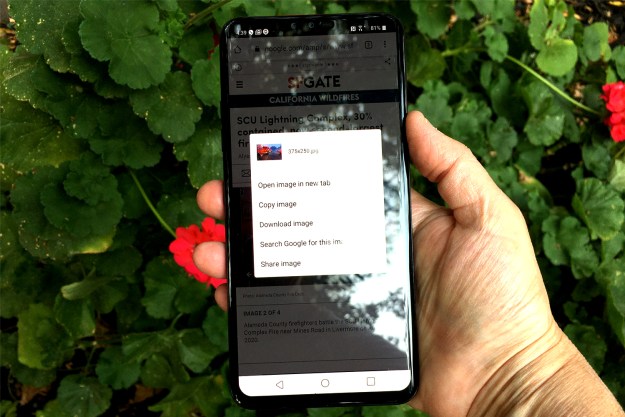BlackBerry 10 is the new mobile operating system on the block, and as such, anyone who is interested in smartphone tech will be itching to give it a try. To this end BlackBerry has teamed up with Blippar, makers of an augmented reality app with the same name, to virtually bring the BlackBerry 10 experience to your phone.
BlackBerry 10 is the new mobile operating system on the block, and as such, anyone who is interested in smartphone tech will be itching to give it a try. To this end BlackBerry has teamed up with Blippar, makers of an augmented reality app with the same name, to virtually bring the BlackBerry 10 experience to your phone.
Here’s how it works, Blippar is a free app available through the iTunes App Store and Google Play, so you’ll need to install it on your phone before we go any further. Go on, we’ll wait… Right, with that done, you need to direct the browser on your PC or laptop to the following website, bbtakeover.me, where you’ll be greeted by the screen you see above. Now, fire up Blippar on your smartphone of choice, then aim the camera at the screen.
Once it has fiddled about for a few moments, the magical world of BB10 will be instantly recreated on your phone. Well, we say recreated, but what we really mean is a browser window opens and you’re guided through an interactive demonstration of BlackBerry 10.

To be honest, it’s probably not a particularly accurate portrayal of what it’s like to use BlackBerry 10; but it’s good fun, a great marketing tool and it does include a quick look at the camera’s Time Shift feature and the chance to try some of the gesture controls.
We tried it out on an iPhone 5 and a Samsung Galaxy S3, and while it worked well on the iPhone, it was a pain on the Galaxy S3 with Android 4.1.2 installed.
So, while it may not instantly persuade you to rush out and buy a BlackBerry Z10 (which is of course, BlackBerry’s hope), the virtual demo is still a fun way to spend a few minutes.
Editors' Recommendations
- The 10 best photo editing apps for Android and iOS in 2024
- How to add a different home screen wallpaper on iOS 17
- The 7 biggest features we expect to see in iOS 18
- iOS 18 could make my iPhone look like Android, and I hate it
- How to change your iPhone’s notification sound in iOS 17