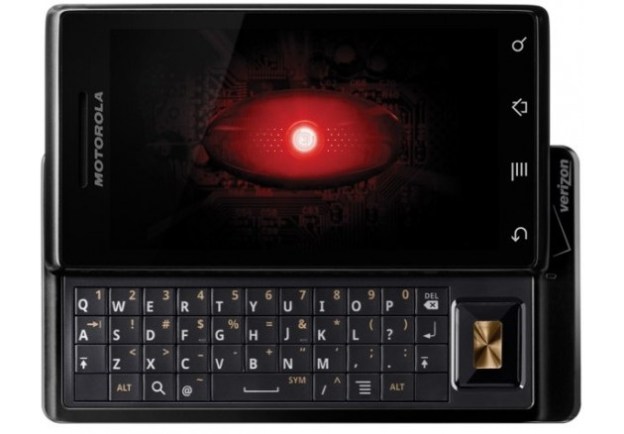
Yesterday, a report from Business Insider issued a “WARNING” to all readers that Verizon Wireless was in the process of pushing out an over-the-air update to all Android users who had installed illegal tethering apps that would remove those apps from their phones. “If you already have a tethering app, it’ll be removed without your permission when Verizon issues an update to your phone,” wrote Dylan Love of Business Insider.
We believed this story ran corollary to previous reports that Verizon had removed the HTC ThunderBolt’s free Wi-Fi hotspot ability in a recent update after a free trial period ended for users. However, a reader has pointed out that we (I) may be mistaken. Digging into the situation, we believe there is no evidence that Verizon is taking further action and we apologize for our mistake.
While Verizon is likely capable of remotely removing tethering apps, and has successfully pushed Google to block its users from accessing all unauthorized Internet tethering apps on the Android Market, we can find no evidence outside of this one Business Insider article that indicates Verizon has begun purging user phones of unauthorized tethering apps via OTA updates. I should have done more research when posting the original article.
With that said, an unauthorized tethering app we used no longer works after an OTA update sometime between March and June and others have reported similar tethering updates being released. The extent of Verizon’s disabling of free tethering outside of the HTC ThunderBolt (and a few others) is unknown, but the carrier is actively trying to remove free tethering from its network to promote its $20 per month paid service.
AT&T seems to be tackling the tethering issue as well, but instead of removing the feature, it is telling users who tether that they will be charged a monthly tethering fee should they continue.
We’ve put out a request to Verizon to comment on this issue, but have not heard back yet.
Update 3 7/14/2011: The headline has been shortened to clarify the intent of this retraction.
Update 2 7/14/2011: This article has been rewritten due to doubt of its source material.
Update 1 7/14/2011: We’ve changed the source to Business Insider, as the claims of remote app removal originated from that source. DSL Reports and other sites reported on the subject, but do not specifically mention a broad app removal update.


