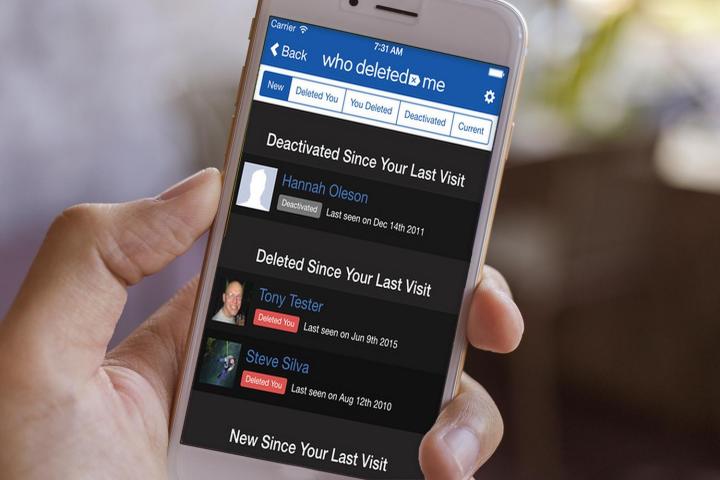
Updated on 07-13-2015 by Malarie Gokey: Added news that Facebook requested that the makers of Who Deleted Me remove the app.
An app called Who Deleted Me — which was spotted by several publications last week, including The Daily Mail — showed users who deleted them on Facebook, who deactivated their profiles, and who was logged in at any given time. The app’s creators have since been asked by
“Unfortunately, due to a request by Facebook, Who Deleted Me is no longer available on any platform. If you have a Who Deleted Me browser extension or application installed it will no longer function,” wrote its creator, Anthony Kuske, on the site. “Who Deleted Me was intended to be a useful tool to enhance users’
The app, which was available for free on iTunes and Android, as well as a Chrome Extension, was the creation of U.K.-based Kuske. The app previously worked with Facebook, but it was disabled back in February because it was “creating a negative user experience.”
The Next Web first reported that the app had returned with new features, including the ability to frequently check for new updates. Kuske told Mashable that he strongly believed that the new version of Who Deleted Me wouldn’t get disabled because it got users’ friends lists directly from their homepages, whereas before, the app was getting users’ information from the API. He turned out to be wrong, however.
Last week, the Who Deleted Me website and mobile applications experienced some outages due to an overwhelming amount of traffic. And back when it was available, Who Deleted Me worked like this: After you installed the app, you’d simply connect your Facebook profile to it by securely signing in. From there, it was a quite simple app to get the hang of. The first screen you saw was a list of how many friends you have, and tapping on “view friend list” revealed a page containing lists.
On the top of this first screen is a row of tabs: New, Deleted You, You Deleted, Deactivated, and Current. The app was capable of tracking so-called friends who ended up deleting you from their contact list or those whose accounts were deactivated, but only since you installed the app. When you swiped to the right on each friend on a list, you could delete him or her, too.
Sticklers for exact specifics will feel gratified by the instant snapshot of deletion the app provided, as well. It went beyond just showing users which so-called friends deleted them; it even exposed the specific date and time when those affronting deletions occurred. Now that was really leaving no stone unturned!
Editors' Recommendations
- Are WhatsApp and Facebook down? Here’s what you need to know
- You can now download Facebook’s Messenger app to your desktop
- The Houzz app now lets you virtually tile your floor with augmented reality
