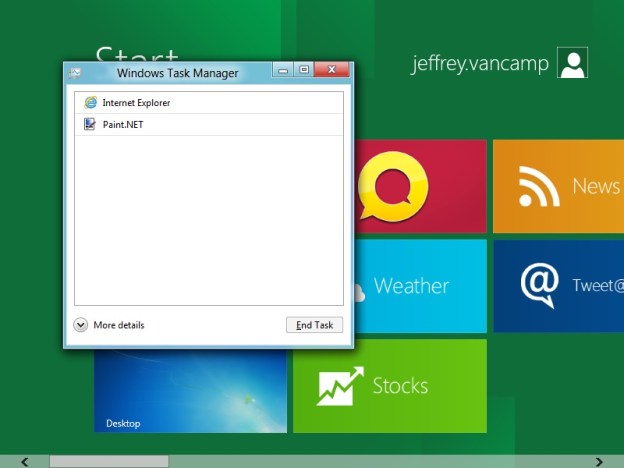
Microsoft’s decision to mix and mash the classic Windows 7 desktop with the brand new Windows Phone-like Metro-style UI of Windows 8 has been controversial since we first saw it. In our tests, we found that while the OS worked well enough, the styles and design of the new and old desktops clashed. We assume Microsoft is working to smooth this over for Intel machines, but if Windows expert Paul Thurrott is correct, Windows 8 will not have any classic desktop at all when running on ARM processors. On Windows Weekly, a TWiT.TV Webcast, Thurrott revealed that Microsoft may indeed have two very distinct versions of Windows 8 with quite different feature sets.
(For reference, ARM processors are used in almost all mobile phones and tablets, while Intel chips, which use more power, have dominated PCs and laptops.)
The original Windows 8 Developer Preview (our thoughts on it here), which became publicly available in September at Microsoft’s Build conference, was distributed to attendees on a Samsung tablet running on an Intel processor. Does this mean that Intel-based tablets (which will begin popping up with Windows 8) are going to have the classic desktop while ARM tablets are not?
Thurrott’s Windows Weekly co-host and ZDNet contributor Mary Jo Foley thinks it might be a good plan: “I don’t hate the idea that Microsoft might pull the plug on the Desktop App on Windows 8 ARM tablets,” said Foley on ZDNet. “In fact, I think it’s the right thing to do if Microsoft and its partners want to position ARM-based Windows tablets as more of a true iPad competitor.”

Foley goes on to argue a point that makes a lot of sense. Even if Microsoft includes the classic desktop in ARM-based machines, classic x86 and x64 applications (all current Windows apps, I believe) would have to be rewritten to the new ARM architecture anyway because ARM varies so much from the way Intel’s processors run.
The big question now is whether Microsoft will allow manufacturers to develop ARM-based laptop and desktop computers. Recent rumors point toward their introduction in mid 2013. If so, users will have a clear choice: do they want the mish mashed Intel interface that has a classic Windows 7 desktop mode or the new, streamlined ARM version without any classic mode. Hardcore users will likely opt for the complicated Intel version, but new or casual users may opt to go with the Metro-only ARM computers and tablets. That is, if they go with Windows at all. With devices like the Asus Transformer Prime, Android has been creeping into the laptop space and Apple’s MacBook brand has never been stronger.
Whatever the case, hopefully Microsoft will make a clear distinction between the Windows versions and offer clear advantages to choosing either platform. Users may see the biggest benefit. Though losing Windows 7 functionality is a blow to power users, it will force Microsoft to make sure the new Windows 8 Start Screen is more robust and can do everything users need without accessing the Windows 7 desktop. The need to swap between the two drastically different environments was one of our biggest complaints with the Developer Preview.


