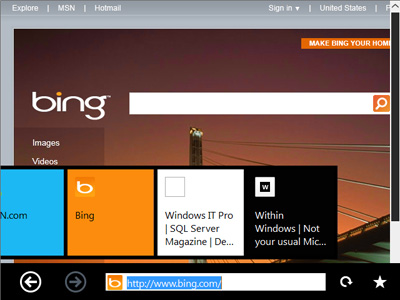
Windows 8 secrets are starting to trickle in. Today, WinSuperSite author Paul Thurrot revealed that Windows 8 will definitely have a Windows Phone-inspired mode in it. Based on the “Metro” design of WP7, “Immersive” will be the name of a secondary User Interface (UI) you’ll be able to select when you boot up Windows 8. The new interface will be the default when Windows 8 is installed on a tablet or phone.
Though Thurrott has been unable to unlock the full Immersive mode, he has found an Immersive version of Internet Explorer, which looks and acts a lot “like IE Mobile, but uses the desktop IE9 renderer.” In the image above, you’ll see that this version of IE looks very similar to its Windows Phone counterpart, but picks up some of the added site colorization features of IE9.
So far, we still know very little about Windows 8. Microsoft is supposedly designing a single operating system that will be able to run on phones, tablets, PCs, and anything in-between. We also know that the company is toying with a broader implementation of the Ribbon UI found in Microsoft Office and that W8 will have more cloud integration. The OS is scheduled to release sometime in 2012.


