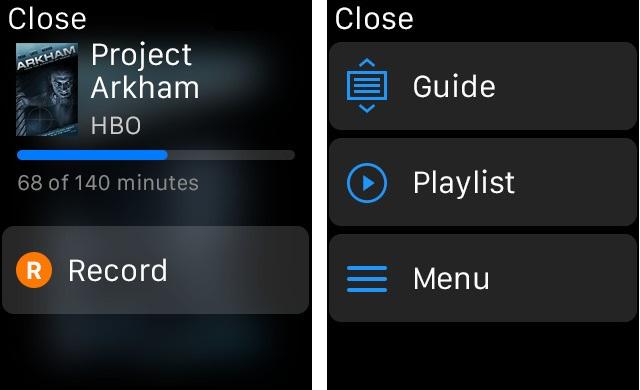
DirecTV is the latest company to announce that it will be releasing support for the Apple Watch, which it claims will bring new levels of integration to the user experience. Previously DirecTV had developed an app for the iPhone that allowed its subscribers to control their DVR’s from their iPhones. Now DirecTV is updating its app and adding support for the Apple Watch.
Users will be able to play, pause, fast-forward, and rewind on screen content from the Watch app. Aside from the generic controls, the app will also allow users to set shows to record, navigate the on-screen menu, and more.
“We are excited to give our customers an even easier and seamless way to engage with their favorite TV shows and movies,” said Tony Goncalves, DirecTV’s Senior VP of Digital Entertainment Products. DirecTV was just recently acquired by AT&T and is the largest satellite TV provider in the world. Though the app’s functionality is certainly fun, it does still lack a few basic functions — notably the ability to change the channel.
Logically, the new smart app requires an Internet-connected HD DVR from DirecTV, so users without one will have to upgrade to fully utilize their new Apple device. The app certainly attacks the age-old problem of losing the television remote. The Apple Watch will likely continue to see connected home functionality added through apps and eventually hardware down the line. It won’t be long before our entire media centers can be controlled from one app on our phone or watch.
It’s reasonable to speculate that apps of this nature will be developed by other providers such as Time Warner. It would be foolish to lose out on the integrated smart home market, and with the Apple Watch, service providers need build only an app rather than a remote or a full device. Simple, right?
Download at: iTunes
Editors' Recommendations
- Like the Apple TV+ series Franklin? Then watch these 3 shows right now
- What’s new on Apple TV+ this month (April 2024)
- 3 best horror movies on Apple TV+ to watch this Halloween
- DirecTV Stream will have NFL RedZone, for what it’s worth
- Apple TV+ tips and tricks: 8 ways to enhance your TV time




