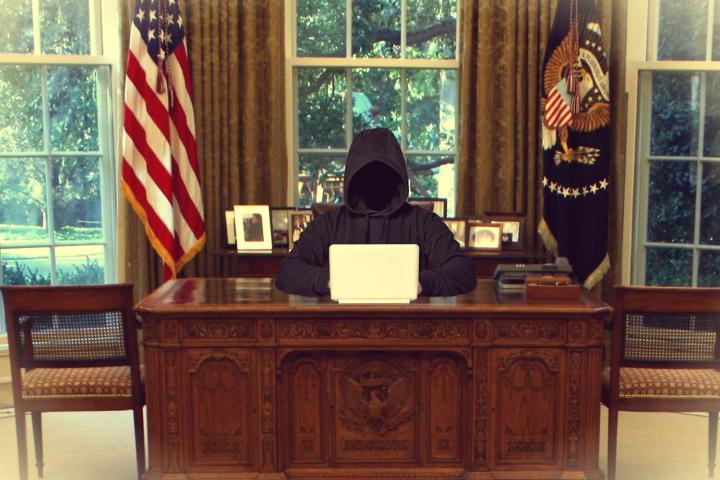
Mr. Worst Case Scenario is Digital Trends’ paranoid, squinty-gazed, perpetually on-edge security correspondent. And he’s prepared for anything to go wrong, dammit. This week, he’ll slither out of his underground bunker in Montana, don his tinfoil hat and attend DefCon 2013 in Las Vegas.
We made it! DefCon 21 is over. Las Vegas is in the rearview mirror of my Hummer H1 and I’m on my way back to the retrofitted, EMP-proof missile silo I call home. The hackers have all returned to their caves. My gut tells me to just run back to the Mr. Worst Case Scenario homestead as fast as possible, before one of their spy drones catches up and hauls me off to some gulag. But the way I see it, the hackers are still recovering from their booze- and stripper-fueled hangovers, so we have a moment of peace to review exactly what we discovered during this mission. Here’s a quick rundown of what I learned at DefCon 21.
Us vs. them
First rule of Hacker Club: Look down on anyone you don’t let into Hacker Club. I forget what the second rule of Hacker Club is, but the first one sums up the vibe I got from the DefCon crew – either you’re one of us, or go screw yourself. Perhaps it didn’t help that I had a conspicuous “press” badge hanging from my neck – which, according to this year’s badge designer Ryan “1o57” Clarke was emblazoned with a “number 2” because “the press are shit.” Still, I’m just going to go ahead and assume that any outsider would be treated the same way.
Your locks are not safe
Go change your locks, right now. And make sure you get something expensive. Better yet, buy the biggest dog you can find. Why? Because, thanks to DefCon, there are thousands of people who now have the ability to pick into whatever crap deadbolt your landlord installed. Believe me – I’m one of them. Picking locks is so easy, you can do it while your hands are shaking from terror.
Picking locks is so easy, you can do it while your hands are shaking from terror.
While posing as a hacker, I infiltrated “Lockpick Village,” where a team of expert lockpicks schooled attendees on the dark art of breaking and entering. Oh sure, they told everyone to “never pick a lock you don’t own,” but we all know the truth. Every ambitious scallywag in the place bought a set of lockpicking tools, and is probably sneaking in the door of your grandmother’s house at this very moment.
To make matters worse, another so-called village gave DefConers the skills to discretely disable “high-tech tamper-evident seals from around the world.” So even if a careless lockpick gets caught slipping into your garage, chances are one of his buddies can just break into the evidence room, and erase any case the police have against the perp.
Snowden is their king
As much as I admire Edward Snowden for sticking it to Big Uncle Sam, he clearly wussed out by running to China, and has since been brainwashed by the Soviets. That much is given. The fact that the man has obviously been compromised, however, hasn’t stopped the DefCon crowd from turning him into an idol.
Talks devoted specifically to Snowden. A “get your picture taken with this giant cardboard Snowden cut out” event. Snowden, Snowden, Snowden – nearly every speaker mentioned the runaway in their speeches. I heard his name whispered in every hallway. Hell, I even saw a guy with Snowden’s face tattooed on his own face. Either that, or he was just part of the Snowden lookalike contest. Whatever it was, it made me queasy. The last thing we need is a bunch of communist sympathizers running around picking all our locks.
They are all more rich than you
Most frightening of all: Many of the dastardly characters at DefCon are, or soon will be, more rich than you or I could ever dream of being. Enablers, from devoted cybersecurity companies to Facebook, had roaming crews of recruiters looking for fresh hacker minds to fill their ranks. And many of them, according to a source familiar with the matter, will make at least six-figure salaries before you can figure out how to turn on your new tablet.
You know what they say: First you get the money, then you get the power, then you take over the world with a supervirus that turns us all into zombies incapable of resisting whatever horrible fate the hackers have up their sleeves. And by my count, they are damn close to having steps one and two in the bag.
In summary: It’s a dangerous world out there, people. And unless your brain is wired with 1s and 0s, it may be impossible to even see the menace at the gates.
Stay safe. Stay vigilant. Trust nobody.
Over and out.
(Images courtest of Shutterstock, Inc. All rights reserved.)


