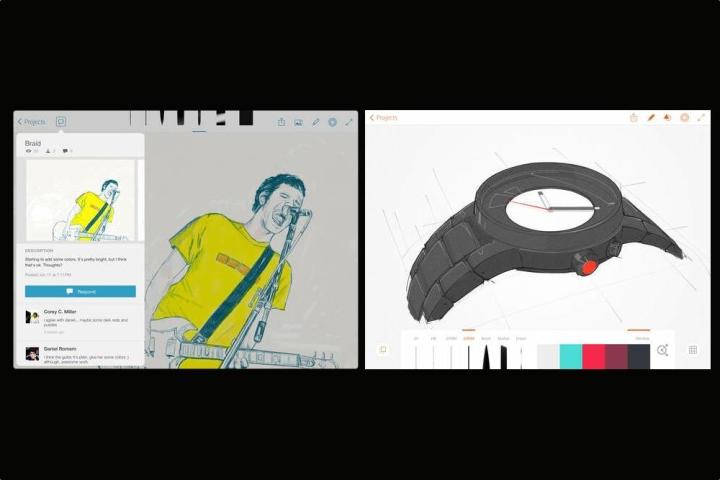
Other features in the 2.1 update include auto-save and recovery (in case your phone or tablet crashes), and for Photoshop Sketch you can change the size of any built-in tools to your liking. The apps themselves have a lot of helpful functionality that makes mobile sketching remarkably easy.
Illustrator Line, for example, has a few tools to make sure you get things right. The most impressive is two-point perspective mode. You move around an example cube until the vanishing points are where you want them to be, and once set, the virtual ruler can automatically line up with the vanishing points, making sure everything goes exactly where it should. There is also an interesting way to undo/redo. Instead of choppily stepping back and forth, you have a timeline that you can scroll forward and backward on, seeing step by step what you did like a flipbook.
Photoshop Sketch gives you a wide range of functionality to draw on your tablet as if it were paper, complete with colors and brushes in any size (you can create your own custom brushes in Adobe Brush CC and import them, too). You can import tracing images if you like to help guide your hand, and afterward send it to Photoshop or Illustrator on your computer for fine tuning.
Check out the official blog for more information here.
The two apps were only introduced this past October at the Adobe MAX conference in Los Angeles. By tying all its software to a cloud platform, the update illustrates Adobe’s ability to constantly update its programs when available – something the company continues to point out.


