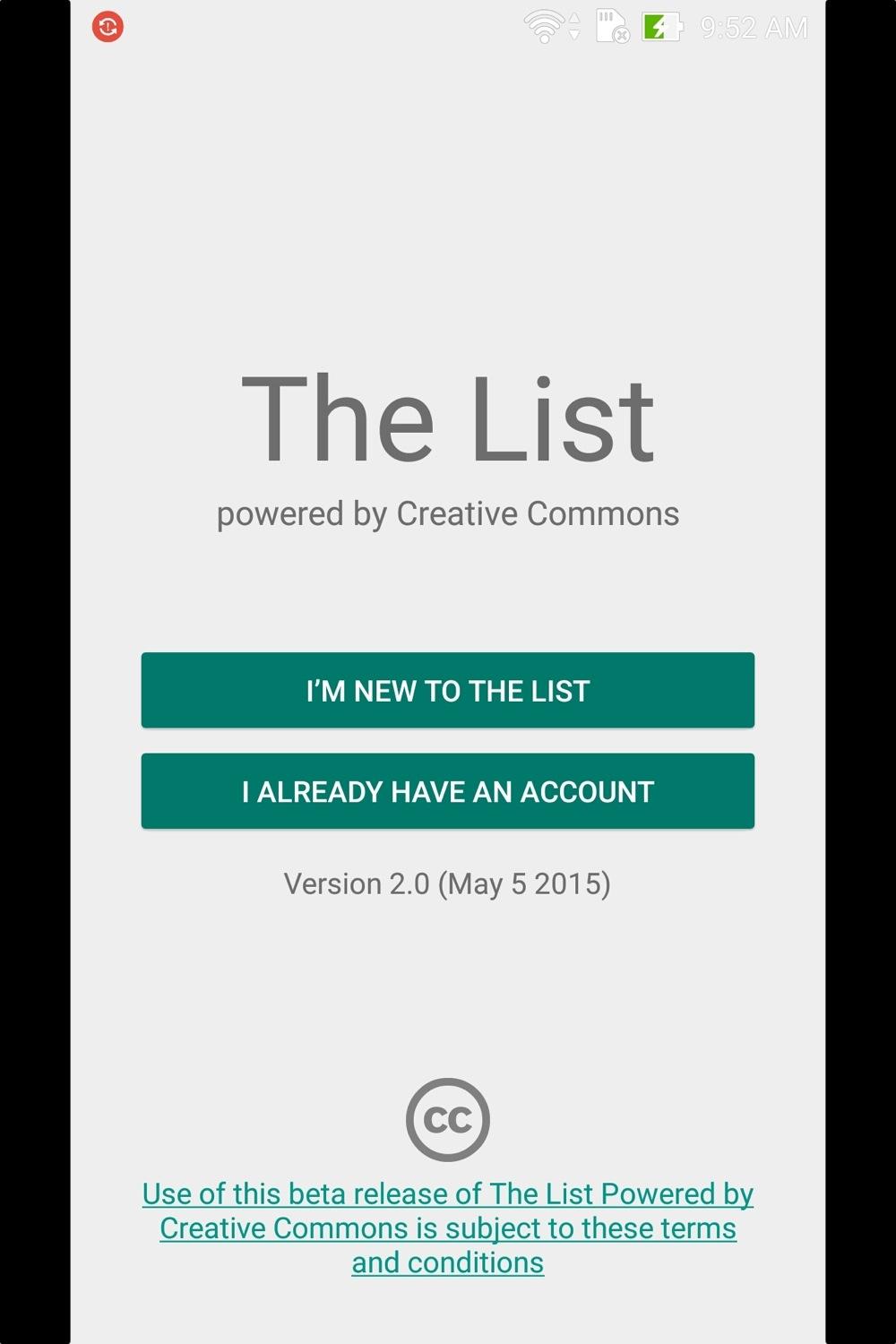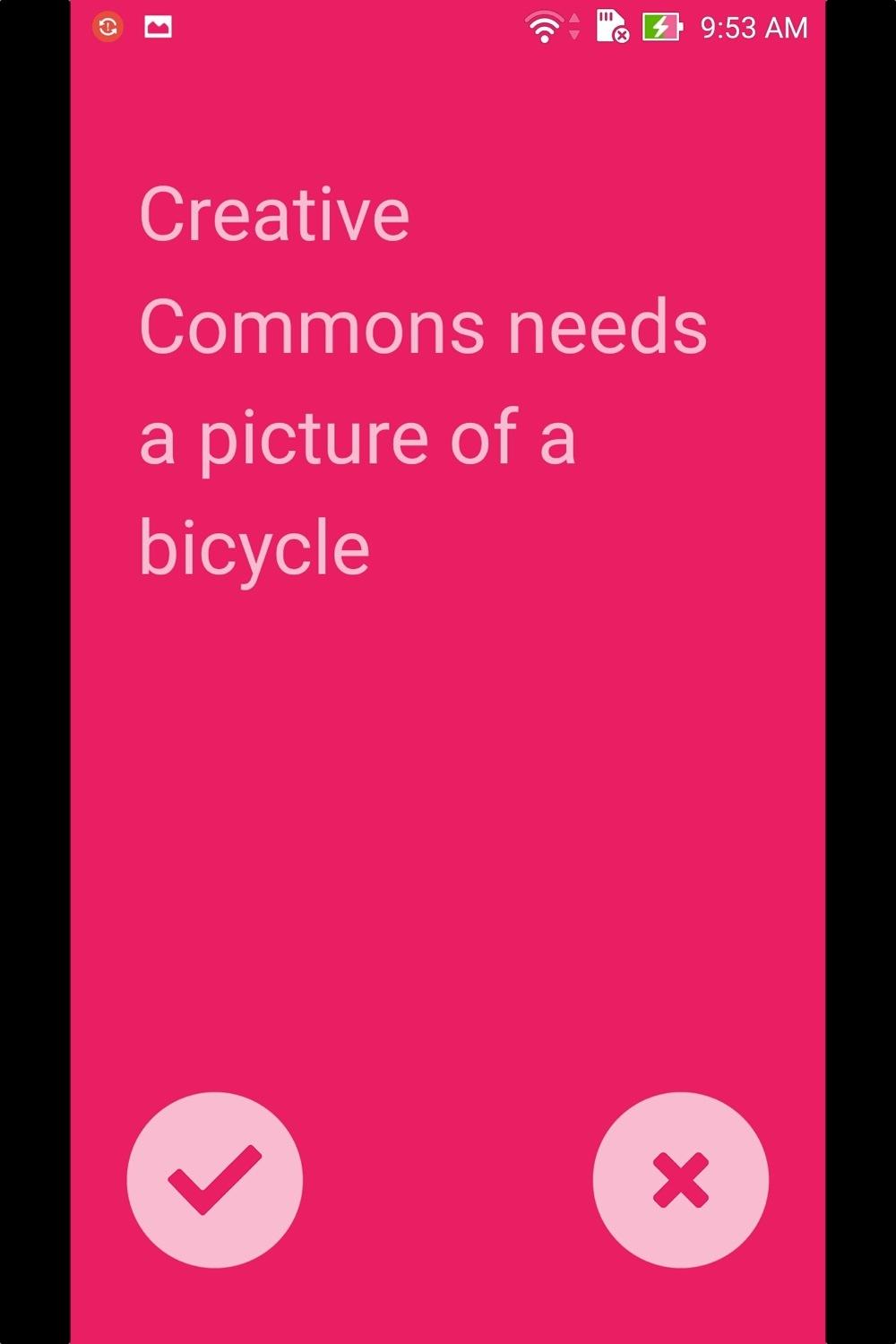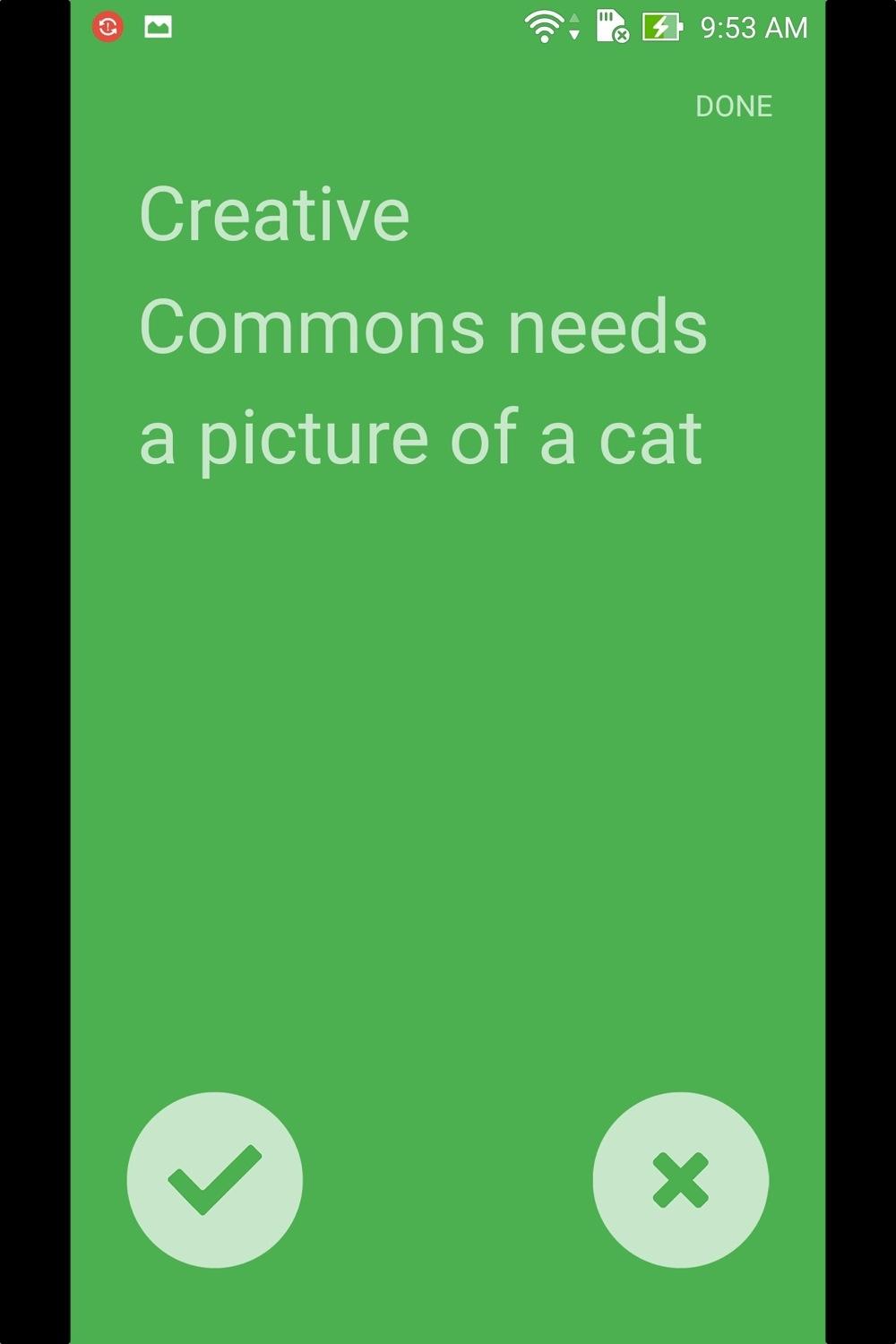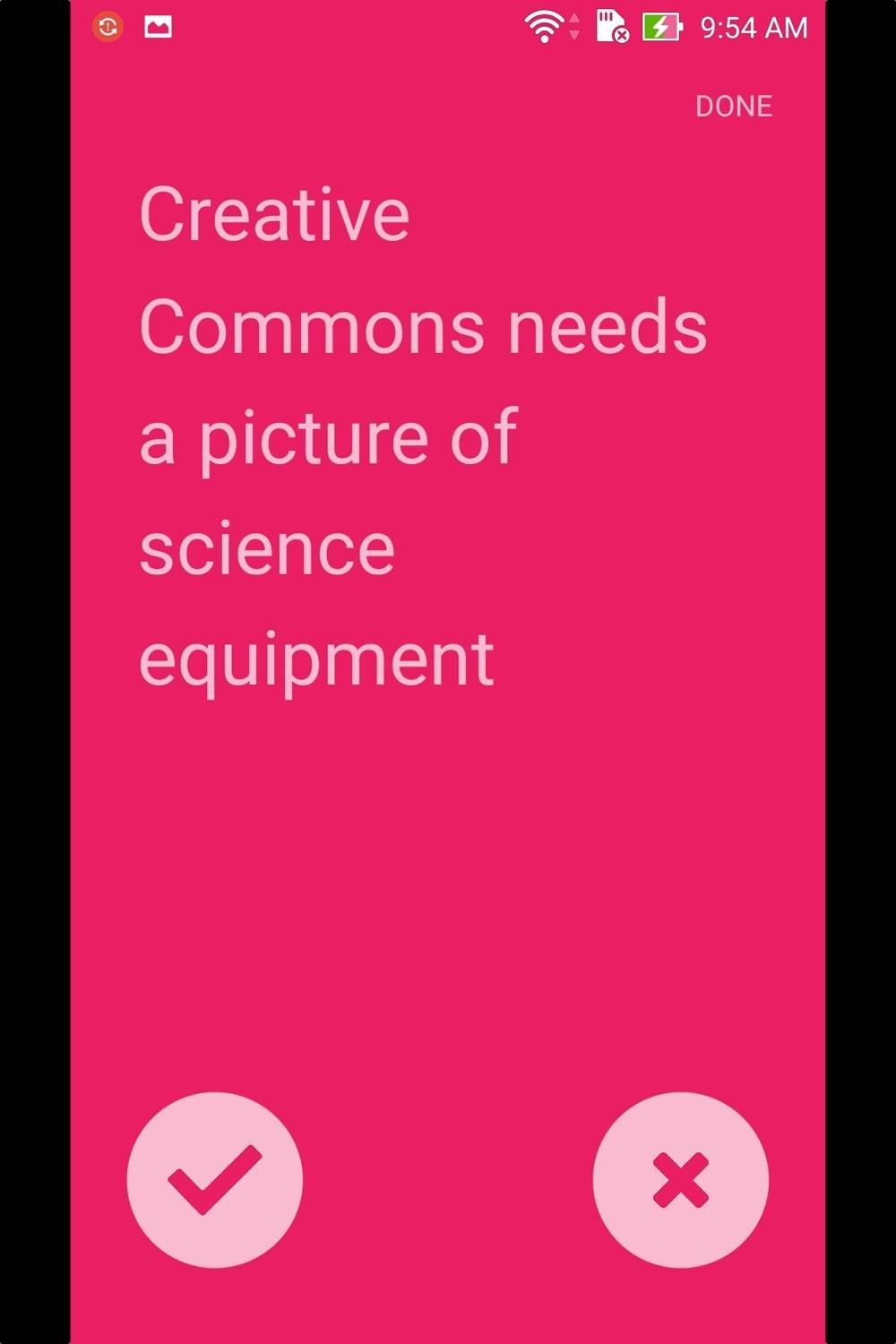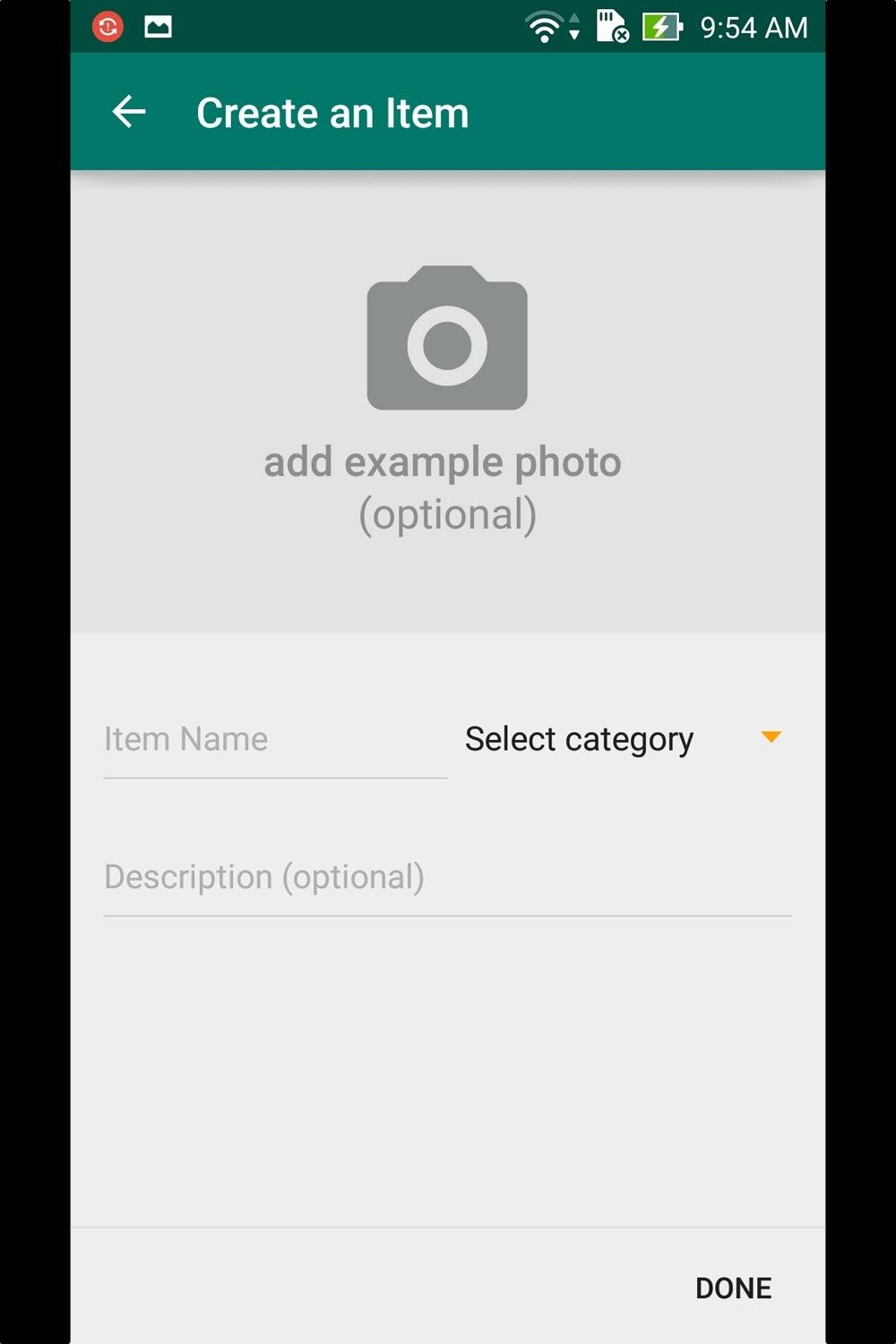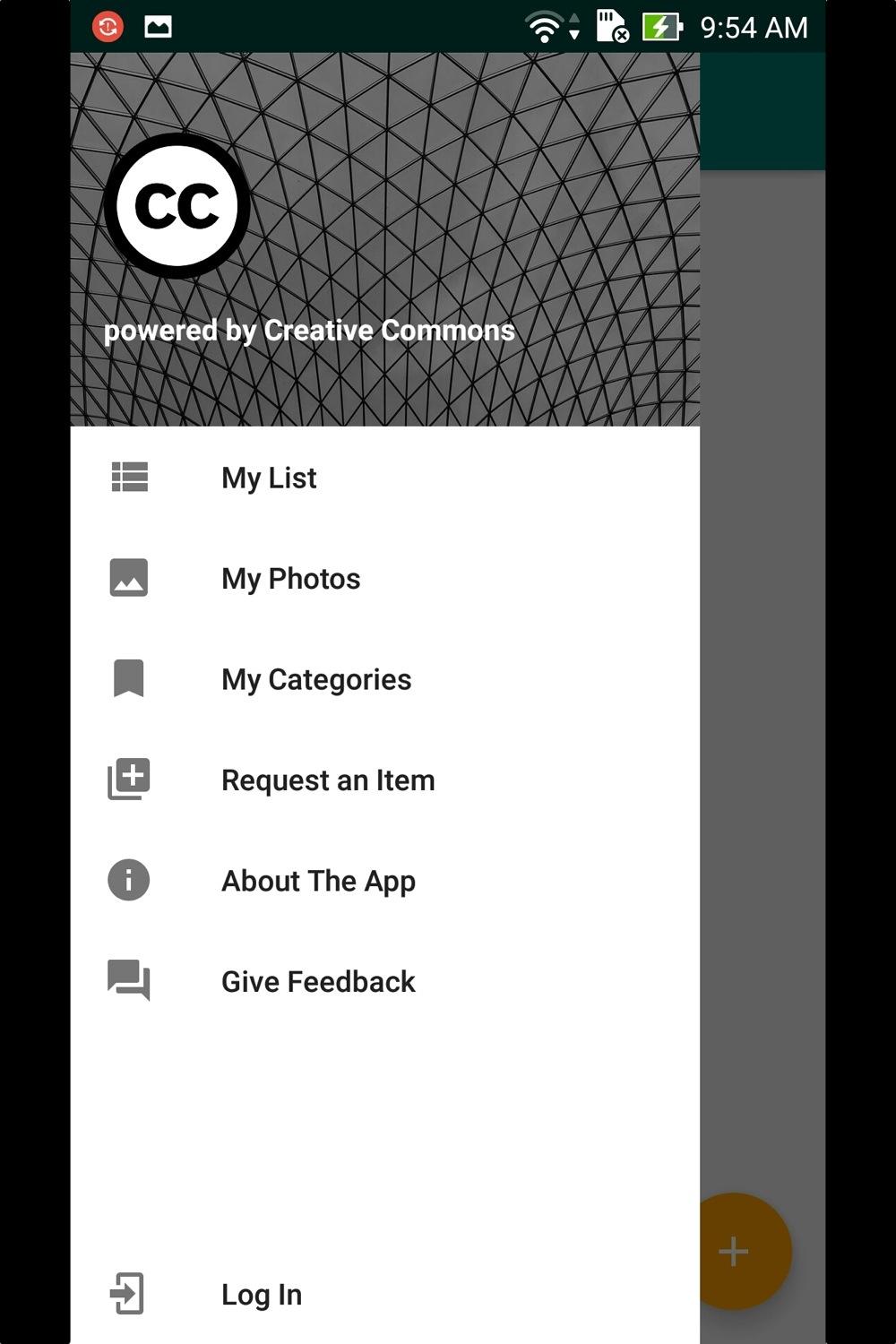Looking to jazz up your next PowerPoint presentation with Creative Commons (CC) images, but can’t find what you’re looking for or don’t like what you see? With Creative Commons’ latest update to its Android mobile app (in beta), called The List, you can now make requests to the CC community.
The List is an app that helps users find the photos they want, whether it’s for a startup, mom-and-pop shop, or book report. But it also helps to build up the CC image collection by letting photographers easily upload photos. The strategy is similar to the ones employed by many stock photo startups, that encourage users to upload images toward specific requests, and possibly earning money (the requester is charged a fee). But since CC, as a non profit, is built around community sharing and photos are used with attribution, no money is exchanged. For organizations or individuals who can’t afford to pay for stock photo, and can’t find license-free images they need, this new feature from CC could provide an attractive and alternative, as long as users don’t mind showing attribution to content creators.
According to CC CEO Ryan Merkley, one reason The List was created is to help users find what they want, while, at the same time, making it easy for them to contribute. The app is also designed for one-click attribution, to ensure photographers are properly credited for their work when used. And CC recognizes that the Web is shifting from desktop to mobile, and it needs to create an app to address this change.
“The commons is a collective creation, and we see the opportunity to create a dynamic and vibrant pool of available images from people who want to share – and to directly connect photographers and those who want images they can build upon,” Merkley writes. “We see opportunities to use The List to enhance the content on platforms like Wikipedia, to share images for open journalism, to collaborate to build open textbooks, or to document observations in citizen science. And we know that users will come up with many more ideas of their own.”
While most Android users can download the beta from CC’s website, it’s not ready for prime time, which is why you won’t find it in the Google Play Store (there’s currently no iOS beta). Led by CC technical lead Matt Lee, CC senior counsel Sarah Pearson, and Alexandra Bain from the Toronto digital creative agency, Playground, development of the app is “starting to look great,” Merkley writes, and is now looking to raise funds to bring the app into a final consumer version.
Indeed, from our experience, the app is easy to use and visually attractive. The beta was quick to install and we didn’t encounter any issues, and it’s stable; we ran the app on a new Asus ZenFone 2. With the app, users can request an image by name, within six categories (clothing and fashion, places and cities, objects, food and drink, nature and animals, and people). You can also place an example image and detailed description of what you’re looking for, and then send the request off to the CC community. On the contributor end, those requests are shown as needs (“Creative Commons needs a picture of graffiti,” for example); users can choose to accept, or decline and move on to the next need. Overall, using the app is relatively self-explanatory.
Founded in 2001, Creative Commons is a non-profit organization that provides a database of pictures and other creative content to anyone who abides by the license can legally share. Creative Commons offers six types of public copyright licenses. Some licenses allow people to alter, distribute, and commercially use a photo, and some do not allow the photo to be altered or commercially used at all. But all of them require attribution.
Editors' Recommendations
- Google wants you to know Android apps aren’t just for phones anymore
- The best camera apps for Android
- Google Photos: The best tips and tricks
- This new Canon photo app will help you decide which pics are worth keeping
- What is Photoshop Camera? How Adobe’s new A.I. app edits photos before you take them