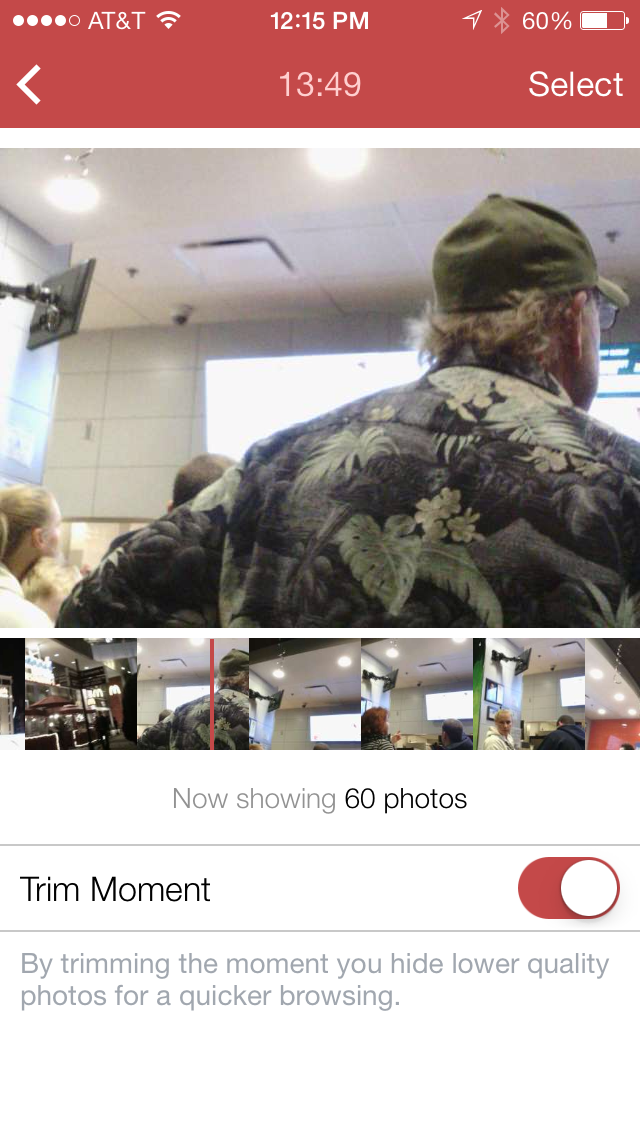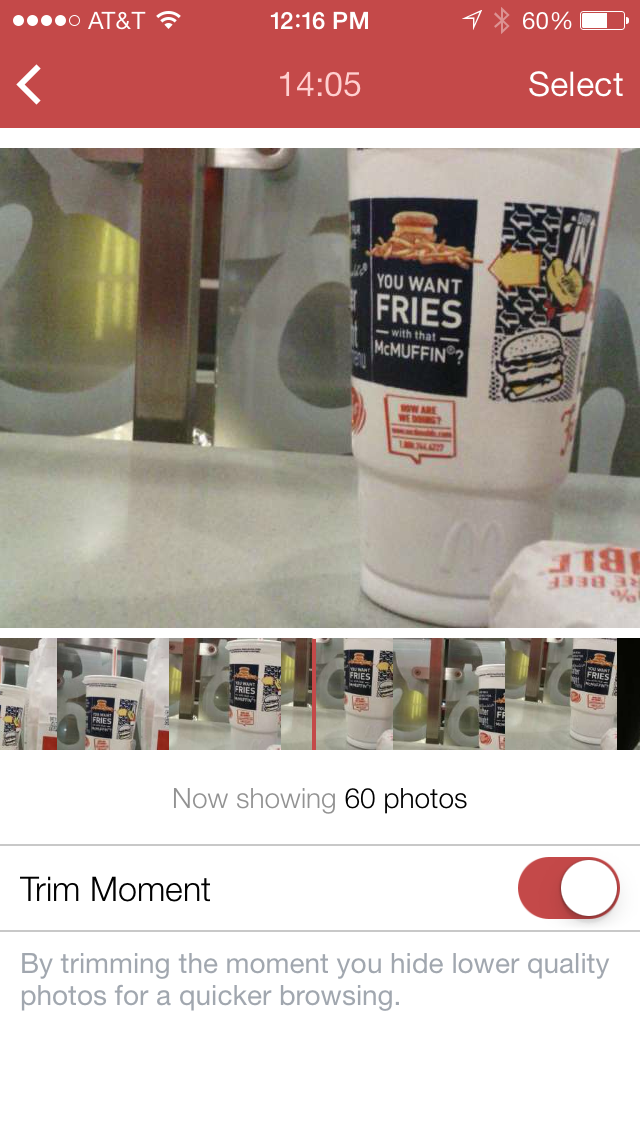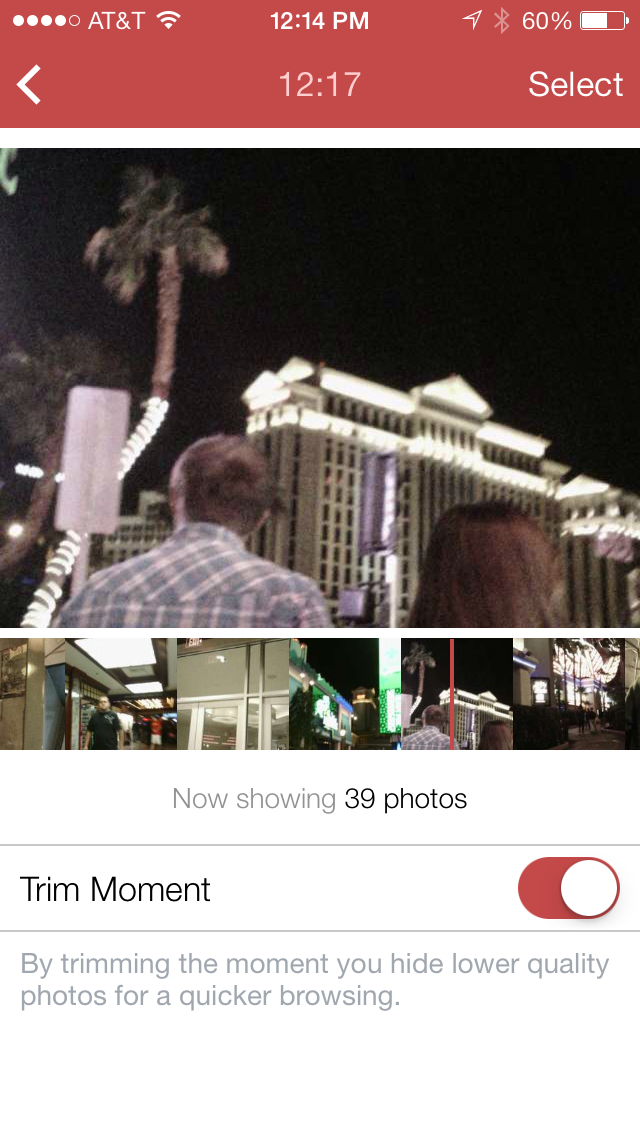The Narrative Clip demonstrates how a simple, easy-to-use, fairly low-tech gadget can enhance your life, by helping you remember all the things – good and bad – that happen.
[Update on September 26, 2016: Narrative announced that it has suspended operations and will no longer sell the camera. For existing owners, Narrative offers a tool for backing up photos.]
[Update on April 11, 2014: Although there’s no evidence that Narrative was affected by the Heartbleed bug, the company took action and patched its infrastructure anyway. Narrative recommends all users to change their passwords.]
As the term implies, lifelogging is the concept of simply recording your life. You could say writing down your daily activities in a journal is a form of lifelogging, but today the term is used to describe the use of computers and cameras to record a person’s everyday life. The computer scientist Steve Mann has been credited as the inventor of modern-day lifelogging, but the instruments he first used in the 1980s were bulky and impractical. As technology advanced, however, those instruments – or the applications, rather – miniaturized, and we now have devices like the Narrative Clip (formerly called the Memoto).
What is it?
The Narrative Clip ($279) is one of several new wearable lifelogging cameras designed to capture your everyday life. They are meant to be easy to use, without requiring any complicated operation or input from the user’s part. The very small device measures about 1.4 inches on each edge, and 0.35 inches thick. At only 0.7 ounces, it’s so light and unobtrusive that you usually don’t remember it’s there. On the front is a 5-megapixel (2,560 x 1,920 pixels) camera that snaps photos with a 70-degree view (no video here, it’s purely a photo-taking device). There’s 8GB of flash memory built in, which can store about 4,000 photos. Besides a slim rubber cover concealing the Micro USB port and a four-light battery indicator, there are no buttons or any ornamentation – true to the company’s Scandinavian roots, the device is pure yet elegant. As its name implies, a clip on the back is used to attach to clothing.
To turn the device on, you simply attach it a part of your clothing that doesn’t block the view of the camera, and the camera will snap a photo every 30 seconds (an upcoming firmware update will allow you to change the frequency). If there’s a particular moment you want to capture, you can double-tap on the front of the device; you can also double-tap to wake it up, or check the battery. To turn it off, put the camera facedown or somewhere completely dark. Because the device uses light detection, it could have issues working in low-light situations; we used it one night while walking down Las Vegas Boulevard, but the lights on the Strip were enough to turn on the camera.
So, operating the Narrative Clip is relatively foolproof, but how do you get the photos off? You’ll need to connect it to your computer via Micro USB (also used for charging). The Narrative Uploader software will pull the images off and upload to Narrative’s servers for storage, but only you will be able to access those photos by logging into your user account; the software also lets you make some settings adjustments, and update the firmware. There’s an option to save copies of your photos to your computer as well, but with the device capturing two images every minute, it amounts to a lot of photos being taken if it’s used every day, and that means a big chunk of storage. You can connect the Narrative Clip to any computer, but you’ll need to use the Uploader software and log in to your account; it doesn’t mount as an external drive, which is a good thing as that helps keep strangers from accessing the photos.
The very small device is so light and unobtrusive that you usually don’t remember it’s there.
Because the app doesn’t work directly with the Narrative Clip, you can’t make any settings adjustments or pull images off. Perhaps in a future version, there’ll be some sort of wireless connection available, but as of now, you’ll need both a computer and smart device handy.
What’s in the box
Keeping the simple design going, the Narrative Clip comes in a small box that also includes a short Micro USB cable and easy-to-understand starter guide. There’s a very Apple-like approach to packaging here.
Performance and use
The Narrative Clip is available in white, gray, or orange; we were provided with a white model for review, but all three are essentially the same otherwise.
As we’ve already mentioned, using the Narrative Clip is really easy – just attach it to your clothing, and off you go. Except, we could never figure out if it was actually working. Because there’s no indicator to say it’s on, you just have to trust that it’s working. Narrative suggests giving the camera a double-tap to wake it up, but even when we did that, the battery indicator lights would sometimes never light up to say, “Hey, I’m awake.” Of course, the Narrative Clip was working, but we wish there was some more effective way in letting us know. The only way to truly know if it recorded any photos is to plug it into the computer, but that would mean we’d have to wait until we get to one, which may not be until the end of the day. Imagine: Going through a full day of activity, and plugging it into your computer only to discover it didn’t work. Luckily, that wasn’t an issue; as long as the lights turn on at some point, you should be fine.
While wearing the Narrative Clip won’t get you nasty looks as you would from, say, Google Glass, it’s not completely unnoticeable. We’ll admit, we felt a little bit self-conscious wearing it around town, afraid that people might find it upsetting that we’re photographing them in a secretive manner, invading their privacy. However, most people didn’t notice or care; the few people who did were curious about the device, thinking it was something like a fitness monitor. After explaining that it’s a device for recording our memories through photos, that was it – no punch to the face. Narrative doesn’t advertise the product as a camera, and perhaps that bit of semantics help make it less threatening. We could argue about privacy concerns all day, but for the advertised purpose – recording personal memories – it works.
And boy, did it record our memories. The Narrative Clip captured hundreds of photos. Because you have no control over what it takes when you’re walking around, it’s capturing a lot of nothing. Many of our photos were uninteresting and unclear – not exactly what we’d want to share. Most of the photos didn’t look as sharp as Narrative’s samples, and colors were often washed out or oversaturated, even in situations where there was more than enough light. No, unless you keep really still and are in the best lighting conditions, you won’t get image quality like a digital camera or one of the better smartphones. But out of the hundreds you’ll find some gems, with image quality that looks nice and, by chance, memorable. But the photos are meant to help you relive your past – good or bad, interesting or boring – and for that purpose, the Narrative Clip does a great job. We were able to look back at our time at CES this past January, and jog up some moments we had forgotten. For the most part, an individual photo won’t do much for you, but taken as a whole they present a nice snippet of moments passed.
One cool trick you can use the Narrative Clip with is creating a time-lapse. To do this, you simply place the device somewhere, and have it record the activity throughout the day. We placed the Narrative Clip at a window to record the skyline. While the scene was, admittedly, boring, it was nice to see the clouds move through the day.
Toward the end of our review, our biggest concern occurred. Although the simple clip has a good grip when attached to an article of clothing, it’s by no means 100-percent secured. And because it’s so small and lightweight, you sometimes don’t know if it’s there – which is the problem we faced. We aren’t sure if we left it somewhere or it popped off when we were removing a jacket, but we lost it. We tried to backtrack to the best of our abilities (ironically, this would have been useful with the Narrative Clip), but we couldn’t find it. Because of the way the Narrative Clip is designed, and nobody can access the photos on the device (luckily, we had downloaded them just before losing it), Narrative assured us that the photos are safe – then again, anything can be hacked, so that’s not a guarantee. It’s unfortunate, because by this time, we started to get the hang of things and really enjoyed using it. Many things have occurred since losing the Narrative Clip that we wish we had it on to record. It sounds cheesy, but, after having used one, the Narrative Clip leaves you wishing for the past when you don’t have it around anymore.
Conclusion
Whether it’s the birth of a new child or just the daily grind, the Narrative Clip is a simple yet effective gadget that helps you remember the good, bad, and ugly – but, hey, that’s life. For all the advances in technology since the early days of Steve Mann, the Narrative Clip is still incredibly low tech and simple, which is how it should be. No, the quality of the images isn’t always going to be great, and it’s not a substitution for a digital camera or smartphone, but as the lifestyle device Narrative advertises, it absolutely works. The only caveat: The device is easy to lose, so make sure it’s properly secured.
As tech continues to advance, thing like the Narrative Clip will get better. In the future it could possibly handle video, but we’re hoping for some way to connect to a smartphone directly. At $279, it’s not exactly a cheap toy, but for the enjoyment of reliving the best moments from your life, it’s a great little device.
Highs
- Simple operation
- Easy to wear, fun to use
- An effective lifelogging device
- View and share via smartphone
Lows
- Can’t tell if it’s always working
- Picture quality isn’t always great
- Requires a computer for uploads, but can’t view photos on one
Editors' Recommendations
- Fujifilm’s most-hyped camera has just started shipping
- The best photography tripods
- The best point-and-shoot cameras
- Sony A7S III hands-on: Confessions of a devout Panasonic user
- How to use exposure compensation for perfect pictures with your camera or phone