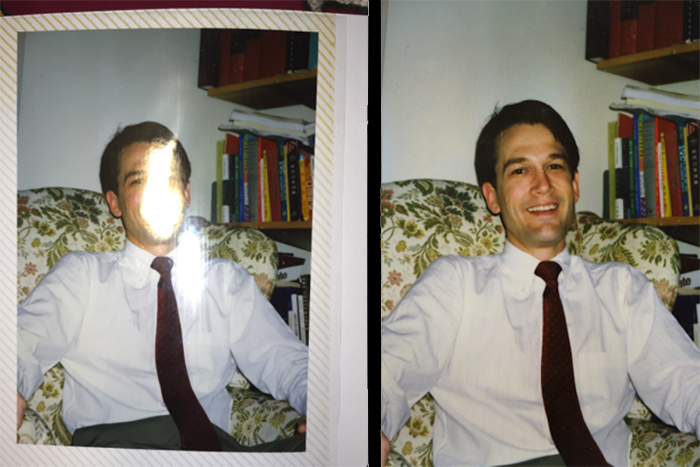
The app uses several pictures of the same image and combines them to remove the glare automatically. By holding the smartphone at slightly different angles, the glare moves around the photos, making it possible to eventually capture all the details in the photo and remove the glare.
“The challenge is that the images need to be aligned very accurately in order to combine them properly, and this processing needs to run very quickly on the phone to provide a near instant experience,” Google researchers wrote.
To get the images to align accurately with minimal processing time, the software engineers took the advanced “obstruction-free photography” technique and altered it to work with the smaller processing power of a mobile device. The first picture works as the reference frame, the developers said, or the angle that you want the final image to appear at. Then, the program asks the user to take four more photos. The program then identifies similar points between the images to map or align the subsequent images with the first frame. Pixel mapping helps correct any irregularities from snapping the photo at slightly different angles.
To lighten up the program for use on a smartphone instead of a desktop computer, the photo is divided into a grid and each grid point — instead of each pixel — is used to map out the differences between photos, giving the
Once the photos are aligned, the system takes the darkest color value from all the overlapping images, which eliminates the bright glare.
Glare from light sources often renders bright spots even on glossy photos outside a frame, though Google says the feature can also be used to eliminate the glare from leaving the photo inside the glossy sleeve of a photo album.
The new glare-elimination technique is part of the latest version of PhotoScan, available as a free download on both Android and iOS platforms.




