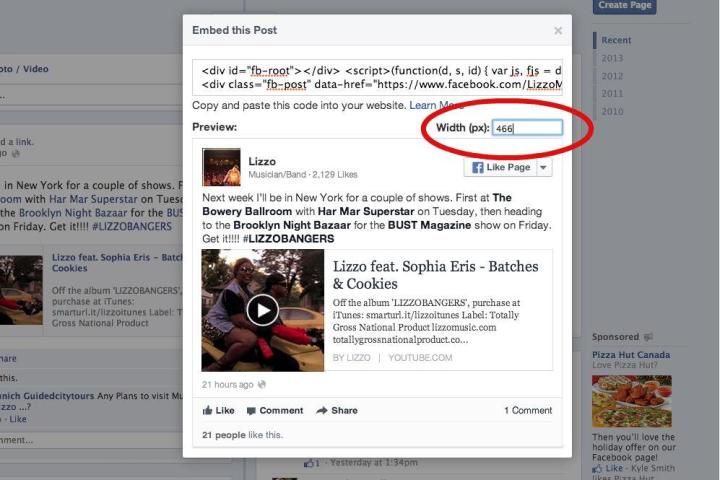
Facebook announced changes to its “like” and “share” buttons and enhanced its embeddable posts today, underlining the company’s intention to grow as a platform for public sharing.
The new “like” and “share” buttons can be embedded on websites, encouraging readers to recommend or show content to others. According to Facebook, these buttons increased the amount of liking and sharing activity by 5 percent. The company revamped the buttons back in November, but waited until today to roll them out to the general public.
As for embedded posts, you can now adjust the width of what you’re embedding, which gives people more control over how embedded posts appear on websites. And for people accessing Facebook on mobile, embedded posts will automatically scale to the screen size.
So if you want to embed, say, a music video posted by awesome Minnesota-based rapper Lizzo (as you should) you can now control how wide it is. Strangely, you can’t control the height. Width wise, you have to stay between 330 and 750 pixels, presumably to prevent distortion.
Neither of these changes are major, but they emphasize how important public sharing is to Facebook’s plan for the future. Even small adjustments can yield major traffic increases for shared content on Facebook, and since the company is doing everything it can to shift users into making their posts public and encouraging them to share newsworthy content, optimizing this type of feature is important. Earlier today we reported about how Facebook is trying to help companies discover what users are saying, and that requires user info to be public.
And here’s what a width adjusted embedded post looks like:
Editors' Recommendations
- How to set your Facebook Feed to show most recent posts
- Facebook’s new controls offer more customization of your Feed
- Discord is making its Android app more like iOS, and in a good way
- Facebook is courting creators with a new Music Revenue Sharing
- Facebook’s new Feeds tab emphasizes chronological posts

