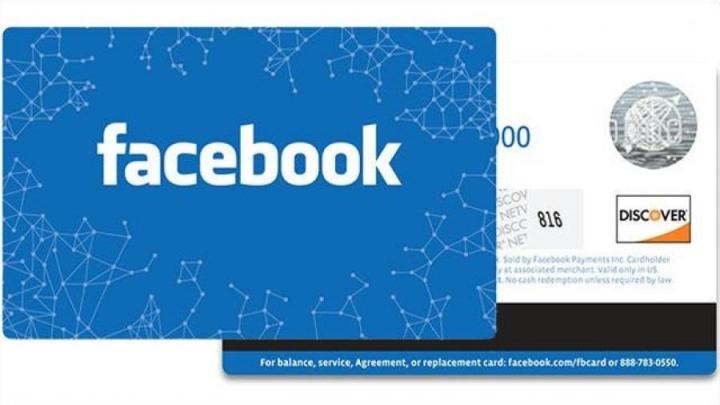
When you have the opportunity (and the self-control) to veer away from your Facebook News Feed and explore other parts of the social network, you might be surprised to find out that Facebook actually has an online shop called Gifts (or maybe you’re not that surprised… after all, at least one Facebook friend celebrates a birthday everyday, and with every announcement is a suggestion to get said friend a gift). Users have had the opportunity to purchase stuff for their pals and loved ones since Gifts launched last year, and this included actual, physical products that can be delivered to the recipient’s doorstep. However, due to the low demand from users, the company has decided to keep Gifts virtual, concentrating more on digital items and redesigning the platform to primarily carry gift cards.
“Since launching Gifts in December last year, roughly 80 percent of gifts have been gift cards,” a Facebook spokesperson tells us. In line with this, the company is putting the spotlight on its own Facebook Card by offering more digital codes and making it redeemable at more merchants. “As a part of this shift in focus to Facebook Card and digital codes, we’re also phasing out physical gifts.” The Facebook Card is a reusable gift card that can be used both online and in-store. When Facebook first launched it last January, users had the option of buying presents from retailers like Jamba Juice, Olive Garden, Sephora, and Target. Today, more merchants are associated and available through the social network branded gift card, including restaurants like Olive Garden and Outback Steakhouse, home improvement shops like Pier 1 Imports and The Home Depot, and fashion stores like Express and DSW.
This move is good business sense on Facebook’s part. The ability to sell and deliver physical goods requires a lot of manpower, not to mention a tried-and-true process of product fulfillment – much like the one already in place at eBay and Amazon – that will be tough to replicate in a short amount of time. This is also not the first time Facebook has axed an effort in the name of ecommerce – in 2011, the company decided to shutter the Groupon-inspired Facebook Deals after only four months of testing.
Looks like we get to keep a little bit of the real world off Facebook for the time being.
