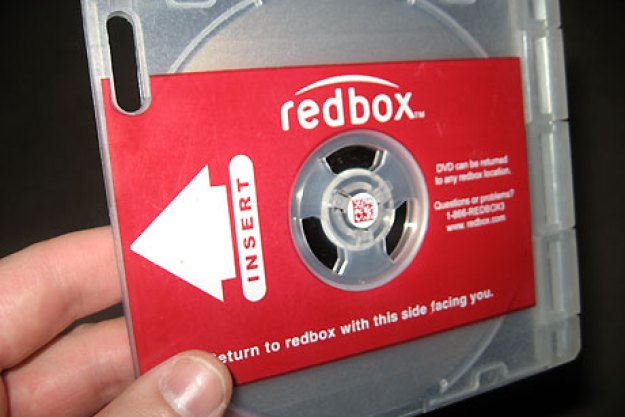In addition to promoting streamed content such as Q&As and vlogs, Facebook said its new streaming options are of particular interest to gamers, as the platform now supports streamed gameplay footage with live commentary.
While Facebook Live introduced streaming video features for the popular social network in 2016, the service was previously limited to mobile platforms. By opening up its streaming options to desktop and laptop PCs,
“We’re excited to announce that, as of today, people around the world can broadcast live video to Facebook from their desktop or laptop computers,”
Facebook specifically targets the gaming market with its streaming service expansion, noting that
Streamers can then share their gameplay footage and experiences across Facebook Profiles, Pages, and Groups.
“If you’re a gamer, this new feature makes it easier than ever to stream your PC gameplay to friends and followers, and engage with them while you play,” Facebook said. “If you’re giving your friends or followers a tutorial or how-to guide, you can incorporate on-screen graphics, titles, and overlays. Or if you’re an artist, you can go live and switch seamlessly between cameras as you narrate the process.”
Facebook users can access the platform’s suite of streaming features by clicking the new “Live Video” link that appears at the top of
Updated on 4-18-17 by Steven Petite: Added additional details on being able to share gameplay footage and experiences across Facebook Profiles, Pages, and Groups.
Editors' Recommendations
- Reels are about to show up in yet another Facebook feature
- Instagram and Facebook apps add features, move ever-closer to TikTok parity
- Move over, Twitch: Facebook Gaming is steadily on the rise
- Facebook starts rolling out Dark Mode feature to iOS devices
- Best apps for livestreaming: Stream, connect, and even make money