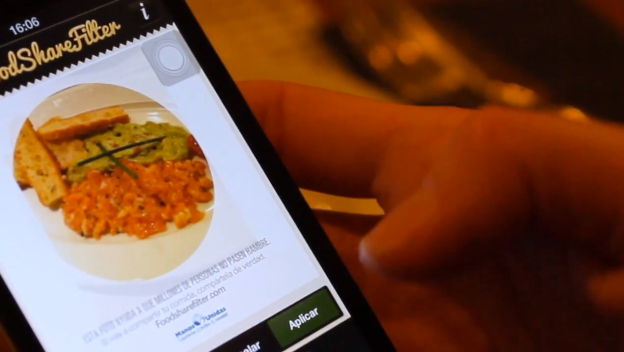
If you can’t hate the player, hate the game. At least, that’s what we used to say about those annoying Instagrammers who only take pictures of food yet get a ton of likes. But now that game is changing, and it’s making it harder to hate on food porn – thanks to a new app that’s intended to help raise money when Instagrammers take photos of their meals.
The FoodShareFilter app is the first Instagram-supportive software that’ll work directly with Instagram to edit your photo onto a template (you can still add other filters on top of the edited pic for added hipsterness). Proceeds from the app goes to Manos Unidas, a major charity that supports agricultural programs in El Salvador. While the app doesn’t make money from every Instagram that has the filter slapped on top, it does charge a small fee per app download. The template that the “filter” contains also has a small message to help spread the word on world hunger.
“We wanted to get closer to younger people. With this in mind, we started to think about food porn and the way people upload their pics on Instagram,” Nerea Cierco, digital creative director at DDB Spain, the agency behind FoodShareFilter, told Fast Co.Exist. “They are used to improving their pics with touching and effects, and we know they are used to paying for these types of apps. So we thought there was opportunity to turn that action into help for others.”
It would be cooler if FoodShareFilter managed to create some sort of color adjustments unique to the filter, but the idea helps add meaning to what would otherwise be just another annoying picture of someone’s brunch. FoodShareFilter is available today at the App Store and Google Play, and works in both English and Spanish.
