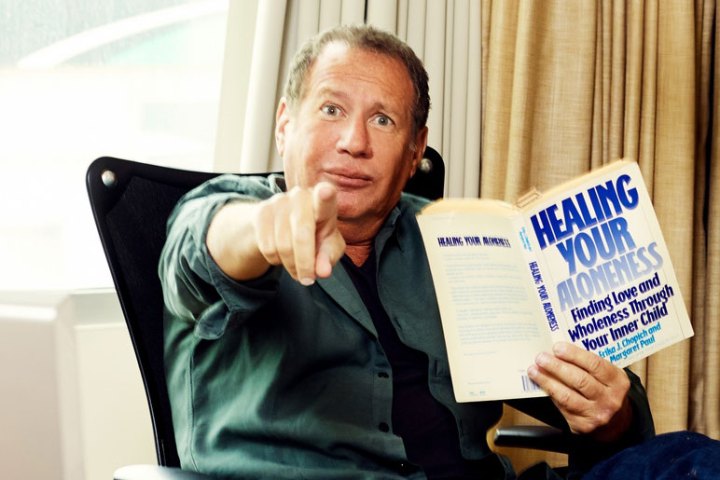
The Emmy-winning comedian behind It’s Garry Shandling’s Show, which aired from 1986-1990, was known for popularizing his brand of meta-comedy, breaking the fourth wall to directly address the audience long before it became popular on film and TV. He followed up his breakout series with the critically acclaimed Larry Sanders Show, which ran from 1992-1998.
The likes of Ricky Gervais (who has always cited Shandling as a huge influence on his work), Amy Schumer, Steve Martin, and Judd Apatow have all tweeted their memories of the comedy great. Check out a few of the top posts from the aforementioned celebrities, alongside messages from Marc Maron, Albert Brooks, and Seth MacFarlane, below.
Garry Shandling was a very special comedian with a beautifully unpredictable mind. He even voluntarily offered jokes and ideas for Oscars.
— Steve Martin (@SteveMartinToGo) March 24, 2016
Absolutely can't process the loss of Garry Shandling. Such a genius, such a wonderful man, such an inspiration. I was so honored to know him
— Paul Feig (@paulfeig) March 24, 2016
Goodbye Gary Shandling thank you for your kindness and your generosity and for making me laugh so damn much
— Amy Schumer (@amyschumer) March 24, 2016
— Judd Apatow (@JuddApatow) March 24, 2016
RIP the great Garry Shandling. Surely, one of the most influential comedians of a generation.
— Ricky Gervais (@rickygervais) March 24, 2016
Garry Shandling was one of my absolute favourites and ahead of his time. So sad.
— Jemaine Clement (@AJemaineClement) March 24, 2016
Saddened over Garry Shandling. He was a comedy idol of mine. He leaves behind the greatest single-camera comedy of all time. #LarrySanders
— Seth MacFarlane (@SethMacFarlane) March 24, 2016
Shocked and saddened to hear about Garry Shandling's sudden death. I was honored to get to work with him. He will be missed.
— Ellen DeGeneres (@TheEllenShow) March 24, 2016
Dammit. He was the best. So sad. RIP Garry Shandling
— marc maron (@marcmaron) March 24, 2016
Additionally, comedian Kevin McDonald has posted a series of anecdotal tweets recalling the time director Judd Apatow offered to introduce him to Shandling. Fellow comic Dave Foley replied to Mcdonald with his own memory of the actor and comedian.
I cannot believe that Gary Shandling is dead. He was a genius who changed comedy and TV comedy for the better. Once I was doing a pilot…
— Kevin MCDonald (@kevinthekith) March 24, 2016
@kevinthekith … "Do you want to meet Gary Shandling?" But there was a lot of noise and I thought he said "Have you ever met Gary…
— Kevin MCDonald (@kevinthekith) March 24, 2016
@kevinthekith … Shandling?" So I said no. Judd looked confused and walked away and I never met Gary Shandling. This is a giant loss…
— Kevin MCDonald (@kevinthekith) March 24, 2016
@kevinthekith Gary came by to help on the NewsRadio pilot. I did meet him. Remember how much we loved "It's the Gary Shandling Show"?
— Dave Foley (@DaveSFoley) March 24, 2016
Apatow, who worked closely with Shandling as a producer on several episodes of Larry Sanders Show, also retweeted a couple of video clips. The first is from an episode of The Green Room with Paul Provenza featuring a conversation with Apatow, Shandling, Bo Burnham, Ray Romano, and Marc Maron. The second tweet features a scene from Apatow’s cult TV show, Freaks and Geeks, that pays homage to Shandling’s stand-up routine.
Garry Shandling with @PaulProvenza on the @GreenRoomWithPP along with @JuddApatow #RayRomano @marcmaron @boburnhamhttps://t.co/fJC3cZMx6E
— Michael Warburton (@mikewarburton) March 24, 2016
.@juddapatow and @martinstarr have already prepared the most loving tribute. #RIPGarryShandling https://t.co/jpFVaiNSQ6
— Bill Gray (@BillGrayHaHaHa) March 24, 2016
The touching tributes show how widespread Shandling’s influence truly was, and how much he will be missed.
