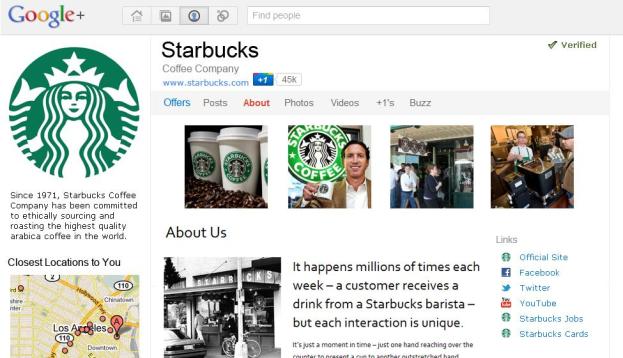
Noticed on a wider scale today, Google has begun integrating Google+ updates from official brand pages within search results. The brand page updates are tied to the official URL of the company and up to two recent entries from the brand page appear within the results. Users viewing the search results can add the page to their circles if they have a Google+ profile. They can also click on the Google+ updates to reach the brand page in addition to viewing comments about each post linked directly from the search results. This move will allow larger brands to directly reach consumers with promotions as well as official company messages when publishing a press release.

While Google continues to integrate the Google+ social network into search and many other Google-owned properties, other social networks, such as Facebook and Twitter, are going to lose out on that level of exposure. While either social network could work out a more involved partnership with Microsoft for deeper integration into the Bing search engine, the sheer volume of Google searches would still be a topic of concern.
