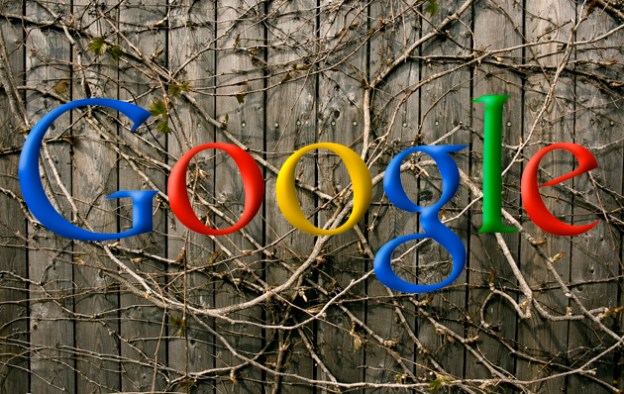
Google has trademarked the name “Photovine,” and possibly acquired the domain photovine.com, reports show. Evidence surrounding the move suggests that the search giant is, once again, about to dip its toes into the social media realm, this time with a focus on photo-sharing.
Google’s application with the US Patent and Trademark Office for the “Photovine” trademark was first noticed by Fusible. The site also discovered that the photovine.com domain is registered with Mark Monitor, a registrar Google uses for many of its domains, including google.com.
According to the trademark filing, “Photovine” will be used for a “communication services, namely, transmission of visual images and data by telecommunications networks, wireless communication networks, the Internet, information services networks and data networks.” It is also related to “non-downloadable computer software” and “on-line social networking services.”
While the trademark application explicitly states the purpose of “Photovine,” what Google actually plans to do with the service remains unknown. (The company has not yet responded to our request for comment on the matter.) Google already owns and operates a photo-sharing service in the form of Picasa Web. So we presume that Photovine would be more in the vein of mobile services like Instagram.
If this is the case, Photovine would put Google in direct competition with Facebook, which, according to recent reports, has its own photo-sharing app in the works.
The photo-sharing space is already a crowded one — it seems as though a new option pops out of nowhere every week. And with Google’s dismal track record on social networking, we’re not so sure they should waste their time trying to launch another. But as our teachers have always said: If at first you don’t succeed, try, try again.
Check out our guide to finding the perfect photo-sharing platform here.
Editors' Recommendations
- Beyond filters: Unlock the power hidden in Instagram’s photo editing tools
- Google Photos just made it easier to share one-off photos and videos
