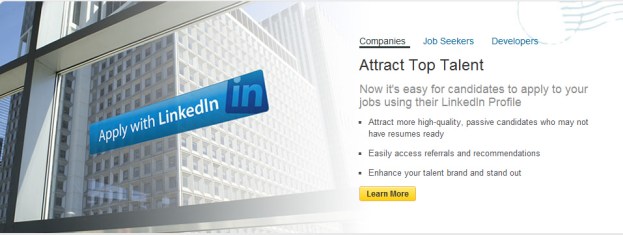
With over 100 million users on the LinkedIn service, it’s clear that potential employers can find tech-savvy candidates through the site. LinkedIn is making the process easier with the launch of the “Apply with LinkedIn” button for employer sites. A company takes a few lines of code, drops them into the job posting and applicants can quickly submit applications for the position. Companies can also customize the button to require a cover letter or answer a series of questions to qualify for the job.

The “Apply with LinkedIn” button is very similar to the Facebook Like button in functionality and ease of use. While this can help a savvy candidate quickly apply for several jobs, LinkedIn has not indicated if users are going to be limited to a specific number of job application submissions per day. Without a limit, it’s possible that the volume of applications could overwhelm companies with unqualified candidates.
Companies that already use applicant tracking systems like JobVite or Bullhorn will find that the new button is compatible and feeds information to those services. Other services like Talos and Kenexa are still in the works. The service can also simply output all potential applicant information to an email address. LinkedIn launched tools for developers to customize the application such as adding the company logo to the pop-up screen. Netflix, PhotoBucket and Tripit are a few of the Web companies that are rolling out support for the button first.
