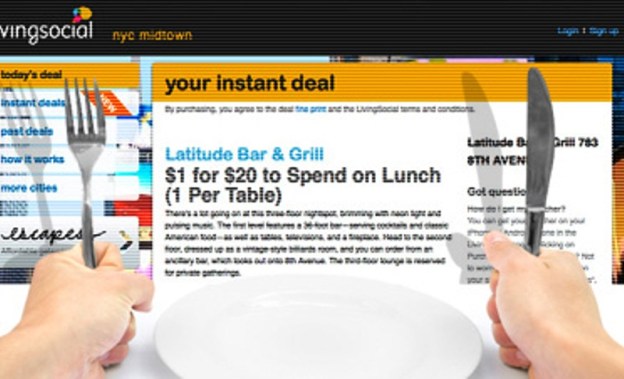
LivingSocial continues to breathe down Groupon’s neck as it paves its own way through the daily deals business. While the coupon curator definitely takes cues from Groupon’s success and mistakes, it’s also injecting its own flavor into new site features, including its new Instant service.
LivingSocial Instant is the site’s take on Groupon Now, which gives Groupon users real-time deals based on their location that you can buy and redeem on the go—and better yet, which give automatically reimburse you if you aren’t able to use them within the allotted time period.

Part of the delivery feature is Room Service, an option to inject a little high class in your experience. Basically, Room Service brings not only the food but the restaurant to you, with table, glassware, and top-notch presentation and food to boot. It will be available on Thursday and Friday nights.
At the moment, these features are only up and running in the Washington, D.C. area, home to LivingSocial headquarters.
While Groupon seems to have clung to its bargain bin roots (perhaps with the exception of some of its Groupon Getaways), LivingSocial appears to be taking a note out of Gilt Groupe’s book. The site hasn’t gone full scale upper crust, but it’s clearly trying to embrace the idea of enjoying the finer things in life, and a good part of its Instant service is tailored to this. And dining has been one of the most popular discount items for daily deals sites, so this could easily be a popular feature for for the site.
No word on when the ritzy services are heading to you—we’ll keep you posted.
