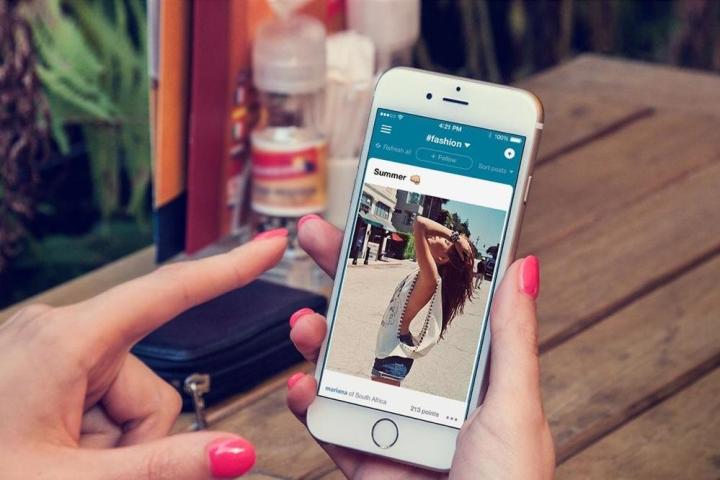
Hyper is based around community interests, as opposed to individual profiles; users can choose to post anonymously, if they wish. They share photos based on interests, with hashtags such as #music or #gamers, and the community votes on photos in each genre. Each photo is loaded in real-time and it can rise to the top or fall to the bottom, depending on community interest. As HuffPo points out, it’s much like “upvotes” on Reddit.
Hyper co-creator Dan Frieber spoke with ThinkProgress and addressed his app’s intentions on combating cyberbullying. Frieber said he would allow the voting system to decide, and intervene only when extremely necessary. “The system of voting that we have actually takes care of the bullying comments, and if it gets out of control, we get rid of it through moderation,” he says. “As soon as you get in there to hate, it gets downvoted.”
According to ThinkProgress, Hyper is more supportive of marginalized groups, like the LGBT community. Those who identified as LGBT were more likely to be cyberbullied than their heterosexual peers. Frieber admitted that like every online community, there will still be disagreements and arguing, but connecting over interests as opposed to personal profiles is effectively mitigating the effects of cyberbullying. “Our interests are what make us who we are, that’s who we actually are. When you connect people this way, it’s natural,” he says.
