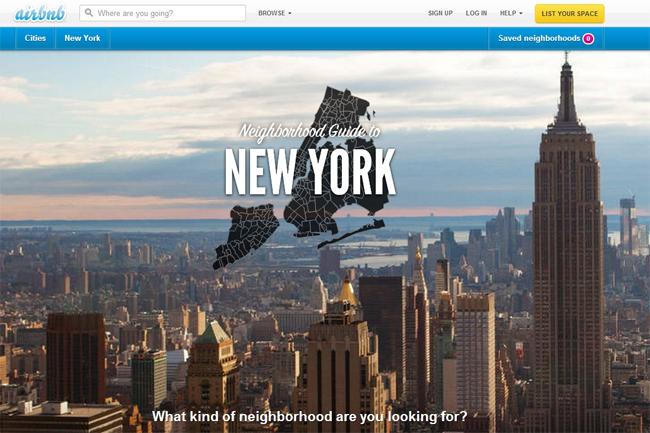
Airbnb is a perfect alternative for travelers on a budget and an even better way for property owners to make a quick buck off of tourists. However, there is a legal gray area to the concept and New York City is fighting the service because of these complications. At first, the city tried having the use of the site declared illegal. Now it’s demanding the company to cough up data on its users.
The state’s attorney general, Eric Schneiderman, has issued a subpoena asking Airbnb to turn over all of its data, particularly that belonging to New York hosts – an inquiry that affects 15,000 out of 225,000 users situated within the city. An earlier report claimed that Airbnb had until today to turn over the data, but a different one clarifies that there is no set deadline.
The demand for information comes as part of an ongoing investigation into Airbnb and whether its services trample on a 2011 state law that disallows property owners to rent out spaces for less than 29 days. The subpoena comes only a few days after Airbnb’s CEO Brian Chesky released a statement announcing the reversal of a $2,400 fine issued against Airbnb host Nigel Warren and his company’s willingness to meet the state halfway by requiring its community to pay the necessary occupancy tax and pinpointing bad hosts.
In an online statement regarding the subpoena, David Hantman, Airbnb’s head of global public policy, calls this demand “unreasonably broad”, one that the company is willing to fight tooth and nail. “Even the politicians who wrote the original New York law agree it was never designed to target ordinary, everyday people who occasionally share their homes,” Hantman wrote. “We want to continue to work with policymakers to clarify these rules, fight illegal hotels, and ensure people in New York can share their homes with travelers from around the world.”
Hantman’s statement is unclear on whether or not Airbnb intends to meet New York’s demands, but it seems like the company is dead set on protecting its users’ information as it enters into negotiations with the Attorney General’s office over the next few days.
