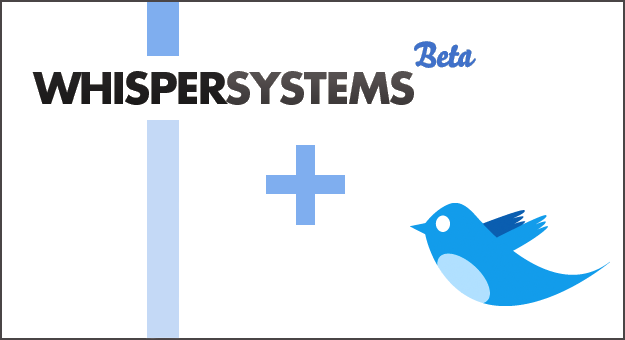
Twitter has purchased cybersecurity firm Whisper Systems, which is best known for its antivirus software for Google’s Android mobile operating system. News of the purchase comes via the Whisper Systems blog.
Whisper Systems’ statement reads:
We started Whisper Systems with the goal of improving security and privacy for mobile devices. We were attracted to this not only because we saw it as an opportunity to reinvent the security solutions that never really worked in the PC environment to begin with, but also because the stakes are much higher — due to the nature of mobile devices themselves — and we didn’t like the way that things were looking.
We ended up tackling the full stack — all the way from application-level solutions at the top of the stack, down through a hardened version of Android, to kernel modifications at the bottom of the stack. Along the way we learned a lot, and developed products that we’re proud of.
Now that we’re joining Twitter, we’re looking forward to bringing our technology and our expertise into Twitter’s products and services.
Whisper Systems software, all of which remains in beta testing mode, “will live on,” the company says, “but there is unfortunately a transition period where we will have to temporarily take our products and services offline.” RedPhone, an app that provides end-to-end encryption for voice calls, will be immediately taken offline. Whisper Systems encrypted cloud backup service, FlashBack, will be inaccessible in a month, giving users time to retrieve any data that may be locked in the system because of the disruption. There’s not yet any word on the status of the company’s other products.
Twitter will presumably use the security expertise of Whisper Systems’ crew to bolster its own system, which has increasingly become the target of spammers and hackers. In the meantime, Twitter users can protect themselves from malicious attacks with Bitdefender’s Safego app for Twitter, which analyzes followers and tweets to filter out the good from the bad
