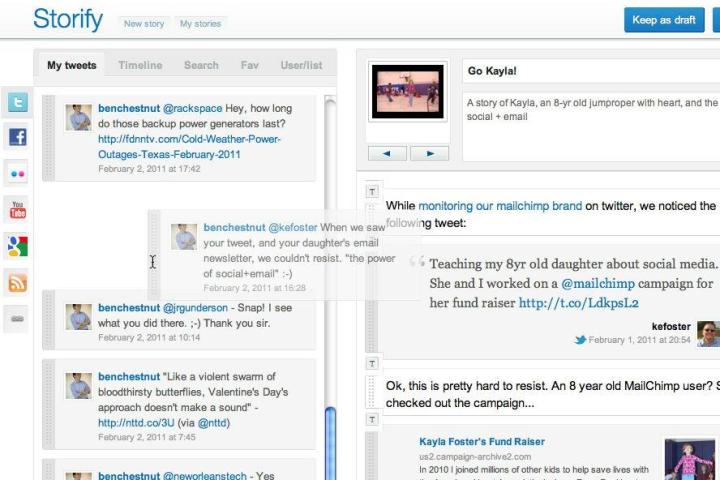
This week Twitter introduced a new feature called custom timelines that lets TweetDeck users create personalized timeline streams — and the new feature shares several characteristics with Storify, a third-party social media curation service that allows users to create a narrative with tweets. Your first instinct might be to say that Twitter just killed Storify, or that Storify is just a way fuller, versatile client – but how these two compare might surprise you. So let’s take a look at how Storify and Twitter custom timelines actually stack up.
Custom timelines have built-in Twitter convenience.
Right now, you need to use TweetDeck to make a custom timeline, so they’re not integrated into the native app just yet. But TweetDeck is owned by Twitter, and there are plenty of upshots to this. It’s very easy to share your custom timelines on Twitter — while you have to use TweetDeck to make one, you can view it on Twitter, and you can embed the timeline you created (or one from someone else) wherever you want. Here’s a custom timeline created by our own Molly McHugh:
This kind of deep integration isn’t available yet for Storify. You can embed Storify stories, but they obviously don’t have dedicated Twitter pages – so if that’s the platform you’re targeting, then Storify might not be your top choice. Then again, Storify allows you to bring in media from a number of social hubs across the web, including YouTube, Facebook, and Instagram, so what it lacks in native Twitter viewership it makes up for with content diversity.
Here’s what a recent Storify about the disaster in the Philippines by USAID looks like embedded:
Storify is easier to use right now.
Custom timelines are a new feature, so it deserves some leeway, but Storify is much easier to use. Dragging and dropping media into a Storify narrative is simple and intuitive, while dragging and dropping tweets into a custom timeline is surprisingly frustrating — you have to wait until a four-sided arrow icon appears after you hover your mouse over the tweet you want, then click on that arrow. That might not sound annoying, but it is, so Storify wins on simplicity of creation.
Storify allows more context, but custom timelines are more streamlined.
Storify allows for more robust storytelling because it lets users pull media from various places, not just Twitter — but there’s another way Storify beats custom timelines when it comes to narration, and that’s context. Storify allows users to supplement their curated media with in-line comments, so you can get the creator’s asides and added information in addition to the media itself. Custom timelines don’t allow for annotations, so you’re not going to see anything beyond the tweets. That’s good if you want to keep things simple, but it does reduce opportunities for commentary and nuance.
Custom timelines have a chronology problem.
You can rearrange the order of the media you put into a Storify narrative, but for custom timelines, the order that you put tweets into the timeline is the order they stay in, which means you have to be very careful about when you add something in. This is probably custom timeline’s most noticeable flaw, and underlines how they are better for simply compiling and surfacing related tweets while Storify is better for proper curation.
When it comes to privacy, Storify has custom timelines beat.
If you want to share your custom timeline with the world, the “all public all the time” stance won’t bother you — but if you had aspirations to curate private timelines, you’ll have to head over to Storify to compile that for-your-eyes-only list of tweets about sexy dads. That’s because Storify gives you the option to create a private story, so you can choose to share it with only a select group of people instead of the whole world. One caveat: if you share your private Spotify story with someone, they can embed it on a website, so make sure you’re only giving the URL to someone you trust. Neither service lets you entirely disable embedding; if you share it with someone on Storify, they can embed, and if you make a custom timeline at all, anyone can embed it.
Bottom line: Custom timelines won’t put Storify out of business.
Storify is a substantially more advanced service, and it’s unlikely custom timelines will add enough elements to properly compete. Still, custom timelines are a new smart addition to TweetDeck’s functionality.
Editors' Recommendations
- Twitter begins rollout of new gray check marks only to abruptly remove them
- Elon Musk officially owns Twitter now: a timeline of how we got here
- New feature shows that even Twitter wants to be like TikTok now
- Twitter’s latest features are all about curbing election misinformation
- How to search Twitter by date

