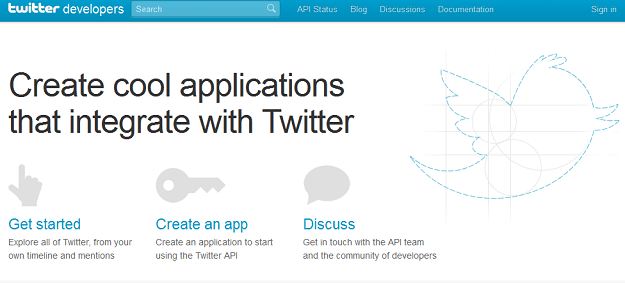 Twitter doesn’t have the most storied relationship with its developers. The site’s early outages plagued third party app makers, and Twitter has repeatedly urged –and forced–developers to build “better” apps. And this mostly meant outside parties were not to make anything that resembled one of Twitter’s own built-in functions.
Twitter doesn’t have the most storied relationship with its developers. The site’s early outages plagued third party app makers, and Twitter has repeatedly urged –and forced–developers to build “better” apps. And this mostly meant outside parties were not to make anything that resembled one of Twitter’s own built-in functions.
Developers for the microblogging phenomena have been plagued by concerns that all their time and efforts will lead to Twitter’s own applications, making them obsolete – that they are little more than research and development teams, working for Twitter without knowing it. To be fair, the company made it clear that any services that are replicating what Twitter does are wasting their time.
But what about services that Twitter replicates? The latest applications victimized by Twitter’s in-house team are photo-sharing platforms like TwitPic and YFrog. Back in May, we first heard that Twitter planned to launch its own image posting tool. Up until that point, third party apps were giving Twitter that function. Now that Twitter’s own photo tool has launched, it’s virtually declaring war on the developers who were responsible for creating what has been a very popular aspect of the site.
Now Twitter has taken one more step onto what was previously outside developers’ territory. It has released the photo upload API for the new tool, which will now allow others to use Twitter’s image posting technology for their own apps. And some might see this as yet another swipe as third party developers that have made the site what it is: Twitter’s taken control of the mobile ecosystem and link shortening as well.
Of course, there’s a point to all this control. Partially, Twitter needs to make money. The site’s been infamously unprofitable, despite its popularity. Driving eyes that were formerly using TwitPic, YFrog, or Bitly to Twitter and Twitter alone is nothing but good for the company. And there’s always the claim that it’s trying to provide a unified experience for its users, and there is some truth to that. Users generally like to remain within the same site and connect all the applications they want to use to one host. There’s no more back-and-forth between different sites or multiple logins. Navigation is quicker and easier. Twitter has admitted that it did not clearly communicate what apps it wanted outside talent to build and which it intended to create, and this gap has been a thorn in developers’ sides.
As a result, Twitter might be killing future innovation by stepping on its developers’ toes. Restricting sites that were plainly replicating Twitter’s main function is one thing, but these steps could more or less bury startups that Twitter users faithfully depended on for quite some time. TwitPic founder Noah Everett launched a Twitter-clone, Heello, last week. And as he told VentureBeat, “If Twitter can compete with its developers without fair notice, then why can’t we?”
And these types of actions should make more than just photo-sharing platforms nervous. Anyone interested in developing a new function for Twitter should be on guard. The site seems to have no qualms about banking on the success and ingenuity of third party app makers. James Peter, who works on Twitter apps ManageFlitter and Adamire, explains via Quora the position this has put developers in. “We always try to work within the TOS, but it’s been a battle to stay up. We’ve also had all kinds of issues with keeping our API connections alive. As our service became more popular we started being randomly blocked and unblocked by Twitter,” he says.
“Overall it’s made it much harder for us to justify spending time working in Twitter’s ecosystem. If we felt we could trust Twitter to treat 3rd party companies fairly we would have become a much larger Twitter application shop and produced more commercial grade products. Personally I feel it’s why so many Twitter applications feel unpolished. It’s hard to justify spending hours on a product you know could be squashed out of the blue.”


