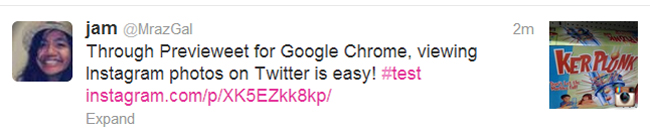
By now you’ve no doubt noticed that pushing your Instagram photos to Twitter does … well, nothing. That’s because the two social media giants are in an ongoing tug-o-war match – a very long one – and frankly, those of us who love cross-posting between platforms are getting a little bit tired of it. Thankfully there are developers out there constantly finding ways to bridge the gap and bring Instagram tweets back to life. Here’s a new way to highlight tweets with Instagram content: Previeweet.
This Google Chrome extension allows viewing images from Instagram in your Twitter stream without having to click on links. What makes it even greater is it’s not limited to only Instagram content – Previeweet also provides thumbnail previews for other media sources, and most have corresponding logos that tell users the app or service it originated from. For now, content from Twitter, Instagram, Photobucket, Facebook, Apple, Yfrog, Twitpic, Twitvid, Flickr, Imgur, and Dribbble are all supported by Previeweet, but from the looks of it, more are on the way.

You will need to have Google Chrome to test this extension because it currently is not offered for other Web browsers. Open Google Chrome and install Previeweet, then once it’s done open a new tab and go to your Twitter timeline. If everything works without a hitch, you should already be able to see tweets from various friends accompanied by big-enough thumbnails for a quick preview. Some extensions out there may offer larger views, but consider this an option in the face of the pulled Twitter card support.
A heads-up though: If Twitter experiences a lag in generating thumbnail previews, don’t worry about it – it’s normal, especially if you have a whole barrage of tweets containing images. If for some reason Previeweet stops working, you may need to clear your browser cache and refresh your Twitter page.
Editors' Recommendations
- How to get verified on Instagram Threads
- The 10 big ways that Threads is totally different from Twitter
- Twitter’s downfall made me look for alternatives, but they just made it worse
- Instagram ‘Not Interested’ button could come to save your feed
- Yes, Twitter is down right now, and we don’t know when it’ll be back


