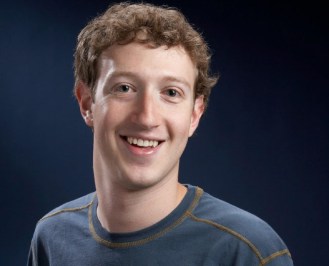 Apple boss Steve Jobs has been pushed aside by Facebook founder Mark Zuckerberg in the latest Top 100 list of the most influential people in the UK media, published by the Guardian.
Apple boss Steve Jobs has been pushed aside by Facebook founder Mark Zuckerberg in the latest Top 100 list of the most influential people in the UK media, published by the Guardian.
The list, brought out annually by the British newspaper, is compiled by experts from the world of technology, public relations and media.
Zuckerberg, who was placed seventh last year, now tops the list, with Twitter co-founder Jack Dorsey, who didn’t even appear last year, straight in at number two. The new placements at the top clearly reflect the growing influence of social networking sites in the media world.
Another new entry is Amazon’s founder and chief executive Jeff Bezos, placed at number twelve. The success of the Kindle has helped raise the company’s profile even further, and this year it’s expected to release a tablet or two to go head-to-head with the iPad.
Google’s Larry Page drops down one position to number three, while last year’s most influential person, Steve Jobs, is now at number five. The highest placed UK figure is Mark Thompson, the director general of the BBC, positioned at four.
The rise of Facebook has been phenomenal – the social networking site launched in 2004, with Zuckerberg appearing in the Guardian list for the first time three years later in 2007 – at that time the site had fewer users than MySpace.
Facebook now has around 700 million members, with the Guardian judges calling it an “immense media distribution platform” and the “number one media player” in the world today.
A report back in June, however, suggested Zuckerberg’s Facebook was losing users in the US, with stats showing traffic there going down. Facebook refuted the figures.
In the UK, more than 50 percent of the online population uses the social networking site. Zuckerberg, keen to get a billion people on board, is looking to China to bolster numbers.
With Twitter’s Jack Dorsey now breathing down Zuckerberg’s neck after coming from nowhere, the Facebook founder will have to find new ways to keep ahead of the game in the coming twelve months if he’s to stay at the top of the tree.
Editors' Recommendations
- What is Section 230? Inside the legislation protecting social media
- Zuckerberg denies secret deal with Trump for Facebook freedom
- Mayor Pete thinks Zuckerberg is too powerful and it’s time to break up Facebook
