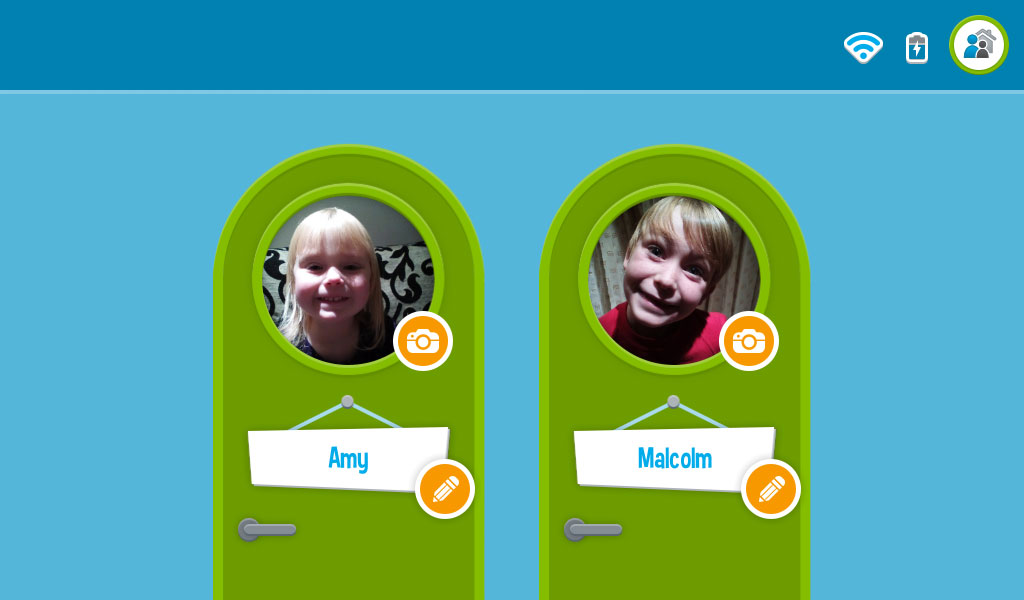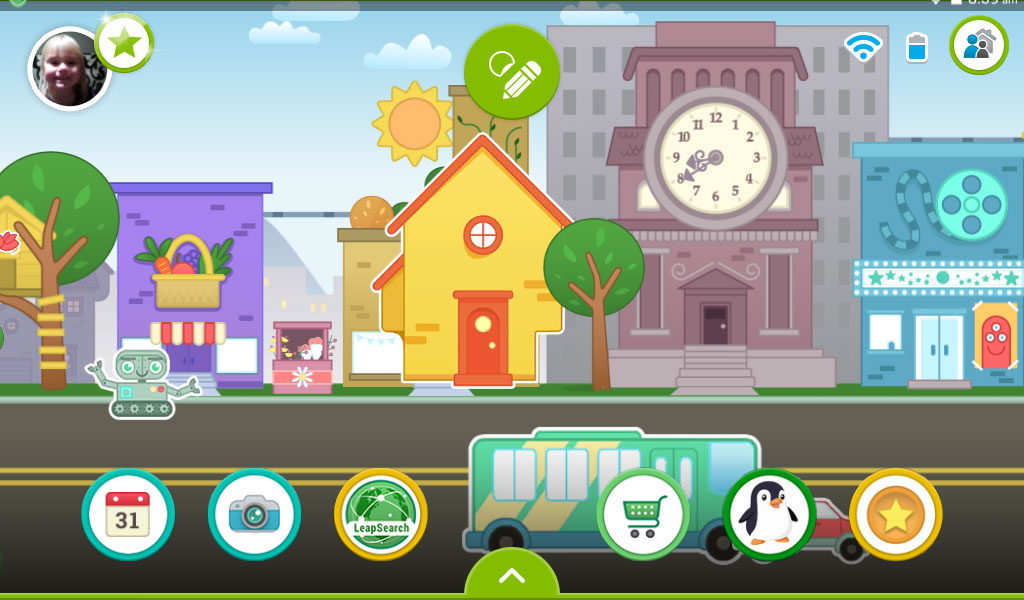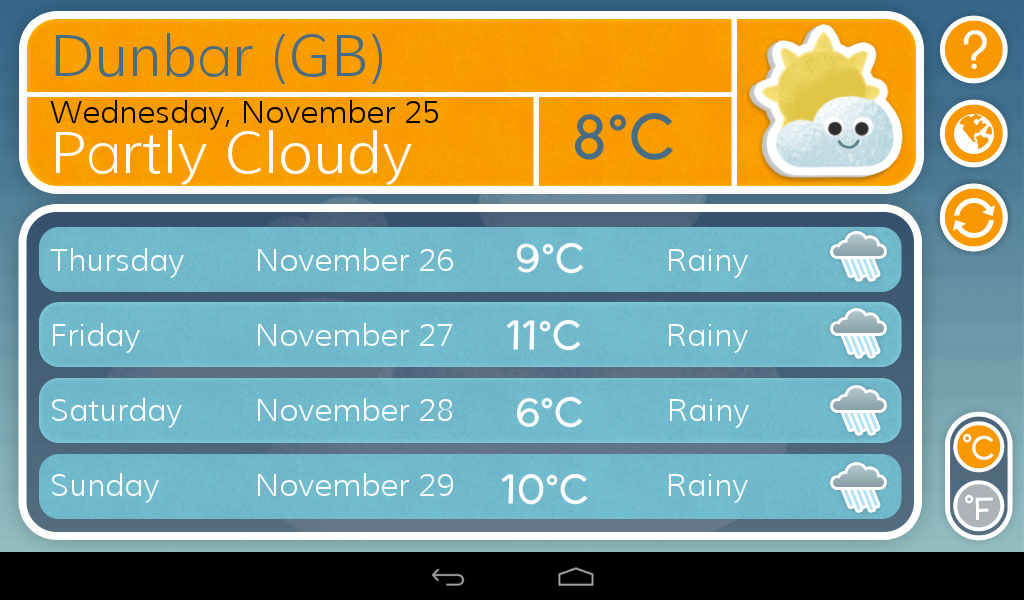- Well-designed apps
- Parental controls
- Durable design
- Built-in stylus
- Low resolution screen
- Poor quality cameras
- Expensive apps
Shopping for your child’s first tablet is rapidly becoming tricky. There’s a growing number of options out there and it’s not easy to choose between them; but if you want to keep those little, grubby mitts off your expensive and quite breakable iPad, you better choose one soon. The Android-based LeapFrog Epic ($140) is the latest entrant from one of the biggest names in educational toys, and it has plenty to recommend it. Designed for kids between the ages of three and nine, it comes pre-loaded with fantastic age-appropriate software and comprehensive parental controls.
My three year-old daughter and six year-old son just spent a week playing with it, and gave a resounding thumbs up when asked, but it wasn’t all plain-sailing. So, should the LeapFrog Epic hop onto your shopping list? Let’s take a closer look.
Built to withstand kids
It’s not unusual for kids, especially young kids, to destroy electronics, so a dedicated tablet for children really has to be tough. The LeapFrog Epic doesn’t disappoint. Encased in a chunky bright green or pink rubber bumper, the LeapFrog Epic is well-protected out of the box. The bumper is removable when older kids don’t need it, and the exposed tablet underneath has rounded edges and huge bezels.
The tablet has a 7-inch screen, but overall it’s a little bigger than regular models with similar sized displays. The back is perforated white plastic, and that’s where you’ll find the main camera and the speaker. All the controls and ports are found up top if you’re holding the tablet in landscape view. There are easy to press power and volume controls, a recessed micro-USB port for charging, and a headphone jack. There’s also a stylus that’s attached to the body by a cord, which slots neatly away in the bottom left corner when it’s not needed.
My six year-old son is used to tablets and took to the LeapFrog Epic quickly. My three year-old daughter hasn’t had as much time with them, but she clearly found the Epic much easier to hold than our old Nexus 7 or the iPad Air. She also loved the stylus and used it at every opportunity, even gripping onto it tightly when it came time to put the tablet away for the day, in the hope of holding onto it for a while longer.
Software designed for kids
The LeapFrog Epic runs Android 4.4 KitKat under the specially-designed interface. You get occasional glimpses of it, when you swipe down from the top and see the standard notification shade for example, but otherwise it’s heavily modified. For once it doesn’t matter, because the software is the LeapFrog Epic’s main strength. Setup is a breeze. You enter your kid’s names and ages and it generates a profile for them, then automatically tailors the available apps and activities to their ages. You’ll want 30 minutes or so to set up profiles, charge the slate, and download content; but then it’s completely ready for your kids to enjoy.
The Epic is a great kid-focused entertainment hub with strong educational elements
Each child has their own home screen, which is like a little town they can customize. Tapping on houses and vehicles changes the colors, there are lots of stickers to add, and tapping on other objects will launch specific games or apps. They can also set up shortcuts for six of their favorite apps to sit permanently at the bottom of the screen, and there’s a small arrow icon that opens up the Android app drawer. Both my kids enjoyed customizing their towns, and they are a genuinely fun alternative to a traditional home screen.
In terms of apps and games you get around 20 pre-installed, and there’s a different set for each age group. Basic staples like a calendar with local weather information, a calculator, camera, and gallery are all installed, joined by art packages, educational apps, and fun games. There’s also music and video, a child-safe web browser, and even a cute customizable pet that lives in its own house.
The stuff that is there is good. My son loved the Story Spinner, which prompts you to sing a song, make an animal sound, or choose a noun, then records it all to fill in parts of a story played back at the end. My daughter particularly loved the funny filters for the camera and the Learning Friends adventures, which feature different sorting games.
Unfortunately, quite a few of the pre-installed options are just demos. My son got really excited about Captain Plasma’s Adventure, which is an educational game where a miniaturized ship travels around inside the human body, but the demo was very limited. We went to the built-in LeapFrog app store and found that the full version costs a hefty $10. That’s expensive for a single mobile game, but it gets worse. The branded options, like the Disney Frozen Learning Game, can cost $20, and bundled packs of educational adventures are up to $40. Putting together a decent package of content for your child could get very expensive, very quickly.
The software is the LeapFrog Epic’s main strength
However, you get what you pay for, and the quality of the apps and games is excellent. They are always appropriate for the target age and beautifully designed, but if you’re used to paying up to a couple of dollars for a game your child really wants, there’s no getting round the fact these prices are going to be an unwelcome surprise.
Thankfully, you aren’t completely locked into the LeapFrog store, it’s possible to install the Amazon App Store. You’ll have to jump through a few hoops to sideload it, but it enables you to add apps like Netflix and a host of free and more reasonably priced games, which makes the Epic a much more attractive prospect.
The LeapFrog Epic also has a great set of built-in parental controls, accessible after you enter your PIN. They allow you to set time limits, and offer fine-grained control over what apps, games, sites, and other content each child’s profile can access. If you’re interested, it’s possible to review a breakdown of how they spent their time on the device.
It’s a little slow and basic
Just because kids are more forgiving, doesn’t mean manufacturers should palm them off with sub-standard hardware. Unfortunately, that’s exactly what LeapFrog has done here. The 7-inch screen has a seriously underwhelming resolution of 1024 x 600 pixels. The viewing angles are also poor, so you really have to be square-on to get a nice picture, which is less than ideal when kids are trying to play together.
The processor is quad-core, clocked at 1.3 GHz and there’s 1GB of RAM, but it frequently stalls and lags as you navigate around, prompting the kids (who are used to faster hardware) to repeatedly tap the screen impatiently. This led to more problems, because all the tapping would often end up accidentally launching an app when the screen finally loaded.
The storage options are good, with 16GB onboard and a Micro SD card slot that can add an extra 32GB. That’s plenty for little ones, but on the edge for adults who want lots of space for media. The Wi-Fi and the Bluetooth posed no problems.
Camera from the past
There are front and rear cameras on the LeapFrog Epic, but they both have only two measly megapixels, and they’re fixed focus. Low light photos are shockingly bad, and kids being kids means motion blur is common. It’s a real shame because both my kids enjoyed using the camera and the silly filters.
You don’t expect to find an amazing camera on a kid’s tablet, but most of the photos they took with these cameras turned out pretty bad. With steady hands and the right lighting the results are passable, but that’s not going to happen very often when it’s in the hands of Epic’s target audience.
Average battery life
The battery life of the LeapFrog Epic is reasonable. The specs say six hours or more, and we found that was about right. How close it was depended on what apps and games were used, and how loud they crank the volume. Sometimes it would drop as low as four or five. On average, the Epic would last a couple of days or so between charges, when play was limited to two hours maximum a day each, though they rarely hit that limit.
Why pay more?
The usual price for the LeapFrog Epic is $140. At the time of writing, Amazon and Walmart both have it on sale at $128. At first glance that’s good value, if you want a kid-safe tablet with some suitable educational and entertainment content, and minimum setup overhead.
The trouble is that Amazon is offering the Fire Kids Edition with a 7-inch display for $100 and it’s almost exactly the same hardware. Amazon also boasts an excellent set of parental controls, a two-year no-questions-asked replacement guarantee, and access to the Amazon App Store out of the box.
Warranty information
There’s a standard one year warranty with the LeapFrog Epic which will cover faults, but it excludes accidental damage, so if it gets dunked in water or a big crack along the screen, you’ll probably have to pay for a repair. If you buy directly from the LeapFrog website, you get a “Kid-Proof” warranty, which provides extra cover, and entitles you to one replacement if the Epic is broken within a year of purchase.
Conclusion
The DT Accessory Pack
Up your game with these accessories, hand picked by DT editors:
i-UniK Case ($15)
A cute case for the LeapFrog Epic featuring a kickstand, hand strap, and a loop for the stylus.
LeapFrog Headphones ($20)
Your child can learn and play without making a racket with these headphones.
LeapFrog Letter Factory Adventures Imagicard Game ($25)
A set of interactive cards and a play mat to help your kids develop their reading skills.
Evecase Carrying Pouch ($11)
This handy, colorful, briefcase-style neoprene pouch is perfect for carrying the LeapFrog Epic.
The tech journalist in me balks at the poor quality of the hardware in the LeapFrog Epic, but for the most part my kids really didn’t care, and there’s always going to be a trade-off in terms of cost when dealing with niche apps and hardware. Engaging software that’s thoughtfully designed is really the big selling point here, and the fact that my kids still wanted to use it, even with access to better and more familiar hardware is testament to the quality of the experience.
If you don’t mind splashing out extra cash for more apps and games from LeapFrog, and you’re willing to sideload the Amazon App Store, the Epic is a great kid-focused entertainment hub with strong educational elements, all expertly tailored for children. It’s easy to use, and it doesn’t require much thought or effort to set up. It will also grow and evolve with your child as they age. Ultimately, the LeapFrog Epic is a good kid’s tablet, but it could have been great one.
Highs
- Well-designed apps
- Parental controls
- Durable design
- Built-in stylus
Lows
- Low resolution screen
- Poor quality cameras
- Expensive apps
Editors' Recommendations
- Google loses landmark antitrust lawsuit against Epic Games
- Apple lets Epic gamers continue using ‘Sign in with Apple’ for now