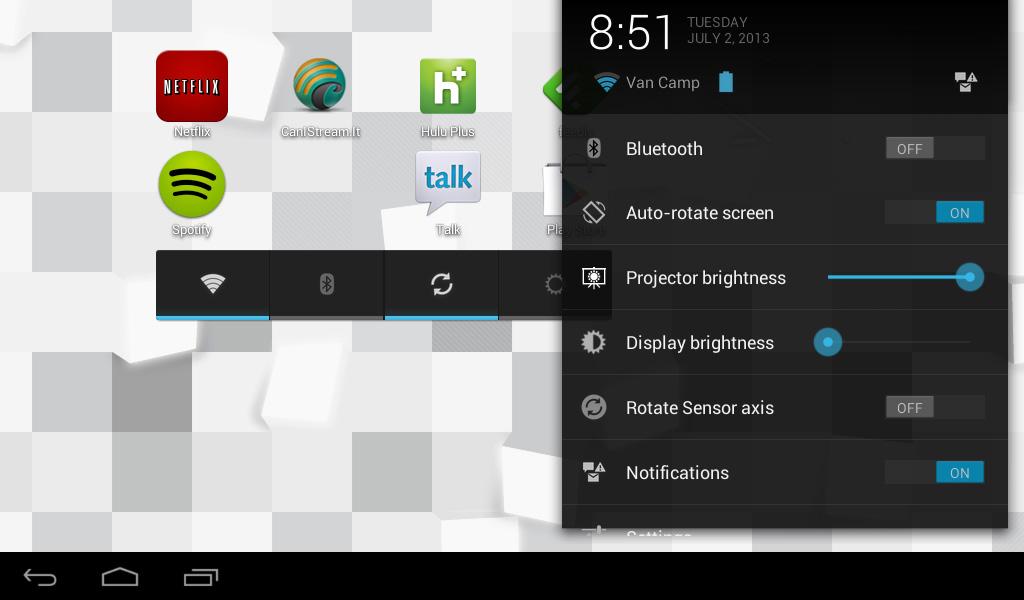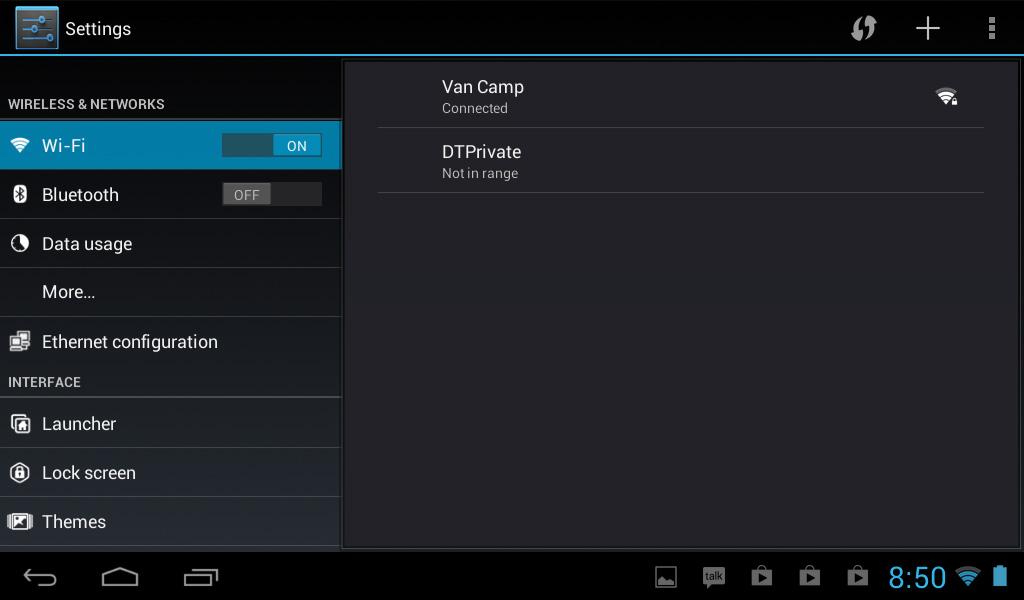“The SmartQ U7 is a decent tablet with a great projector built into it, but the speakers are not so fantastic, and it will cost you $300.”
- Fantastic little projector
- Projector controls easy to use
- Decently built Android tablet
- No bloatware
- MicroSD support
- Weak, muffled speaker sound
- Mediocre battery life
- Proprietary charging cord
- Needs Android 4.2 update
There are a lot of 7-inch tablets on the market, from the Kindle Fire to the Nexus 7 (our favorite), but how about a small tablet with a built-in projector? If a pico projector doesn’t pique your interest, it should. Though it’s designed and manufactured by a Chinese company you’ve never heard of before, this tablet projector works very well. But is it worth a premium, $300 price tag?
Standard, acceptable design
Before we get to the projector, let’s talk about the tablet. The SmartQ U7 looks exactly like Nexus 7, original Kindle Fire, BlackBerry PlayBook, and any number of other small black tablets with a 7-inch screen. It’s not particularly light or thin, but it’s dimensions and weight cross no borders – it’s decently comfortable to hold and use, even with a slight bulge in the top, middle (when held in landscape) for the projector.
A glass screen, plastic bumper, and metal casing cover the tablet nicely. If it weren’t for the projector, SmartQ U7 would come from the Milford School like Buster Bluth, where graduates should neither be seen nor heard. It blends right in to the crowd.
But making a fashion statement isn’t always the best reason to buy a tablet. Overall, we found the U7 to be a comfortable tablet to use, though the screen does attract a few more fingerprints than competing tablets.
Great projector, terrible sound
Jamming a 35-lumen pico projector into a small Android tablet sounds like a gimmick. And, really, it is. There are few times when you need a projector so badly that you wish your tablet had one built in, but that doesn’t mean it’s not fun to have one around. It’s very simple. You just hit the switch up top and anything on your tablet screen is projected.
Though we found the projector silly at first, it works well. Before long we were using it to watch Netflix and Hulu in bed.
Though we found the projector silly at first, it works well. Before long we were using it to watch Netflix and Hulu in bed. Though it’s hard to get the angle just right (prepare to prop up some books to get it situated), the projector really turns the U7 into a 50-65-inch television if you have a dim enough room (it works best in the dark). A slider allows you to adjust the focus so you can project just a few inches or across the room. Though the resolution is a somewhat low 854 x 480 pixels, the images looked clear enough. It’s not like you expect Ultra HD images when you project a tablet screen onto your wall.
Honestly, the only downside to the projector is its speakers. They’re weak and sound muffly. Even in a quiet room, we had trouble making out all of the dialogue watching shows like Arrested Development. If you’re giving a presentation at work, maybe this will be fine (though your coworkers might think you’re a show-off if you bust out a projector tablet), but watching TV or anything with sound is difficult. We highly recommend using an external speaker of some kind. Having to lug around a speaker does defeat the point of a tablet with a built-in projector though. If you have to carry around a speaker, why not buy your projector separately as well? Hopefully, future versions of the SmartQ U7 will have better sound. We’re not asking for much.
It needs an Android update
Normally, we wouldn’t complain about a device running Android 4.1 instead of
Because SmartDevice’s SmartQ U7 runs version 4.1, you’re going to be stuck with a less than optimal user interface. To access notifications and quick settings, you have to tap the clock in the lower right corner of the screen. It’s not terrible, just a little clunky because the menu wants to stretch taller than the screen itself. Hopefully SmartDevices will update the U7 with 4.2 soon.
On the plus side, this tablet appears to run an almost completely unmodified version of Android (though some Projector brightness controls have been added), making it faster than you’d expect. It has full access to the Google Play Store for apps, and doesn’t come with any bloatware, or silly apps that you don’t need or want.
It has mid-rate hardware specs
We like the SmartQ U7 and its projector, but its processing power doesn’t match its $300 price tag. In fact, its specs don’t match those in some $200 Android tablets, like the Nexus 7. It runs on a 1GHz dual-core TI OMAP4430 processor (based on ARM Cortex A9), 1024 x 600 pixel IPS (LCD) screen, 8GB of internal file storage, 1GB of RAM, and 2-megapixel front/rear cameras.

The Nexus 7, in contrast, runs on a Nvidia Tegra 3 quad-core processor, which performed about twice as well in our benchmark tests. In the Quadrant test, the U7 scored about 2400, or about 2/3 of the Nexus 7, which scored 3500. Again, the price tag on the Nexus 7 is $200 – $100 less than this. So you’re paying a $100 premium for the projector.
We like the SmartQ U7 and its projector, but its processing power doesn’t match its $300 price tag.
Still, complain as we might, the U7 did not show slow down during normal tablet activities. It runs fairly well, and that’s what really matters.
Terrible cameras, a staple of tablets
This tablet has cameras. They are both 2 megapixel. The front one works decently for video chatting and the back one works decently for … almost nothing. It can shoot basic photos and video, but this is no camera.
Battery life is okay, but not great
We have little bad or good to say about the SmartQ U7’s battery life. Like all Android tablets, most of the battery life was sucked up by Wi-Fi, the screen being on, and idling, but it held up well enough. SmartDevices has packed a 4800mAh lithium polymer battery into the tablet. Expect about half the battery life of the Nexus 7 and other top tablets, but it should still pull between 5 and 8 hours of life, depending on what you’re doing.
Conclusion
This is the first SmartDevices product we have tested. We cannot vouch for their longterm quality. However, from what we see, the SmartQ U7 is a decent tablet with a great little pico projector in it. But for this luxury, you must sacrifice $300 to the projection gods and put up with some weak speakers. Sacrifice the projector and you can get a Nexus 7 for $200. Or you can cough up $30 more dollars and buy an iPad Mini.
Highs
- Fantastic little projector
- Projector controls easy to use
- Decently built Android tablet
- No bloatware
- MicroSD support
Lows
- Weak, muffled speaker sound
- Mediocre battery life
- Proprietary charging cord
- Needs Android 4.2 update