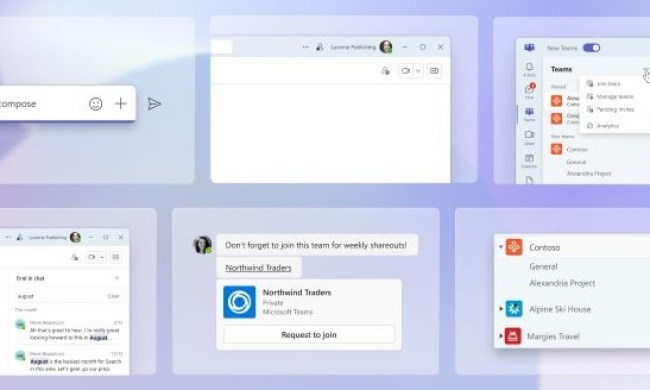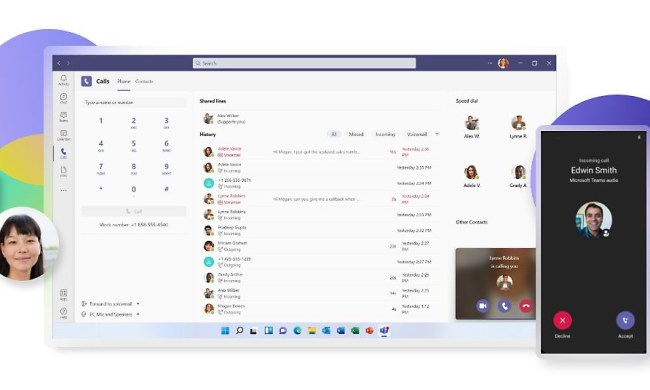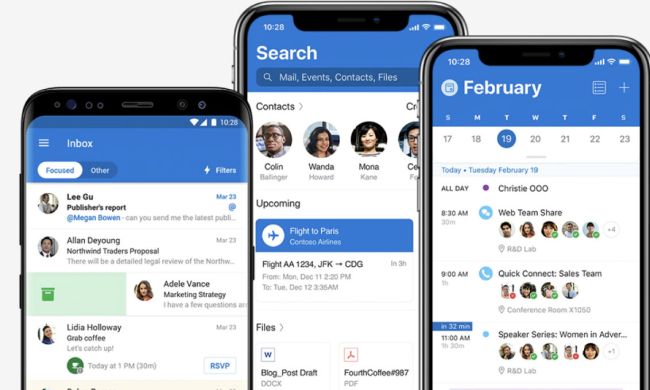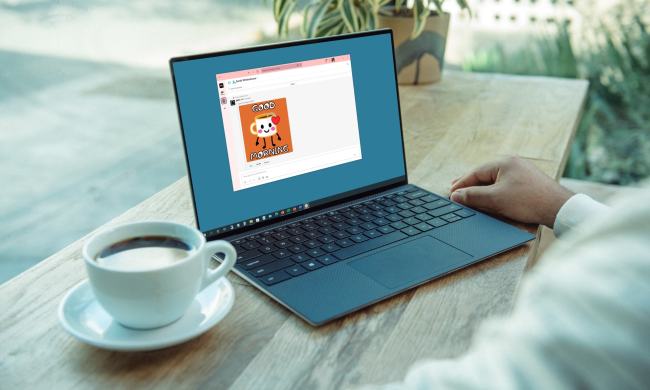Tyler Lacoma
Former Digital Trends Contributor
If it can be streamed, voice-activated, made better with an app, or beaten by mashing buttons, Tyler's into it. When he's not making the Internet a better place with the latest tech news, Tyler is working in the eco and investment world, writing fiction, or waiting for hiking weather.
What is DirecTV Stream: plans, pricing, channels, and more
AT&T TV has gotten yet another new name -- DirecTV Stream. Here's the latest on what's changed, what's stayed the same, and exactly what subscribers get.

How to use all Amazon Alexa alarm clock features
Are you interested in using Alexa on your Echo or other devices as an alarm? Alexa can manage a variety of alarm options, and we'll show you have to use them!

What an Alexa red ring means and how to fix it
Is your Alexa device showing a red ring that doesn't seem to go away? Don't worry -- it's usually something that's easy to fix. Here's what you should know.

How to remove an account from Google Smart Lock
Google Smart Lock makes logging into your Google products easy, but sometimes things change. Here's how to remove an account from Google Smart Lock safely.

How to fix a Shark robot vacuum that’s not charging
Is your Shark vacuum refusing to charge? This issue can be frustrating, especially with a robot vacuum that's supposed to recharge easily. Here's how to fix it.