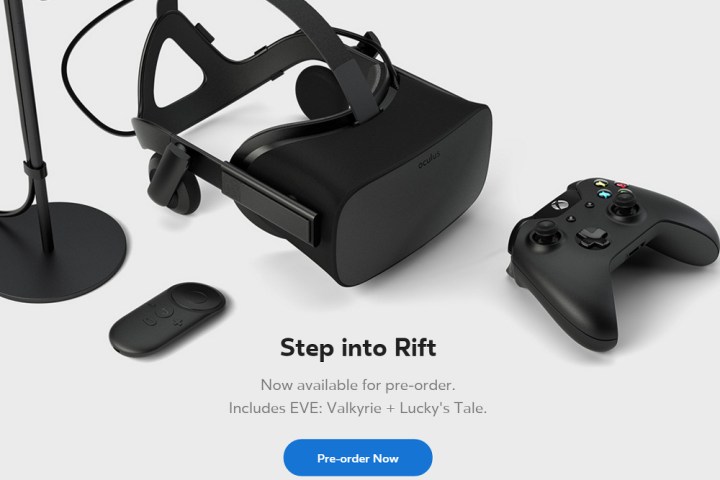
After years of restless nights spent questioning when the Oculus Rift would arrive, we’re finally one step closer. Pre-orders for the wildly anticipated VR headset opened up on Wednesday, January 6 at 8 a.m. Pacific. We also caught word that every Oculus Rift unit will ship with a complimentary download of one of its flagship launch titles, dogfighting shooter Eve: Valkryie.
How much will it cost?
The price is $600. Or $599, to be more precise.
That’s a higher price than earlier talk by Oculus had indicated. Statements from 2014 and 2015 seemed to suggest the headset would be around $400, but recently, the company officials had stopped talking about price. Now we know why. The initial estimates were far too low.
In February, the company will begin to offer Oculus Ready PC bundles starting at $1,500. This will include a compatible computer with enough horsepower to handle the Rift.
Palmer Luckey took to Twitter late Tuesday night to let everyone know that Oculus won’t be charging people to pre-order the Rift. Instead, those who pre-order will be charged when the product actually ships. He extrapolated on that statement in another tweet, clarifying that Oculus doesn’t want to lock in users before reviews come out.
What can it do?
As we reported in our spec showdown against Samsung Gear VR earlier this year, Oculus Rift boasts two OLED displays featuring a combined 2,160 x 1,200 pixel resolution with a 90Hz refresh rate. Sensor-wise, it packs in a whole lot, including a gyroscope, an accelerometer, a magnetometer, and a constellation array, which helps with head-tracking.
By default, the distance between eyes on the Oculus Rift is set to 64 mm, though it can be adjusted depending on personal requirements. It supports both Xbox controllers and the Oculus Touch controller, which was recently delayed until the second half of 2016. While official dimensions have yet to arise, the most recent dev kit sports a 1.3 x 14.7 x 7 inch build, which should be indicative of the final design.
What will I need to use it?
According to Oculus, for “the full Rift experience,” you’ll need a fairly hardy rig, as the headset requires an Nvidia GTX 970 or AMD 290 and an Intel i5-4590 equivalent or greater, at least 8GB of RAM, HDMI 1.3 output, three USB 3.0 ports, one USB 2.0 port, and Windows 7 Service Pack 1 or greater.
This means you could build your own or get a PC pre-built with the full intent of using it for virtual reality. Oculus has a compatibility tool on its website that will help you determine if your PC is compatible.
What else does it come with?
In addition to the more mature and competitive Eve: Valkyrie, every pre-ordered Oculus Rift unit will ship with the vibrantly colorful Lucky’s Tale from Playful Corp, a studio comprised of former Words With Friends developers.
Oculus says the Rift will also come with a built-in microphone and headphones, a sensor array, an Xbox One controller, and a Oculus Remote, which the company says is a “simple an intuitive [device] to navigate VR experiences.”
When is it coming?
It’s not apparent at the moment when exactly we’ll get our hands on the Rift, but Oculus promises it will be some time in the first quarter of the year, which just so happens to end on March 31. This gives Oculus a head start on the competition, considering the increasingly promising HTC Vive was delayed last month until April.
As of January 7th, shipping dates for new pre-orders have shipped to June.
Given the onerous system requirements and warning signs from graphics card makers, there’s no doubt virtual reality is going to be a tough sell. With as much as a few more months to go, however, it won’t be long until we see for sure just how well the new tech is received by the public.
Updated on 1/6/2016 8:04 AM: The Rift pre-order is live, we’ve updated the site with everything you need to know.
Updated on 1/5/2016 5:20 PM: Added information that pre-orders will not be charged until shipped


