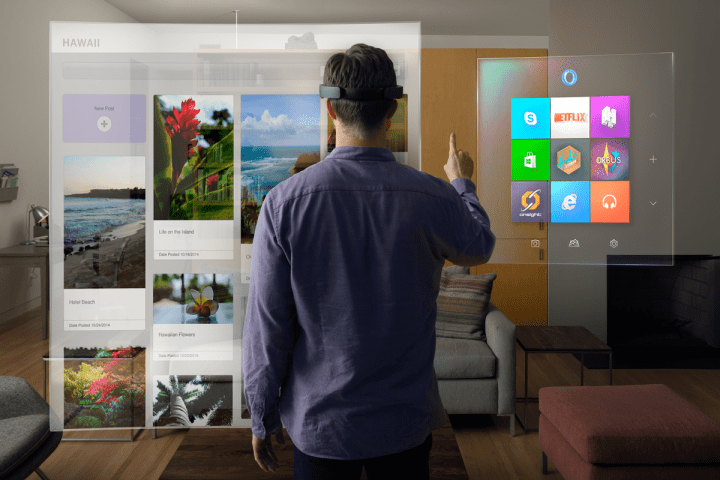
It’s important to note, because apparently Hololens won’t be tethered to a computer using cables, but work entirely wirelessly — therefore long battery life will be a highly desirable feature. This latest news regarding the exciting headset comes from a Microsoft technical evangelist, reported by petri.com, who chatted about Hololens at a Microsoft event held in Tel Aviv, Israel recently.
Other details were also shared. Interestingly, Hololens may not be relegated for use only by Windows computers, and will apparently connect using Bluetooth or Wi-Fi to any device that supports these options, which is just about any mobile, console, or computer we can think of. It certainly opens up the possibilities for Hololens, provided developers outside Microsoft’s world also see the opportunity.
If you’re wondering how the augmented reality world will be displayed, the unit described by the Microsoft evangelist had a field of view similar to viewing a 15-inch monitor just two feet away from your face. That may not be the size many expected, but is apparently a compromise to achieve sensible battery life, and a sensible final cost. Microsoft hasn’t put a price tag on the consumer version of Hololens yet, but the developer edition will cost $3,000.
Finally, if you know another Hololens owner, the headset will feature a sharing mode, where multiple users will link headsets together to collaboratively view the same thing at the same time. The link is performed over the Internet, so wearers don’t need to be in the same place. The potential here will be governed only by connection speed.
Hololens puts an augmented reality twist on the current resurgence in interest around VR, and the first developer units of Microsoft’s headset are expected to be sent out before the end of March, but there’s no word on a consumer-ready release date.
Editors' Recommendations
- Turns out Microsoft’s HoloLens 3 might not be dead after all
- Microsoft HoloLens 2 hands-on review: The future on your face
- Microsoft’s new HoloLens hologram tech can do language translation




