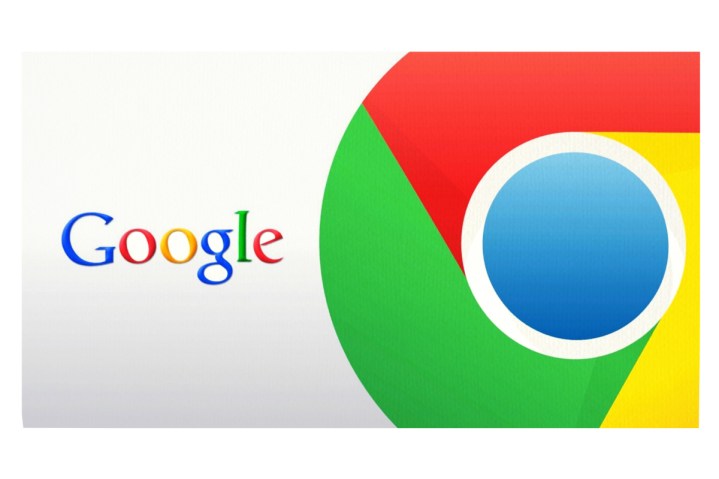
In a Google+ post, Google’s AdWords account revealed the company’s plans to roll out its update to all Chrome browsers starting Sept. 1. “Most Flash ads uploaded to AdWords are automatically converted to HTML5,” the post notes.
“This update significantly reduces power consumption, allowing you to surf the Web longer before having to hunt for a power outlet,” Google said in its June blog post announcing the change for the beta version of Chrome. The post specified that Chrome would “intelligently pause content (like Flash animations) that aren’t central to the Web page, while keeping central content (like a video) playing without interruption.”
Chrome users who want Flash content to autoplay as usual can manually change the default setting.
Beyond improving battery life and browser performance, the wider move away from Flash may also bolster security. In early July, for example, an Italian spyware firm Hacking Team found “the most beautiful Flash bug for the last four years.”
The burden of the widespread flight from Flash will fall on advertisers, which will have to move more quickly to HTML5.
Editors' Recommendations
- Spellcheckers in Google Chrome could expose your passwords
- Chrome just added a great new way to protect your passwords
- This new Google Chrome feature may boost your search history
- Google Chrome has a secret feature to make it match Windows 11’s new design
- Windows 11 is blocking an app that lets you switch browsers to Google Chrome


