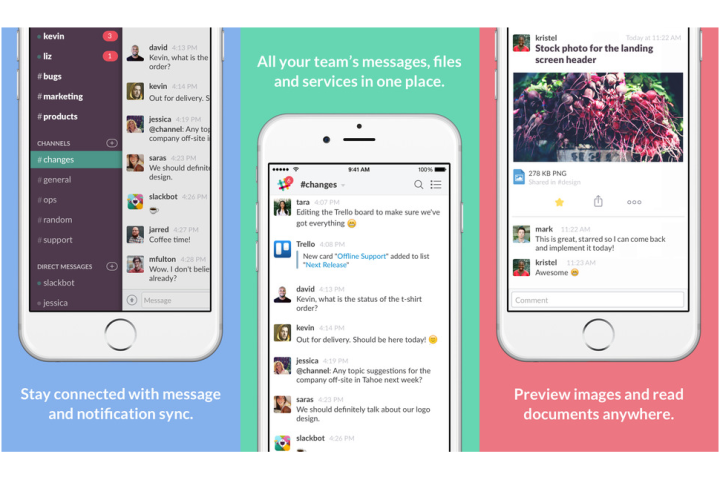
In addition to sharing the same first letter, number of letters, and overall function, Skype and Slack now have something else in common, too — the ability to make video calls. On Tuesday, the popular seven-year-old messaging service announced its latest feature, one that has been in high demand for quite some time: one-to-one and group video calling.
“Since we added voice calling to Slack earlier this year, teams have used the phone icon to make calls across the office and around the world,” Slack noted in a blog post announcement. But now, that phone icon can be used to do even more. “Just click the phone icon to start a call — like you’ve been doing already — and then use the new camera button within your window to enable video,” the team said.
While it has always been easy to send instant messages to one or multiple people via Slack, the platform has made it increasingly simple to communicate via other mediums as well, all within the app. Users don’t have to download or even open a new app, dial into a meeting, or distribute links to ensure everyone is in the same virtual meeting — rather, the company promises, “Anyone on your Slack team can call another person directly.” Moreover, if your business pays for Slack, you’ll be able to host some pretty large group video calls — up to 15 people, to be exact. Although Slack is adding more functionality, it’s not giving up its cheeky attitude. For example, even while in a video call, you can use the emoji response feature, which means you can send a raised hand sign to ask a question, a thumbs up emoji to voice your agreement or any of the other icons you’ve grown to know and love from Slack. Even if not everyone in your video conference has Slack, you can still use the video-calling feature. Third-party services like Google Hangouts and Zoom are also compatible with the platform, and furthermore, “you can even customize your call settings to automatically default to the call service of your choice,” Slack said. So if you need a way to connect your international team on one important call, consider trying out Slack and its newest addition to the toolkit.
Editors' Recommendations
- How to use iOS 17 FaceTime gestures (and what they look like)
- Nvidia’s RTX Video can upscale blurry YouTube videos
- X CEO reveals video calls are coming to the app formerly known as Twitter
- You can now ‘expand’ images in Photoshop using AI
- Meta brings cartoon avatars to video calls on Instagram and Messenger


