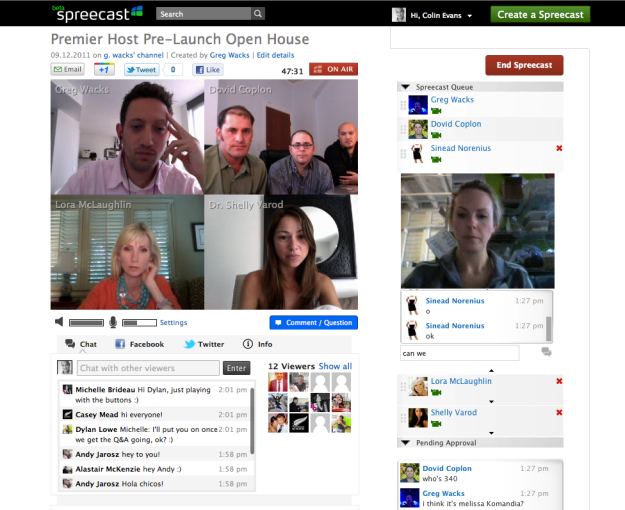
StubHub founder Jeff Fluhr today launched his latest project: Spreecast, a social video broadcast platform that allows up to four people to broadcast video feeds either publicly or privately. As of 8am ET this morning, Spreecast is open to the public.
Fluhr says the inspiration for Spreecast came after realizing that almost all of his social interactions online were text-based, i.e. he used Twitter or Facebook. And other live video broadcast options, like Justin.TV, Ustream and Livestream are great for some uses. While these are useful tools, he says, “something is missing.”
“We’ve lost an intimacy that can only be restored with authentic face-to-face interaction,” writes Fluhr in an “open letter” announcement of Spreecast. “This is why I created Spreecast: to bring face-to-face interactions to the Internet in a far-reaching way.”
Here’s how Spreecast works: One can launch a Spreecast, which can be designated as either public or private. Upt to three others can join as co-producers, giving them administrative capabilities. If fewer than four people are currently broadcasting in a single Spreecast, viewers can request to join in. The creator of the Spreecast can see the video feed of anyone requesting to join, and chat with them in private before sending the person live.

Public Spreecasts are viewable by anyone, and specific people can be invited by the creators of a Spreecast over Gmail (you can import your contacts), over Facebook or Twitter, or through the internal Spreecast communication system.
All Spreecasts are automatically recorded and archived for later viewing. Recorded Spreecasts can be shared over social networks, including Facebook, Twitter and Google+.
Spreecast is entirely browser-based, and only requires Adobe Flash Player to work.
Spreecast is far from the first social video broadcast platform available. Others include ClipSync, Google+ Hangouts and another newly launched platform, LiveLead. But these alternatives mostly focus on private video chat between multiple people, while Spreecast is more intended for public broadcasts. That said, Google+ Hangouts just recently enabled public broadcast mode, Hangouts On Air, so if you’re already using that, then there seem little reason switch to Spreecast.
We can definitely see the appeal of Spreecast, especially as a tool for journalists to broadcast live interviews. Something tells us it will also be used for more, um, salacious purposes. But this is the Internet, after all, so that’s to be expected.
Check out Spreecast here, and let us know what you think!
Updated with additional information at 9:30am ET.


