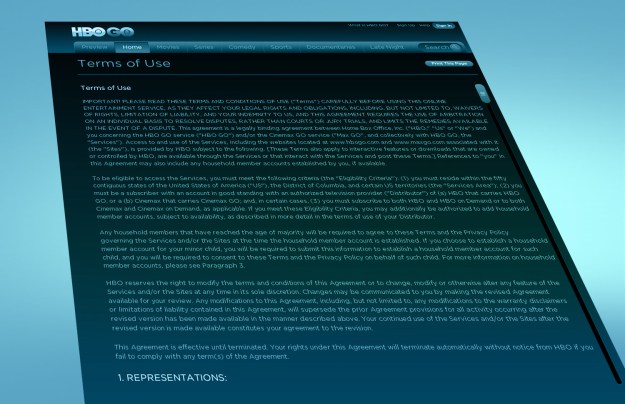 If you love good TV, you love HBO. From back-seasons of “The Wire” to the current offering of “Game of Thrones,” the premium cable network has become a must-have luxury for boob-tube enthusiasts. Which is why its streaming app, HBOGo, has become such a hot commodity. Using HBOGo, subscribers can access all of HBO’s content anytime, anywhere. As a recent controversial piece in The New York Times points out, however, it’s not just subscribers who are getting their Go fix through the app; moochers of all stripes are gaining access to HBO’s content by using the login credentials of friends and relatives who have HBO subscriptions. Crafty a workaround as that may be, what does HBOGo’s terms of service have to say about the practice? Let’s take a look.
If you love good TV, you love HBO. From back-seasons of “The Wire” to the current offering of “Game of Thrones,” the premium cable network has become a must-have luxury for boob-tube enthusiasts. Which is why its streaming app, HBOGo, has become such a hot commodity. Using HBOGo, subscribers can access all of HBO’s content anytime, anywhere. As a recent controversial piece in The New York Times points out, however, it’s not just subscribers who are getting their Go fix through the app; moochers of all stripes are gaining access to HBO’s content by using the login credentials of friends and relatives who have HBO subscriptions. Crafty a workaround as that may be, what does HBOGo’s terms of service have to say about the practice? Let’s take a look.
Terms of Service
HBOGo’s ToS are nothing to write home about – fairly easy to understand, a little long, blah, blah, blah. There’s some bits about parental controls (they exist), and plenty of warnings not to pirate HBO’s content in anyway. Important as those points may be, we’re not going to focus on them today – all we’re really interested in for this edition of T&C is answering one question: Are you allowed to use someone else’s login credentials to access HBOGo?
Quick and dirty
The short answer is, no – because the person who has legitimate access to HBOGo is not allowed to share the password with you.
From the start of HBOGo’s terms, the company states that, to use the app, “you must be a subscriber with an account in good standing with an authorized television provider.” Nobody else is allowed to authorize access to HBOGo. Furthermore, the terms state that the license to use HBOGo is “non-transferable,” and that it is the account holder’s responsibility to keep the username and password to HBOGo a secret from other people.
This is a starkly different approach to password sharing than Netflix, which never really says that you aren’t allowed to share your password with other people. All Netflix says is that a “household” can only activate up to six different devices. Whether those devices are located in the same physical house, well, that seems to be a moot point for Netflix.
Dead giveaway
OK, so now that we have that disappointing news cleared up. Is it even possible for HBO to know if you are using someone else’s account to use HBOGo? Yes, it can – quite easily in fact. All the company has to do is check the IP address from which HBOGo is being accessed. From there, it can decipher who is legitimately accessing the service, and who isn’t.
That said, HBO told The New York Times reporter Jenna Wortham that it doesn’t track this kind of activity. But it could, if it wanted to. And that means it could also cancel the legitimate user’s access to HBOGo for violating the terms of service.
Downhill from here
Adding salt to the password-sharing wound is the fact that, by using someone else’s password to access HBOGo, you may in fact be breaking the law. Specifically, you would likely be violating the Computer Fraud and Abuse Act (CFAA), which prohibits “unauthorized access” to a computer. Some experts believe that using login credentials that aren’t yours could be considered identity theft.
Take a breather
OK, so that’s all the big, bad, scary news. If you want to be safe, you really shouldn’t share your HBOGo password, and you shouldn’t use someone else’s. Both sides of that sordid equation are likely breaking the law.
Thing is, people violate companies’ terms of service all the time. Did you use a fake name on Facebook? That’s a crime under the CFAA. Did you lie about your weight on a dating website? You’re a criminal! So the question is, will you really face any consequences for violating the HBOGo terms of service? Not likely.
According to Wortham, HBO does not see password sharing a s “pervasive problem at this time.” Which means all you password-sharers are in the clear, at least for now.


