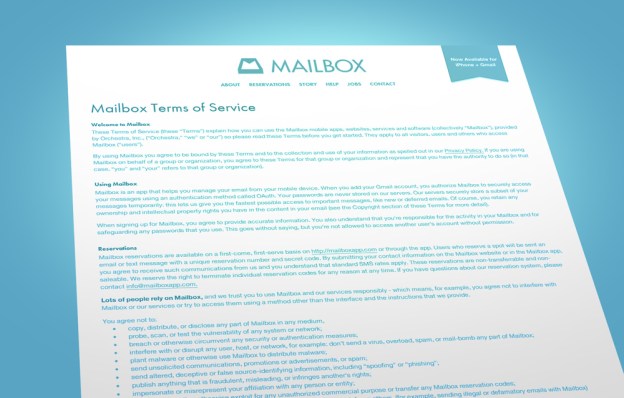
What are you really agreeing to when you click that fateful “agree” button? Terms & Conditions cuts out the legal lingo to spell it out in plain English.
Apple iPhone users now have a new way to deal with email. Last week, a long-awaited app called Mailbox launched to much fanfare – so much, in fact, that, due to a slow roll-out process, more than 700,000 people who have downloaded the app are still waiting to gain access, at the time of this writing. Mailbox, produced by Orchestra, Inc., promises to “put email in its place” with inbox organization far superior to Apple’s baked-in email app. So while many of us sit in line, let’s take a look at Mailbox’s terms of service and privacy policy – just to make sure the wait is worth it, shall we?
Terms of service
The most important thing to understand about Mailbox’s terms is that they are only a fraction of the terms of service that apply when you use the app. You will, of course, also have to “agree” to Apple’s iTunes App Store ToS, as well as the ToS of whatever email services you use, such as Gmail – all of which will have to wait for another day to get the T&C treatment.
Don’t hit ‘send’
Mailbox basically has two rule: Don’t try to hack the app, or distribute it yourself. And don’t send any emails using Mailbox that break the law. This includes trying to impersonate other people, or publishing “anything that is fraudulent, misleading, or infringes another’s rights.” Oh, and you can’t use Mailbox if you’re under the age of 13, thanks to the Children’s Online Privacy Protection Act.
Own it
When it comes to your emails and attachments, Orchestra does not mince words: “You retain ownership of any intellectual property rights that you hold in your stuff,” read the terms. “So, what belongs to you remains yours – we don’t own it.”
The consequence of this ownership is, of course, that you are “responsible and liable for anything you copy, share, upload, download, attach, send, receive, record or otherwise do while using Mailbox.”
The apps, they are a-changin’
Like basically every other app in existence, Mailbox will offer updates “from time to time.” Mailbox’s terms apply to all future versions of the app. But if the terms themselves change, Orchestra says that it will do its best to notify you about those changes. However, the company also reserves the right to “stop, suspend, or change Mailbox at anytime without prior notice.”
Don’t sue me, bro
Orchestra kindly asks that, if you do have a serious complaint, that you “first contact us at privacy@orchestra.com and attempt to resolve the dispute with us informally.” (Note: Basically any problems you have with Mailbox should be directed to that email address.) If, in “the unlikely event” that you’re not able to figure things out informally, Orchestra wants all legal disputes to be settled out of court, through arbitration.
Also, Orchestra says that you won’t be able to get any damages from the company that exceed $20, or the amount that you’ve paid to Orchestra for it Mailbox service for the past three month. (i.e. Nothing – Mailbox is a free app.) Some states don’t allow this kind of legal shenanigans, but many do.
Privacy policy
Mailbox’s privacy policy is great, compared to many companies. (That’s more than I can say about Gmail, however, which accesses the contents of your messages to serve targeted advertising.) So there’s not too much to go through here, but we’ll lay out the key parts.
Nothing to see here
Mailbox basically acts as a middleman between your email service (like Gmail) and your iPhone. The app’s servers will store your emails for a short period of time, but only for the purposes of making your emails available to you. Most of your emails and other data are stored locally on your iPhone.
Furthermore, Mailbox can access your iPhone’s contact list. But the company explicitly states that it is not mining this information to sale to some shady data broker: “We will not use this information for any purpose other than to provide the Mailbox service to you.”
All linked up
You might find links to social media accounts and other websites through Mailbox. If you do, these third parties may install cookies or other tracking mechanisms on your phone. Mailbox is not the one doing this, and it has no control over what these companies do.
Where you at?
Mailbox does collect some approximate location data to “administer, analyze, and improve” the app. Also, photos you take with your iPhone then send through Mailbox will include location data, unless you turn off access to this information in your iPhone’s settings (under Location Services > Camera > Off).
Share this
While Orchestra promises to never “share, rent, or sell your information to third parties,” your data is being shared in a couple of ways. For one, Amazon gets some access because it stores data for Orchestra. And analytics firm Mixpanel also has some access to user data (but only for analytics purposes). Basically, your data is only shared for purposes required to “provide Mailbox,” the company says.
Remember: Law enforcement can gain access to your emails and other information through a subpoena or search warrant. So, as always, keep your communications on the right side of the law.
Keep it tight
Orchestra uses “industry leading security practices to preserve the integrity of all your Mailbox data.” But that doesn’t mean the company’s system is unhackable; “… no method of electronic transmission or storage is 100 percent secure,” the company writes, “so we cannot guarantee absolute security.”
You’ll find this type of language in the privacy policy or terms of service of any company that stores your files, so this shouldn’t freak you out any more than it does with any other similar service. If the Mailbox system is compromised, however, Orchestra vows to let you know.
Editors' Recommendations
- The best productivity apps for Android and iOS
- Apple’s manufacturing is back on track, but will there be demand for iPhones?


