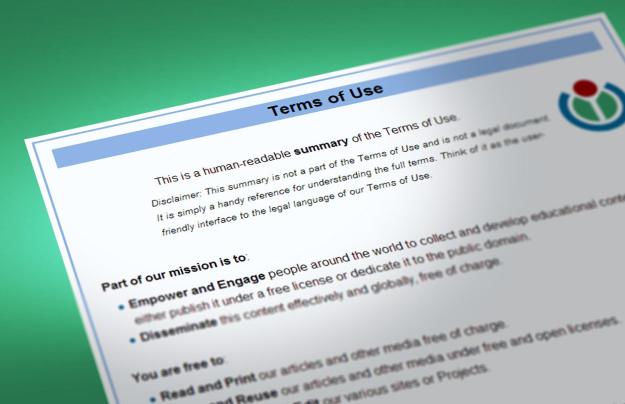
It’s a bad week to be Wikipedia founder Jimmy “Jimbo” Wales. First, the online press lambasted him for asking the community to identify the Wikipedia user ID of Edward Snowden, the NSA leaker, which is a violation of the community’s rules. Soon after, The New York Times published a scathing profile of Wales that highlights the fact that he built one of the most popular websites on the Internet, but failed to secure the fat payday awarded to many other Web titans.
To balance out the attention on Wales, this week’s T&C dives into the nuts and bolts of the website itself, its Terms of Use and Privacy Policy. As you can imagine, they aren’t particularly controversial – but as with any legally binding contract, it’s worth knowing what you’re getting yourself into by using Wikipedia, and what your rights are when things go awry.
Terms of Use
Wikipedia’s terms kick off in the best way possible: With a “human-readable summary” that gives you a rundown of the most important bits. While this is something I have long praised as a best practice for other websites and online services, its existence does not mean you can skip the rest of the terms altogether. It’s entirely possible that a company will try to hide troublesome policies by not mentioning them in such a summary. Fortunately, that is not the case with Wikipedia.
It’s all you
The first, and perhaps most important, thing to understand about Wikipedia is that it is, at its most basic, a host for user-generated information. The organization itself does not “take an editorial role,” as the terms point out. Because of this, all Wikipedia editors are legally responsible for what they write on the site. So if you want to edit a page about someone with false and slanderous information, the hammer will come down on you, not Wikipedia.
You are also responsible for keeping your user password secure, to the extent of your abilities. Wikipedia also has security in place to keep user login credentials private.
Do not pass go
Like most websites, Wikipedia has a list of rules by which all users must abide. And yes, trying to reveal the identity of a Wikipedia user without their permission is against community policy. You can read the full list here, but they basically boil down to “don’t do anything illegal or otherwise harmful to others.”
Going public
Wikipedia articles are not necessarily in the public domain (though some are), but all Wikipedia articles may be used in a wide variety of ways (including for commercial use). That is to say, you are free to print out the articles, or quote the articles at length elsewhere online, as long as you link to or otherwise cite the Wikipedia article from which you’ve quoted.
“In keeping with our goal of providing free information to the widest possible audience, we require that when necessary all submitted content be licensed so that it is freely reusable by anyone who cares to access it,” read the terms.
That said, many (perhaps most) Wikipedia articles cite other publications or sources. If you are writing a Wikipedia entry, you must provide links to the articles that you cite for your entry, or otherwise list the author and source from which the information you include originated. And anyone who submits their own copyrighted work to Wikipedia must do so under licenses that grant broad sharing rights to others.
This licensing stuff can get a bit overwhelming. But the rules are very simple: Cite everything, whether you’re writing a Wikipedia entry, or using a Wiipedia entry. Anyone who believes their copyrights have been infringed by a Wikipedia entry can send complaints to legal@wikimedia.org.
You’re on notice
Most disputes in the Wikipedia community are resolved by the users themselves. And the Wikipedia Foundation (including Jimbo Wales) try to take a hands-off approach to problems with users. Still, the Foundation does reserve the right to investigate any claims of wrongdoing, and can ban users who fail to comply with the Terms of Use, or even notify law enforcement in extreme cases.
Users who repeatedly violate the site’s rules are subject to an outright ban, according to Wikipedia’s Global Ban Policy. But you really have to be a big pain in the ass for this to happen, as Wikipedia tries to make its community open to the most people possible.
Solve it yourself
As mentioned, any disputes that come up within the Wikipedia community should first be solved by the community itself. If you have a problem with Wikipedia itself, however, you have one year from the moment the “pertinent facts” become available to file a lawsuit against the Wikipedia Foundation in the San Francisco County courts.
Privacy Policy
Wikipedia’s Privacy Policy does not have the handy summary, but the document is roughly half the length of its Terms of Use, which is at least something.
Laying it all out there
Openness is one of the primary principles of Wikipedia. As such, any contributions you make the Wikipedia projects are public, and all contribution histories “may be freely copied, quoted, reused and adapted by third parties with few restrictions,” the policy says.
You do not need to register with Wikipedia to edit an article on the website. If you don’t login, however, your edit will be attached to your IP address. For those of you who create a user account, your edits will be attributed to that account, and your user account “will not be removed” from Wikipedia.
Project past
Wikipedia retains all past versions of projects, which can be seen by other editors. So just because you delete something on an article doesn’t mean it’s deleted permanently – it isn’t. Anyone who logs in to edit an article can see the version history.
See no evil, collect no evil
Fortunately, Wikipedia does little in the way of data collection – it has no advertising, as The New York Times gleefully points out; and therefore, your personal data is not particularly valuable. Your IP address is logged with the website, and a simple cookie is installed on your browser every time you visit a Wikipedia project, but readers are free to block this cookie, which ” will be deleted at the end of the browser’s session,” according to the policy. If you save your username and password to log in to Wikipedia, however, the cookie will be saved for up to 30 days. Wikipedia makes clear that you are free to delete this cookie from your browser at any time.
Discuss amongst yourselves
In addition to regular Wikipedia articles, the site also has discussion pages. Wikipedia’s privacy policy applies to these pages, just as much as anywhere else on the site, though it does allow users to contact one another.
If you provide an email address when you sign up for Wikipedia – which is not required – no other user will be able to see your email address, though they will be able to contact you. If you take part in Wikipedia IRC chats, however, you have exited the Wikipedia system, and things like your IP address may be revealed to others.
Not anonymous
There are instances in which Wikipedia reserves the right to release your personally identifiable information to others. These include responses to valid subpoenas or warrants from law enforcement, investigations into abuse complaints, instances of vandalization of articles, or anytime “it is reasonably necessary to protect the rights, property or safety of the Wikimedia Foundation, its users or the public.” Wikipedia won’t reveal your information under any other circumstances.


