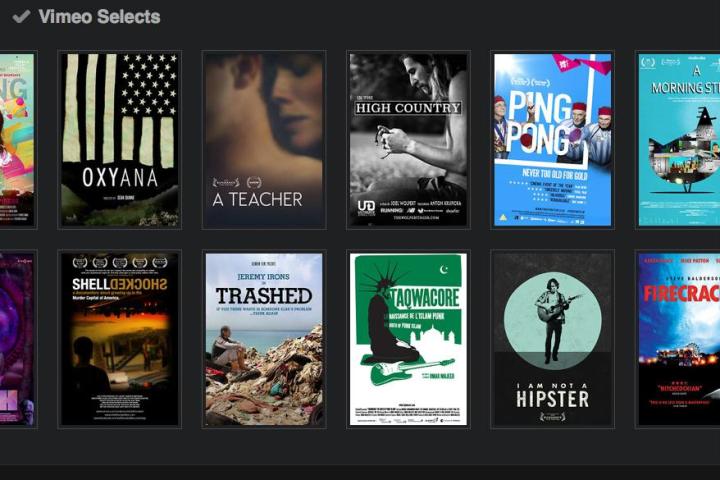
Video streaming company Vimeo released an update for its on-demand service this week, giving filmmakers and viewers more options when it comes to consuming content on the site.
Vimeo launched Vimeo on Demand in March, offering Pro members a simple way of selling their work over the Web.
To make some cash, all a filmmaker has to do is upload their work, add some information about the movie and set a price. A massive marketing campaign might help, too.
Vimeo takes just 10 percent of any revenue, with the rest going straight to the filmmaker.
“Like a fine wine or pungent cheese, Vimeo On Demand is only getting better with age,” the company’s Brian O’Hagan said in a blog post announcing the update.
So what’s new? Well, if you’re an uploader, you can now set different prices for renting (stream only), and buying (stream and download) – before, you could only offer one price for both options.
In addition, if you’re really on the ball and know how to create a bit of pre-launch buzz, you can now make your film available for pre-order.
Since its launch six months ago, the service has offered advanced stats for monitoring Web traffic, but now it’s come up with “more advanced” stats, with a new freshly integrated stats dashboard viewable upon login.
O’Hagan added that there are “a ton more” new features to busy yourself with, including “a new and improved checkout experience and promo codes, to help serve up the perfect work to its perfect audience.”
Vimeo on Demand was also in the news last week when it announced a $10,000 funding scheme for filmmakers debuting movies at this month’s Toronto Film Festival. As part of the deal, filmmakers give Vimeo first-run digital rights to show their movie exclusively on the Vimeo on Demand platform for a period of one month. If the scheme proves successful, it may be offered on a wider scale.
The New York-based company said recently that its on-demand site is currently home to around 2,000 movies covering 18 genres.


