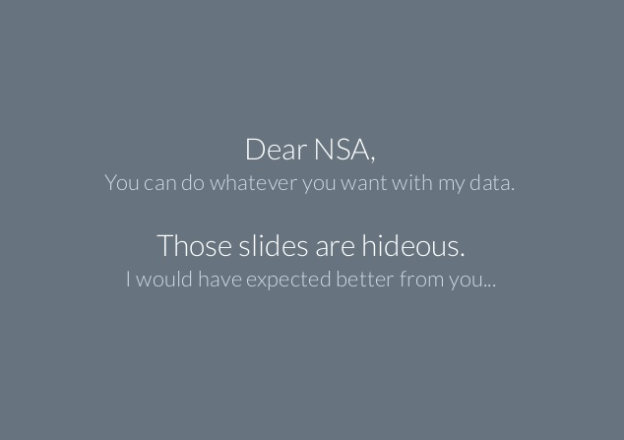
There were many harrowing things about the PRISM leak – but to one designer, the most horrible revelation was how awful that presentation was. Designer Emiland De Cubber is based out of Paris, France, so the threat of the U.S. government breathing down his neck isn’t something he’s too concerned about. However he is concerned about the NSA’s PowerPoint presentation and how utterly hideous it is. So, being the kind soul he is, he redesigned it for them.
Shedding the multicolored and unorganized slides for a two-tone, easy on the eye flat design that screams Windows 8, De Cubber has done a pretty good job of revamping a slideshow that otherwise falls flat. Forget the controversial content! This thing is damn good-looking now!
Will the makeover make you forget that the NSA has been monitoring your every Internet move for years now? Probably not, but you won’t hate staring at the horrible slide of yellow dots anymore!
Interested in what else De Cubber can do? Check out his website.


