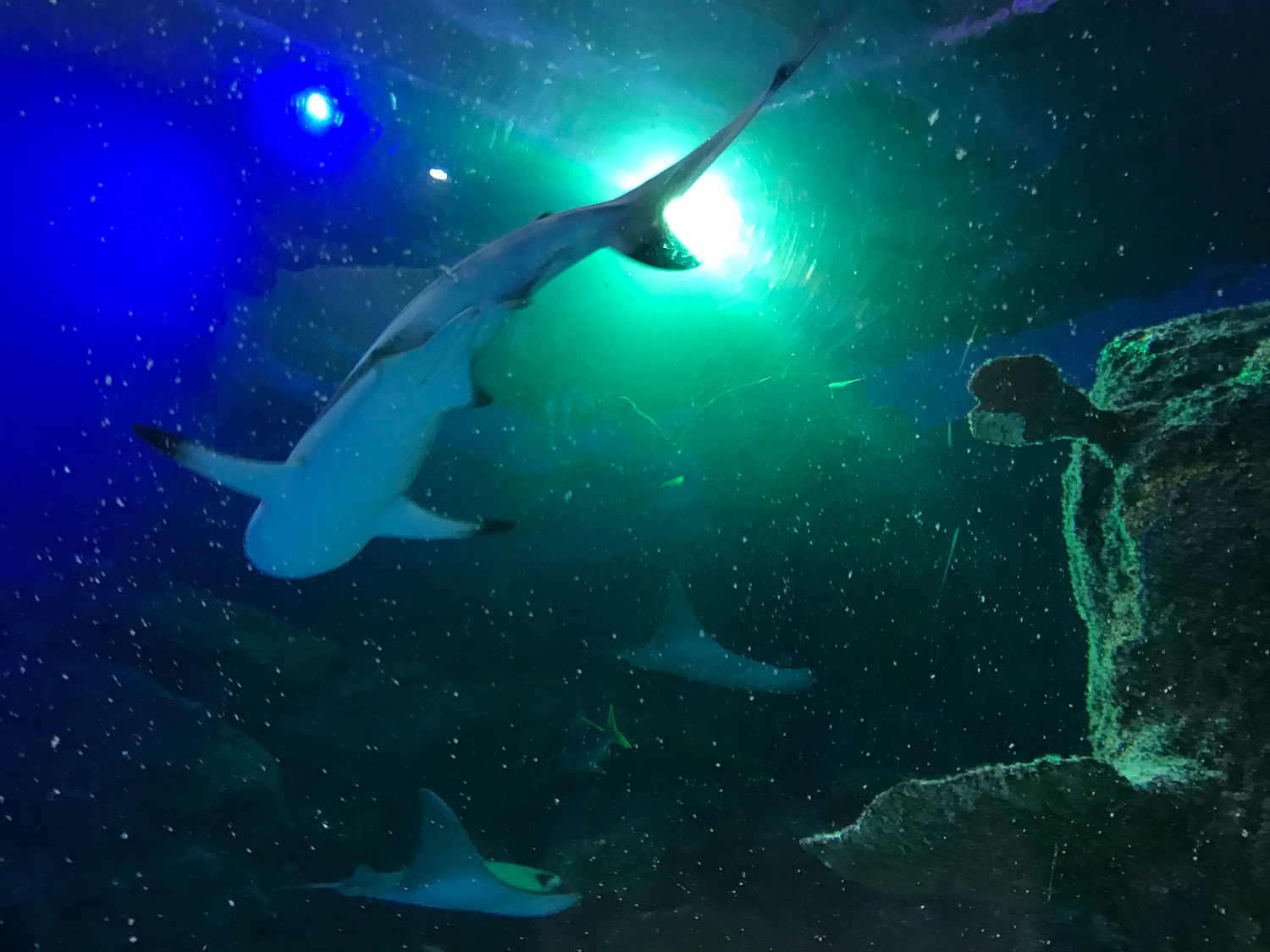Wide-angle smartphone lenses tend to fall in two different categories: High-end models that don’t always justify their three-figure prices, or cheap ones that add too much distortion to your photos. But the Black Eye Pro Cinema Wide G4 may have found the perfect middle ground, balancing good image quality with an approachable price.
The lens captures a 120-degree angle of view, roughly 1.5 times wider than a naked smartphone lens.
The Wide G4 is the fourth generation of this wide-angle lens. Retailing for about $90, it falls just short of that three-figure price point, sitting toward the upper middle ground between budget and and high-end. It is built noticeably better than comparably wide, cheaper phone lenses, but is still within impulse-buy range for serious phone photographers. The lens captures a 120-degree angle of view, similar to that of an action camera, that fits roughly 1.5 times more area into the image than a naked smartphone lens.
Black Eye is a mobile lens manufacturer founded in 2013 by a trio of travel photographers with the goal of providing clip-on lenses compatible with virtually any make and model smartphone. Universal compatibility is thanks to the clip mount, which secures the lens to most any phone, including dual-lens devices. Black Eye says the lens is optimized to work best with 2018 smartphones and later (but we paired the lens with a slightly outdated iPhone 7 and it fit just fine). Importantly, if you upgrade your phone or switch from one brand to another, you won’t need to buy a new lens case, as you would with some other accessory lenses.
But can a $90 add on lens really improve your images? The answer appears to be yes, but with some tradeoffs.
Design and setup
If you can use a bag clip to close a bag of chips, then you can use the Black Eye Pro Cinema Wide G4. The lens sits on a large spring-loaded clip mount, used to fit it over either the front or rear camera on your phone. Open the clip, align to the camera lens, and start taking pictures.
The clip opens wide enough to sit over even bulky cases, but it needs to sit close enough to the built-in lens to avoid vignetting. My Otterbox case was too big, but slimmer cases might be able to be left on the phone, and screen protectors shouldn’t be a problem.
For a lens that costs less than $100, the Cinema Wide G4 showed surprisingly little distortion and few imperfections.
While the clip mount makes the lens easy to add and remove, care must be taken to ensure the lens is precisely placed. You’ll know if the lens needs to be nudged one way or the other because photos will appear obviously soft or out-of-focus on screen. Getting proper alignment over the rear camera on my iPhone 7 was simple thanks to its larger size and slight bezel, while correctly mounting the lens over the front-facing camera is a lot more finicky, requiring perfect placement on the center to keep shots semi-sharp.
While universal compatibility is certainly a plus, the downside of the lens clip is that it covers up part of the screen. The amount of screen blocked by the clip will depend on how large your phone’s bezels are — the clip doesn’t block much on an older iPhone 7, but will block out significantly more from a newer phone with thin bezels (there’s one con to a bezel-free screen).
Since it doesn’t matter how the Wide G4 is rotated — it’s a spherical optic, unlike anamorphic lenses that need to be oriented to a specific axis — you can position the other end of the clip however you need to to get it out of the way. Gripping my iPhone with my left hand and using my right to press the volume buttons to take a picture, the clip didn’t interfere with the shooting experience, besides the bit of screen real estate it took up.
Image quality
For a lens that sells for less than $100, the Cinema Wide G4 showed surprisingly little distortion and few imperfections. Yes, it’s still a lens that sits on top of your phone’s existing lens, but it didn’t seem to fall victim to the same shortcomings as most wide-angle phone lenses — and when it does, it does in a way that’s usually not too noticeable.
Wide angle lenses tend to distort straight lines, causing images to bow outward in what’s called barrel distortion. The worst examples approach fisheye levels of distortion, without actually calling themselves fisheye lenses. I won’t go as far as Black Eye’s marketing speak to call the Wide G4 “distortion free,” because there’s really no such thing, but the lens handles line distortion remarkably well.
When shooting a subject with several straight lines running across the frame, the lines bent slightly as they approached the edge of the image. The center line remained pretty straight. The distortion is so slight that you won’t notice it in images that don’t contain parallel, straight lines.
Flaring is also well controlled. When pointed at the sun, Wide G4 only produced the same amount of flare as shooting with the naked smartphone lens — despite all the extra glass. Light entering the G4 lens at a more extreme angle, however, has a tendency to create large, colorful flare circles. You might like this if you’re looking to add a creative effect to your image, but not so much if you are hoping for the cleanest image possible. Adjusting the position of the phone, or taking a few steps to one side or the other, was usually enough to easily get rid of the flare.
While the line distortion that plagues most wide-angle accessory lenses is very slight, the corners of the image are a softer than the center. This is the Wide G4’s most noticeable fault, and smartphone photographers will want to avoid placing key elements of the image on the extreme edges of the frame. The problem is common with most
The lens also didn’t seem to negatively interfere with the colors in the image, and we didn’t spot noticeable chromatic aberration, or colored fringing, in high contrast areas. And while the lens isn’t labeled for macro use, we were able to photograph subjects as close as about an inch away.
Those same characteristics carry over to video — the edges are slightly soft, but there’s no major distortion. Flare may be a bit more problematic in video because slight changes in the lens position will introduce or remove flare, causing it to pop in an out while panning, in some situations. For phones that crop in video mode, like the iPhone 7, the Wide G4 is useful for bringing back that wider perspective.
Wider, without opening your wallet wide
The Black Eye Pro Cinema Wide G4 is a good balance between accepting the low quality of a cheap wide-angle lens or shelling out too much cash for a top-of-the-line one. The design is easy to use and accommodates multiple phone sizes, brands, and models. The G4 doesn’t suffer from major line distortion like budget wide-angle lenses.
No matter the marketing claims, however, is is not “distortion free.” The most noticeable flaw is a softness around the edges, something that’s common in other smartphone lenses as well. Using one is, after all, putting one lens on top of another. The added colored flare may also pose a problem for some subjects and scenes, but overall the image quality is quite good and fair for the price.
For smartphone photographers and videographers who want a wider view without breaching $100, the Black Eye Pro Cinema Wide G4 is a good option — just make sure you’re not bothered by the softer edges and occasional purple flare.