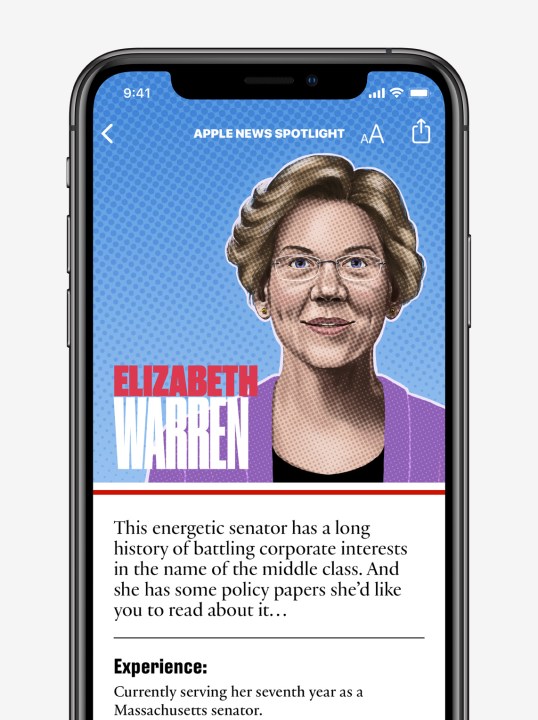Need a quick primer on who’s vying to be the Democratic candidate in the upcoming 2020 U.S. Presidential Elections? You’re not alone — with more than 20 candidates, the field is jam-packed, and it’s easy to get confused. That’s why Apple News is providing a candidate guide, just in time for the first debates on June 26 and 27.
The candidate guide brings together news and information from a variety of news sources, including Fox News, ABC News, CNN, The New York Times and many more. The information is presented in an easy-to-read format, with breakdowns of each candidate’s history, experience, quotes, and even their most notable moments. If you’re particularly fond of one candidate — or want to keep an eye on your favorite’s rival — you can follow specific candidates to receive updates on their campaigns in your Apple News Today feed.
“The 2020 Democratic field is complex, and we want to offer Apple News readers a trusted place to learn more about candidates they’re familiar with and those they may be hearing about for the first time,” said Lauren Kern, editor-in-chief of Apple News. “The candidate guide in Apple News is a robust and reliable resource, connecting readers to valuable at-a-glance information and to great journalism from our partners.”
Each of the profiles will be kept updated throughout the election process, and will provide up-to-date information on promises and positions on key issues, as well as the latest images and videos, and the most recent coverage from events. Apple News will also be following the debates closely, and will offer articles and highlights from NBC News, including reactions to events, fact-checking of statements, and key onstage moments — as well as the most important factors to discuss after the debating is over.
The guide is only available through Apple News, and can be accessed through an iPhone, iPad, or Mac with the Apple News app. Unfortunately, it seems to only be available in the U.S. at the moment. Don’t have an Apple device or aren’t in the U.S. but still want to keep abreast of events? Not to worry — our list of the best news apps should help to keep you fully updated on the political zeitgeist.
Editors' Recommendations
- Apple is about to do the unthinkable to its iPads
- Here’s how Apple could change your iPhone forever
- Everything you need to know about the massive Apple App Store outage
- We now know when Apple is adding RCS to the iPhone
- Apple just announced the dates for WWDC 2024