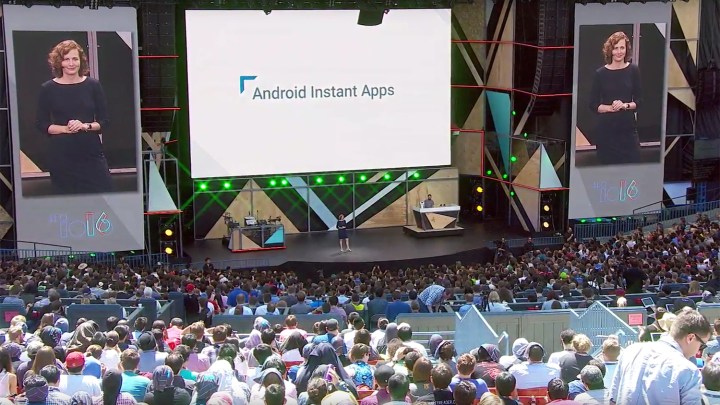
But since apps show no sign of decline, Google developed a workaround. It’s called Android Instant Apps, and it launched in the Play Store, Google’s App Store for Android, on October 19.
Instant Apps download small, runnable partitions that start much faster than full-blown apps. When you tap an Instant App URL, the app opens in seconds as the rest of the website downloads in the background. It offers the app experience even for those you don’t want to have installed on your device.
.gif) |
.gif) |
.gif) |
The Play Store’s implementation lets you try apps before you download them. In the app listings of developers who’ve taken advantage, a Try It Now button launches the Instant Apps version of the app.
Google took the wraps off Instant Apps last year, at I/O 2016, and formally announced an Instant Apps software development kit (SDK) at a session on Google’s Mountain View, California, campus in May.
Developers have to upgrade their existing apps to implement Android Instant App’s features, but it’s well worth the effort.

Ellie Powers, Google Play product manager, said that the company’s partners, which include HotPads, Jet, the New York Times, Vimeo, and One Football, have launched 50 instant apps so far, and that some have seen double-digit increases in purchases and videos watched as a result.
“As a developer, you won’t need to build a new, separate app,” Powers wrote in a blog post. “It’s the same Android APIs, the same project, the same source code. You’ll simply update your existing
Instant Apps go hand-in-hand with Google’s Progressive Web Apps (PWA) effort. In the coming months, users will be able to add a link to PWAs — web apps that behave like native apps, in essence — to their devices’ home screens, app drawers, settings menus, and notifications. They’re under 1MB in size, and about 10 to 20 times smaller than the average Android app.
As of October 2017, Instant App are available on the “latest Android devices” in more than 40 countries. They’re only compatible with phon s and tablets that support Google Play Services, which rules out customized devices like Amazon’s Fire HD tablets. But Google says it’ll work to expand compatibility in the coming months.
Update: Added news of Instant Apps on Google Play.
Editors' Recommendations
- Android 15 release date: When will my phone get the update?
- The 6 biggest announcements we expect from Google I/O 2024
- Android phones finally have their own version of AirTags
- Can you take a picture of the solar eclipse with your phone? Here’s how to do it
- iOS 18 could make my iPhone look like Android, and I hate it


