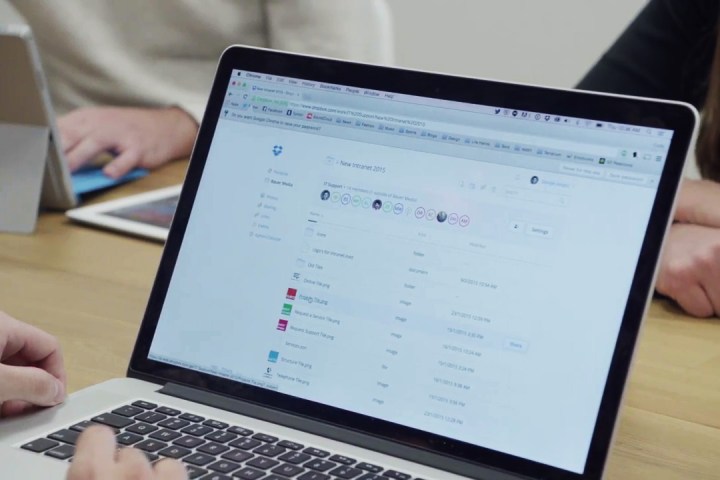
Document scanning on mobile devices is perhaps the headliner. It works as you would expect: you launch the Dropbox app, hold your handset’s camera up to any surface with typed or handwritten text — e.g., a whiteboard, receipt, or sketch — and the app takes care of the rest. It will automatically organize your captures, and, if you’re a Dropbox Business subscriber, let you search the text within scans.
Dropbox is rounding out its sharing tools, too. If you have Dropbox’s desktop application installed, you can right-click on a file in Mac Finder or Windows Explorer and share from the desktop. In addition, you can now share individual files with specific people, or make them viewable publicly. And when you share a file like a chat log, pic, or document, you now have the option to annotate specific bits and pieces — the second paragraph in a manuscript, for example, or the inexplicably blurry corner of a portrait.
In what’s sure to be a boon for doc junkies everywhere, the Dropbox app for iOS is gaining shortcuts to Microsoft’s coterie of productivity tools. Click on the app’s “plus” button and you’ll be greeted with links to Microsoft Word, PowerPoint, and Excel. New documents save to Dropbox periodically, and thanks to a new version history feature, you can restore old revisions in case of unintended deletions or edits.
The updates aren’t all good news, though. If you have been taking advantage of Dropbox Basic’s photo upload feature to back up pics from your various phones, tablets, and computers, you’ll have to install the Dropbox desktop application by July 22 to retain access. The only recourse? Uploading photos manually, or upgrading to Dropbox’s premium-tier Pro service.
If that last bit sounds like a transparent ploy to drive non-paying Dropbox users toward the company’s paid offerings, that’s no mistake. Dropbox counts more than 500 million users among its ranks, but only 150,000 paying enterprise users — far short of the threshold it hopes to reach ahead of a potential initial public offering.
Dropbox’s CEO, Drew Houston, told Bloomberg in an interview last year that its focus was on “investing and growing” rather than “profitability,” but signs of change are in the air. Following decisions by investment firms T. Rowe Price, Fidelity, and Morgan Stanley to cut their valuations in the San Francisco-based company earlier this year, Dropbox canceled employee perks worth a collective $38 million.
The new features will roll out “in the coming days.”
Editors' Recommendations
- Everything you need to know about the massive Apple App Store outage
- Is Temu legit? Everything you need to know about the shopping app
- Google is launching a powerful new AI app for your Android phone
- The 10 best apps for your 2024 New Year’s resolutions
- The best Mint alternatives: 10 great budgeting apps for 2024


